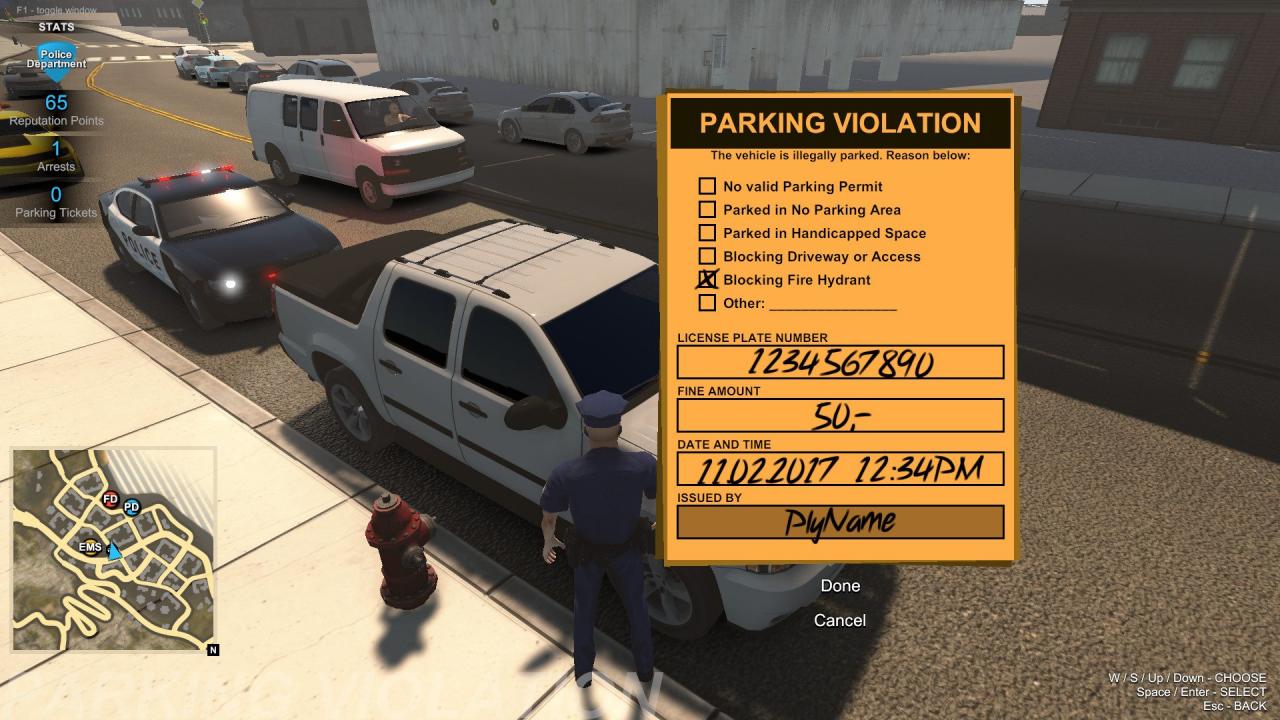Flashing Lights – Police Fire EMS EU Steam CD Key







Description
Either solo or in up to 10-player online co-op, this immersive sim lets you enroll with the police, fire department, or emergency medical services and take on missions unique to each service in an open world. Engage in desperate police car chases, put out lethal fires, and diagnose life-threatening injuries! Each department has its own roster of vehicles and equipment for you to operate while on duty. POLICE – Become the police! Usually, the first to respond to a criminal incident, the police are equipped with the fastest vehicle and a variety of life-saving equipment. Police roles vary from handing out parking tickets to chasing down dangerous suspects. Playing as police in Flashing Lights, you’ll do everything you can to prevent criminal activity and put a stop to any crimes in progress. EMS – Be an EMS! As an emergency medical specialist, your job lies in keeping members of the public alive, treating patients’ injuries, diagnosis, and more. Lifesaving equipment you’ll utilize includes medical kits, stretchers, and ambulances. Help the injured solo, or with friends. FIRE – Be the fire department! Battling raging flames and freeing trapped civilians involves some heavy-duty gear including spreaders, a fire hose, a fire extinguisher, and a fire truck. But your role in the fire department extends far beyond this, as you work closely with medical services out in the field, swiftly cutting open crashed cars so that medical staff can reach the casualty. Features MULTIPLAYERTeam up with fellow players online and divide your team between police, fire and EMS at will. Race around the open world in various vehicles, to where you are needed, working together to help civilians in accidents (fire and EMS) or catch a fleeing criminal (police). OFFICIAL MOD SUPPORTExpand your experience with a wide variety of player-created mods. From police, fire and EMS vehicle liveries inspired by various worldwide emergency services to alternate police, fire and EMS uniforms, seamlessly browse and install mods in-game. Will you play as the police, fire or EMS? Whether you’re ripping up the roads in police car chases, putting out raging fires or tackling life-threatening injuries, whether you’re playing as police, fire or EMS, there’s tons of single player and multiplayer fun to be had!