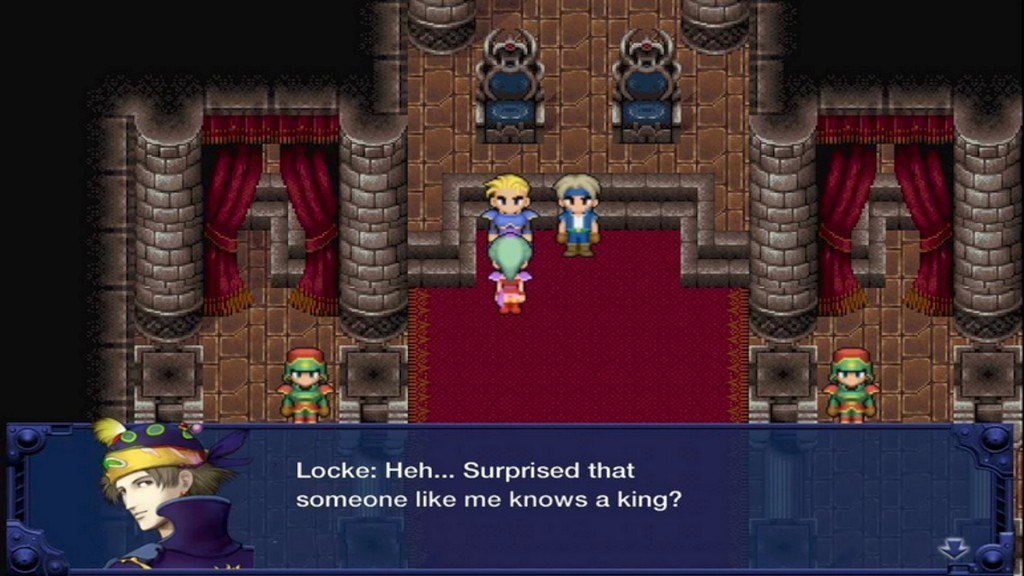Final Fantasy VI (2015) Steam Gift





Description
FINAL FANTASY VI first debuted in 1994 as the sixth instalment in the iconic FINAL FANTASY series. Innovations included the ability to play all the main characters as the game’s protagonist, and to this day, its epic story intertwining each of their fates is still highly rated and wildly popular. With plenty of abilities available and the magicite system for controlling spells/summoning, players can develop their characters any way they want. This was also the first FINAL FANTASY game to include the Ultima Weapon, the most powerful sword of all and a recurring item in subsequent titles within the series. Features Veteran character designer Kazuko Shibuya has painstakingly recreated the graphics, bringing the world of FINAL FANTASY VI to your PC for the very first time! Updated controls and active-time battle system are optimized for fluid combat for PC. Includes Steam achievements and Trading cards.