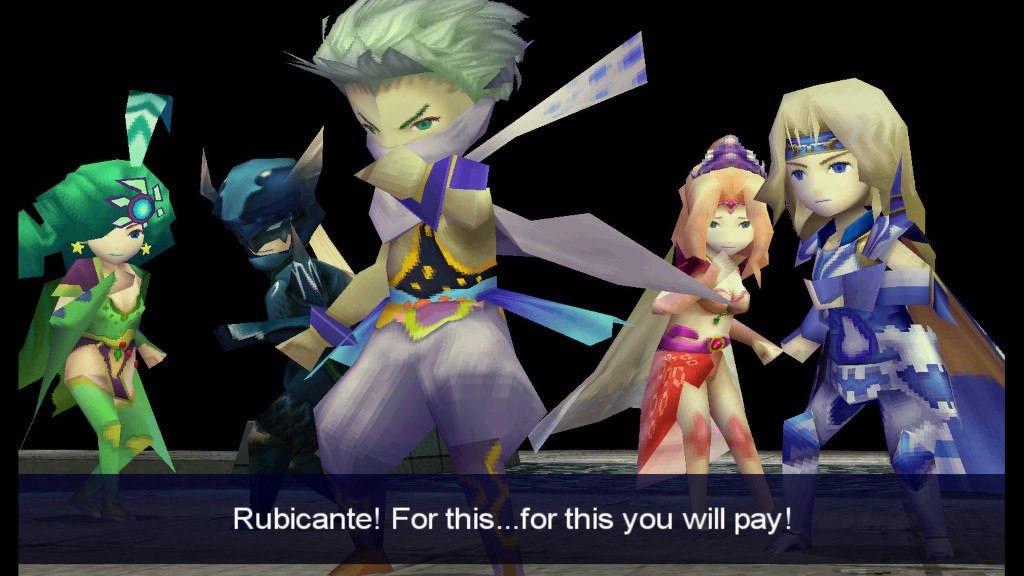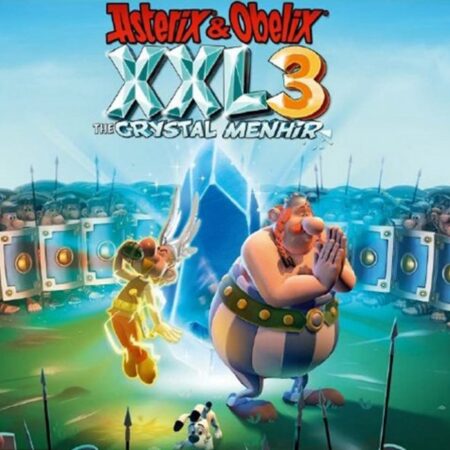Final Fantasy IV Bundle Steam Gift





Description
Final Fantasy IV is a remake of the classic Japanese RPG that was first released for SNES, known as Final Fantasy II in the West. Unlike the many subsequent ports (to Playstation, GameBoy Advance, etc.), this release is a full remake, programmed from scratch with real-time 3D graphics. The characters have a "super-deformed" touch. There is also voice acting during cut-scenes. A new option has been added to the menu, which allows the player to read a conversation between party members and receive advice from them. It also features many gameplay additions. The difficulty level has been increased, not only beyond the difficulty of the Western SNES release (which was reduced compared to Japanese original and subsequent ports), but even beyond the original difficulty. The party members are still bound by class, but they can now hunt for so-called "augments", which can be found or stolen from enemies and which grant the characters additional bonus abilities, resistances, spells that their class would normally not allow, etc. Beside those major changes, there are also plenty of minor additions. It is possible to obtain bonus items after exploring every corner and filling 100% of an area map; Rydia, the summoner girl, has a new monster summon who can be customized in various ways; there is a new quest involving the "naming" moogle of the original game, etc.
Activation details
"Please note, that due to recent Valve Steam Gift policy update Steam Gifts for games that are covered by VAC ban program can no longer be added to Inventory. Make sure that you are logged in to the proper account before entering the link as Steam Gifts can be only added to your library or rejected.
How do I use a Steam gift given to me?
If you do not already have Steam, download and install Steam here. Once you have Steam installed, you will be prompted to create an account or login to an existing Steam account. If you do not have an account, please create one.
You will receive an e-mail containing a link that will open Steam allowing you to redeem your gift. After clicking the link, you will receive a notification at the top right corner in the Steam client informing that you have a new gift.