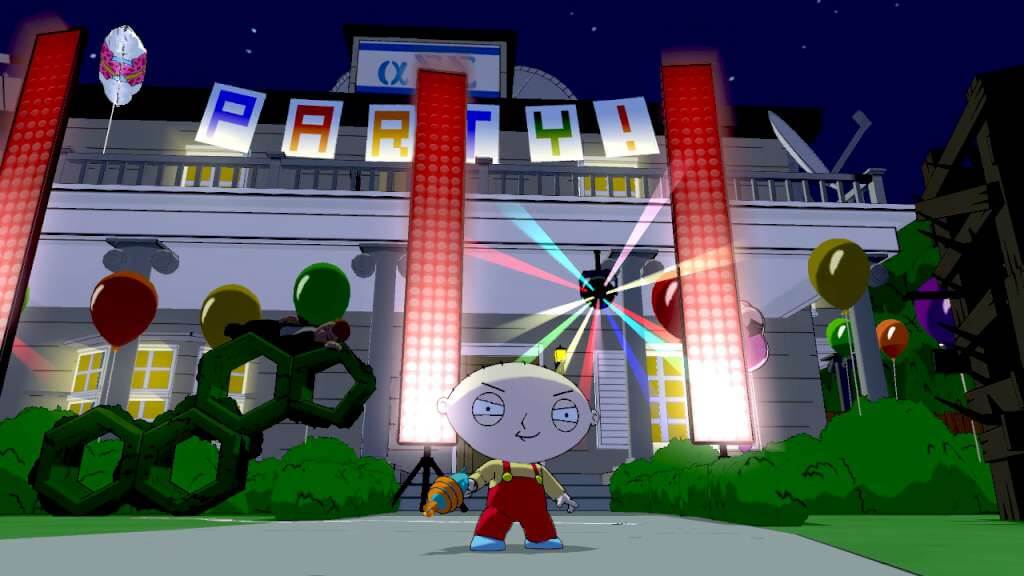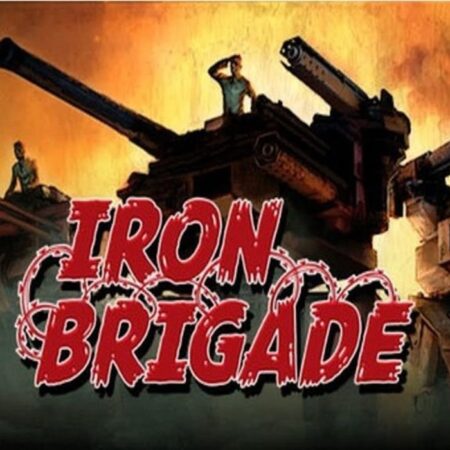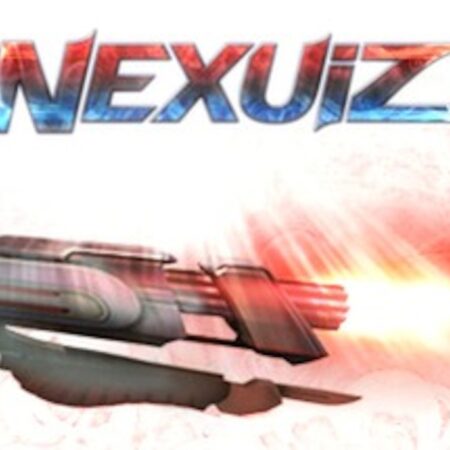Family Guy: Back to the Multiverse PC Steam CD Key






Description
Everyone’s favorite foul-mouthed baby Stewie stars alongside his faithful booze hound Brian in the Family Guy event of the year – Family Guy: Back to the Multiverse! Save Quahog from utter annihilation! Stewie and Brian team up in an original Multiverse-spanning adventure to stop the evil Bertram from destroying everything! Features Bizarre Universes: Battle through all new demented universes that only the show’s writers could create. Extra-Dimensional Action: Face off against whacked out foes in INFILTRATION! and Multiverse Madness Modes. Create Epic Beat Downs: Switch between Brian and Stewie on the fly or grab a friend and play in 2-player Co-Op Mode to take down the enemies in the multiverse! Familiar Faces: Take the reins of 10 different characters plucked from the show and pit them against each other in 4-person local multiplayer!