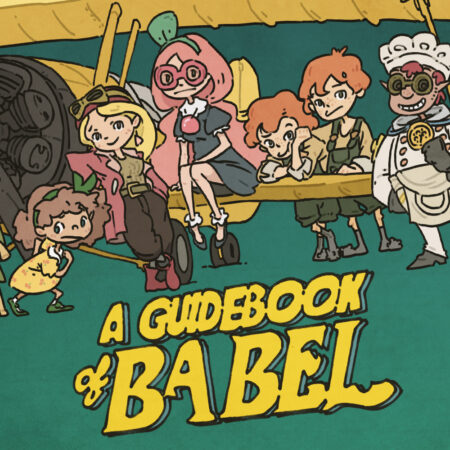Fallen Mage PC Steam CD Key





Description
Fallen Mage is dynamic action, hack and slash game. The story and adventure drags you through many obstacles which you will face on the way to the goal. Play the rebellious mage Fellin and take a revenge !Young boy Felin from the land of Northleach grew up as a student of the master magician Edwardes, learning the secrets of magic. Felin was incredibly talented and quickly learned new magical skills. His power surpassed even the greatest magicians. After some time he began to rebel, what the sorcerer did not like. When Felin went out of a hand, master wizard Edwardes decided to take away his powers so that Felin could become a normal boy. However the student sensed a conspiracy and did not give up so easily. When it came to duel between master and disciple, Edwardes used up an ancient scroll that had annihilate Felin. Unfortunately, he confused the scroll. It made Felin has been moved to the outskirts of Northleach and his power was scattered across the land. In fear of a student, the master ordered his subordinates to kill him. When Felin woke up, powerless, sweared to take revenge on Edwardes, destroying all in its path. Features Varied locations which go side by side with the story Arena maps (out of the main story) Many types of enemies and some bosses Tons of secret places with extra bonuses Several spells we can use in game A lot of action in game 3 difficulty levels in game The main story explained by cutscenes Over 4 hours of gameplay