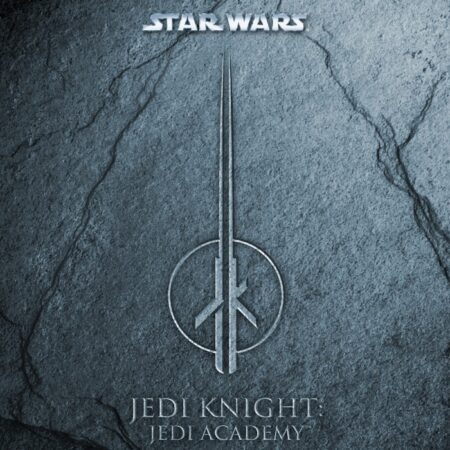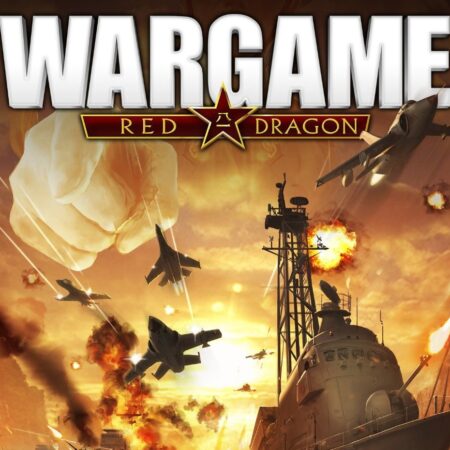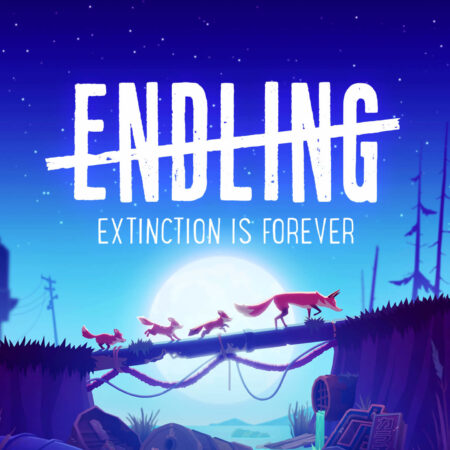Fall of Light Steam CD Key





Description
As Nyx, an old, retired warrior, evade the Shadows and find your way through the crooked corridors of gloomy dungeons, navigate the treacherous pathways of the darkened overworld and fight emissaries of darkness in long-forgotten temples. Many puzzles and deadly traps stand between you and your goal – to bring your daughter Aether to the last place on the face of Earth that still sees light. Inspired by games such as Dark Souls and ICO, Fall of Light rewards those who explore the world on their own and draw their own conclusions. Meet odd characters, search through every nook and cranny to unlock hidden secrets and learn more about the history and lore of the somber world around you. Pick your favorite combination of close-range weapons, crossbows and shields, determine your fighting stance and get ready to face hordes of crafty enemies. And above all, keep your daughter from harm, as she is the light piercing the darkness and the key to unlocking forbidden passages. Features 20 different battle stances, including two-handed and dual-wielding 10 weapon classes covering both short-range and long-range weaponry Guide and protect your companion – Aether, the Indigo child Fight Shadows, soldiers of darkness and underworld bosses Explore the overworld, scour dungeons and temples to gain and use special powers Uncover many secrets and solve various environmental puzzles