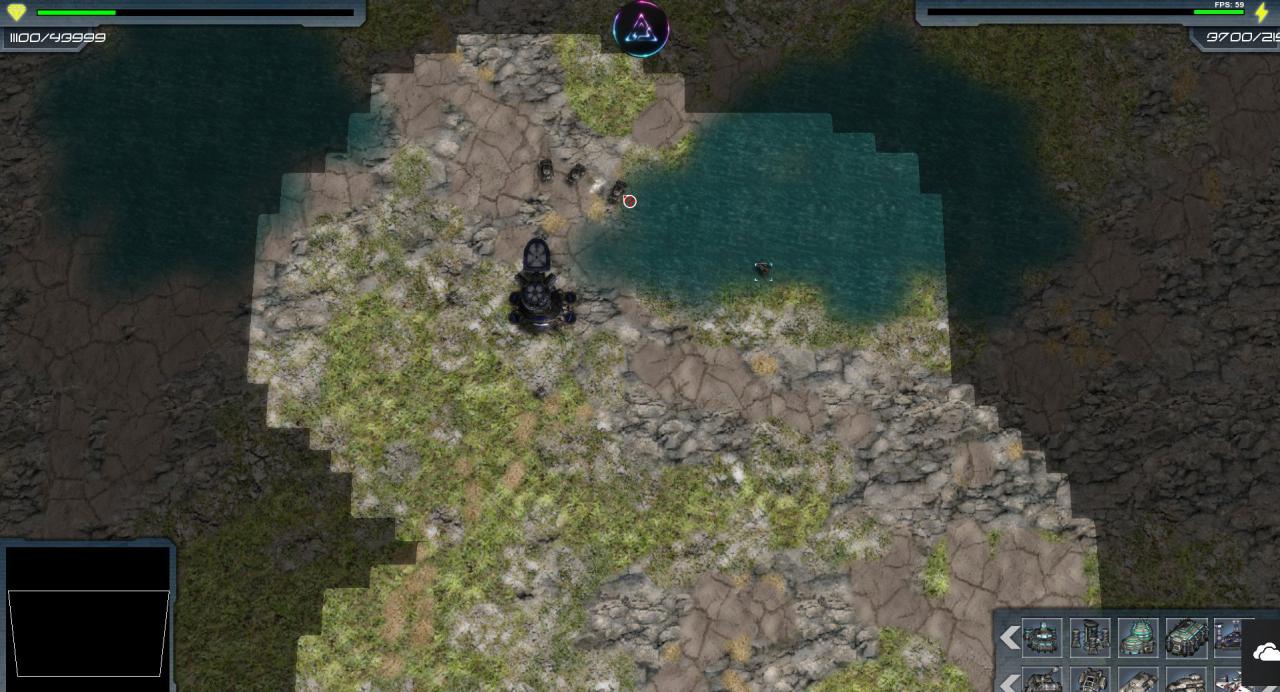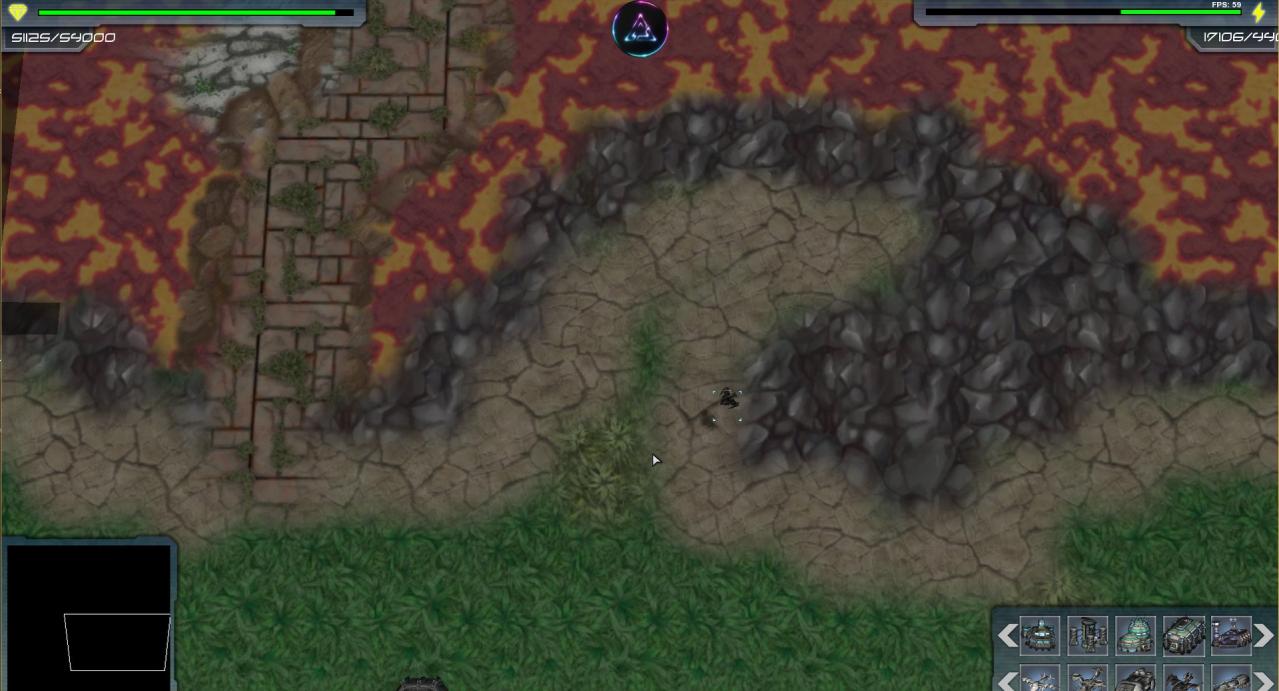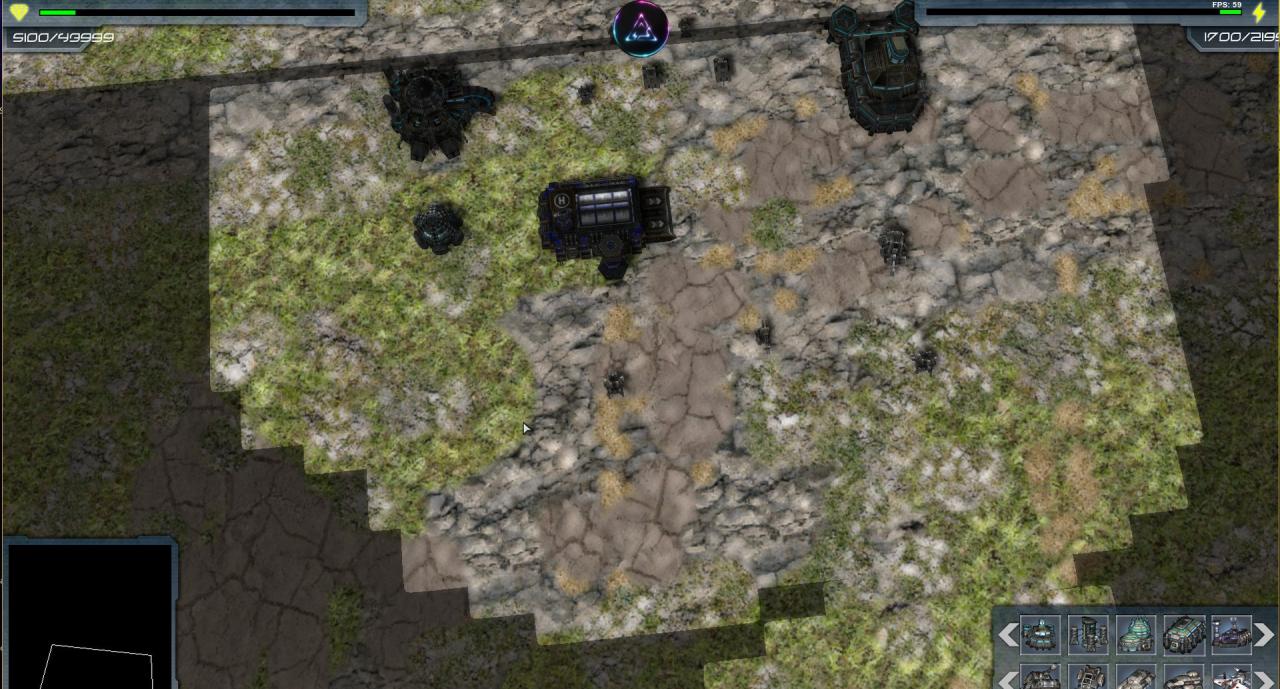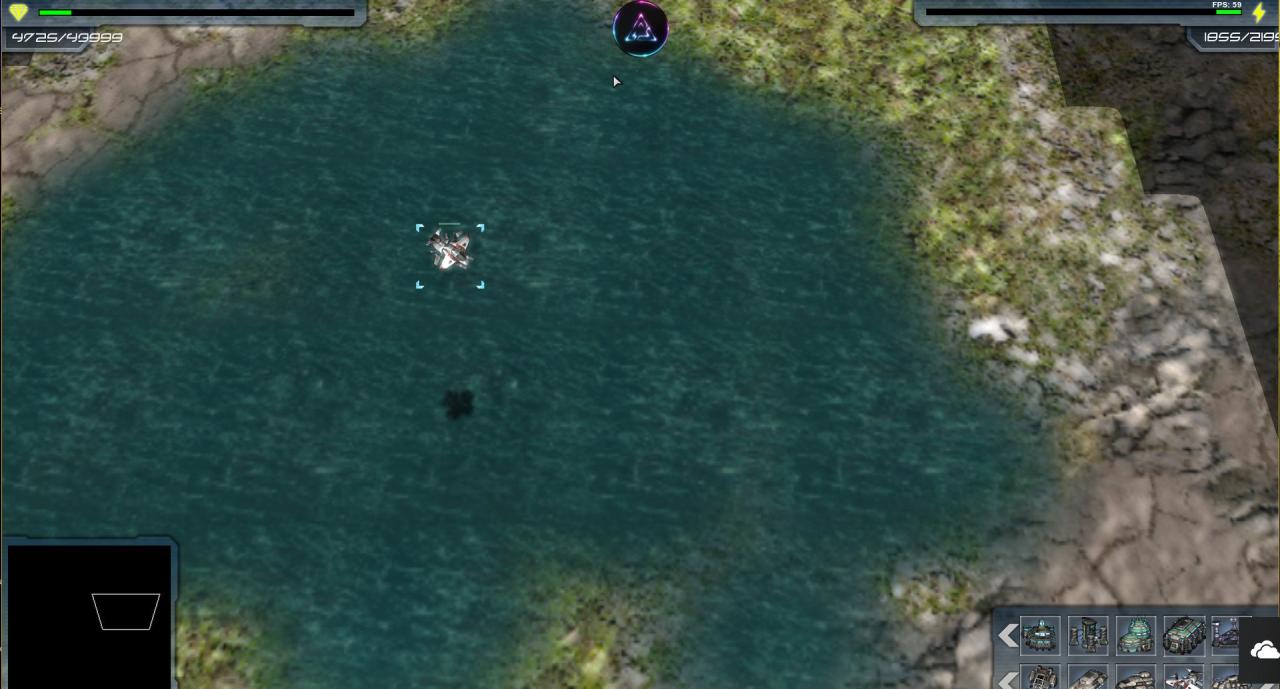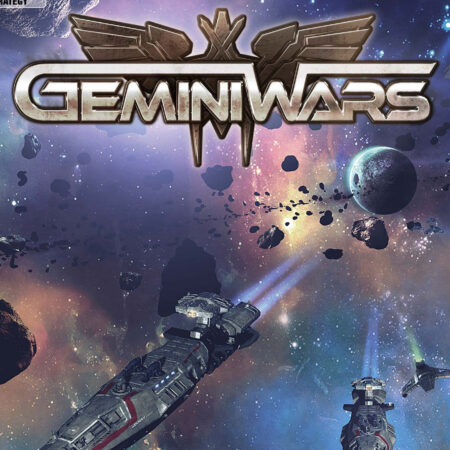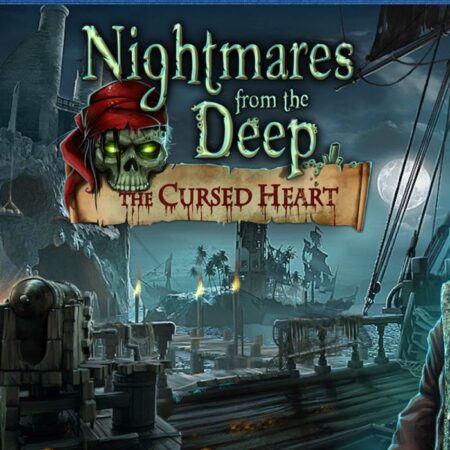RTS Commander: Smash the Rebels Steam CD Key






Description
Smash the Rebels is a Real-Time-Strategy Game and part of the RTS Commander series. The game respects the traditions of good old days RTS games. Game graphical design is RETRO and it is evolving all the time. Because of this RETRO-style, game is targeted to hardcore players or players who like good old style RTS-games and therefore unfortunately game might not be for you if seeking AAA-game experience with a Hollywood-style special effects. New features and content will be added to the game at regular intervals. The game uses OpenGL, a revolutionary option to DirectX since year 1991, was originally developed by Silicon Graphics. Thanks to OpenGL Highly Optimized Code, this game will run on just about any graphics card produced in 2004 and later, so you don’t need to worry much about what graphic card do you have. Features Supports a wide variety of different sceen sizes, supports also ultra wide monitors (2560×1080). 360 degrees view! (see gameplay video) clever AI Heads Up Display (HUD) Several Units Turrets Structures Factions (player, enemy) Obstacles Pause -function by pressing P -key Weapons Technology Trees Amazing 360-view battles Awesome music tracs