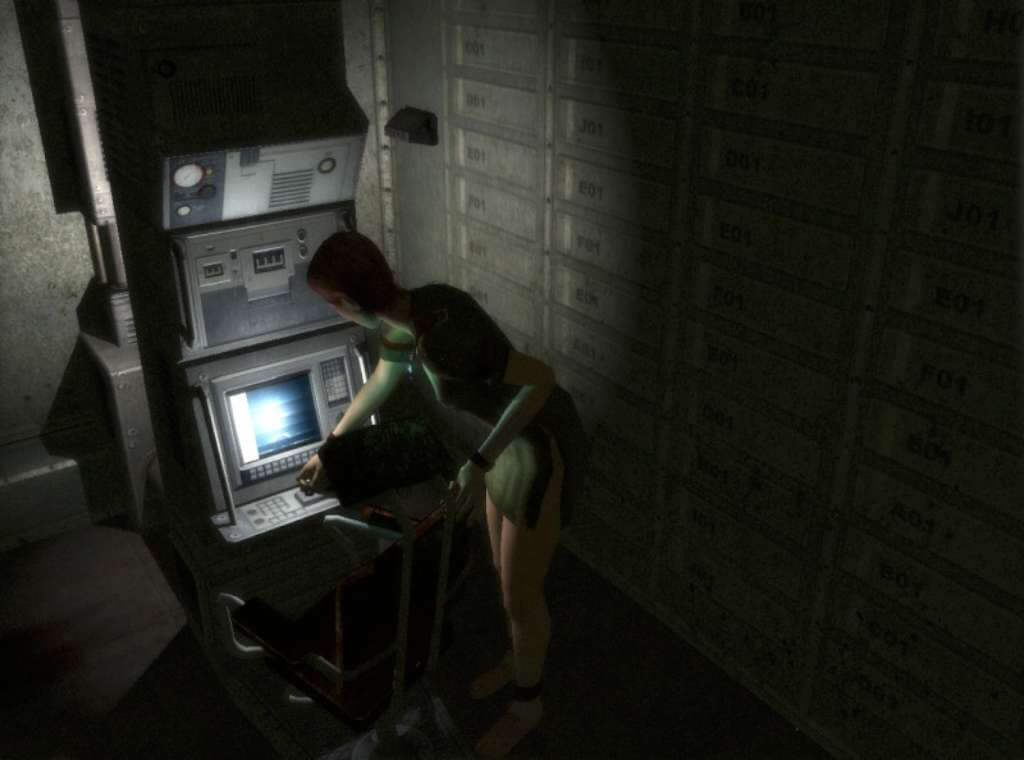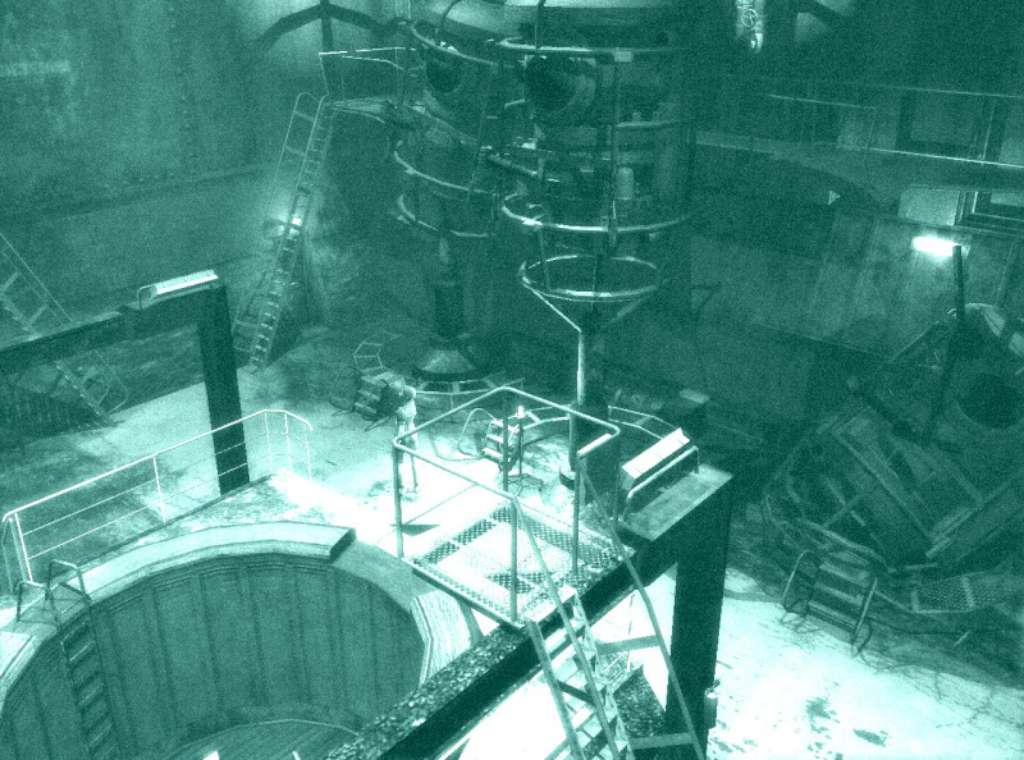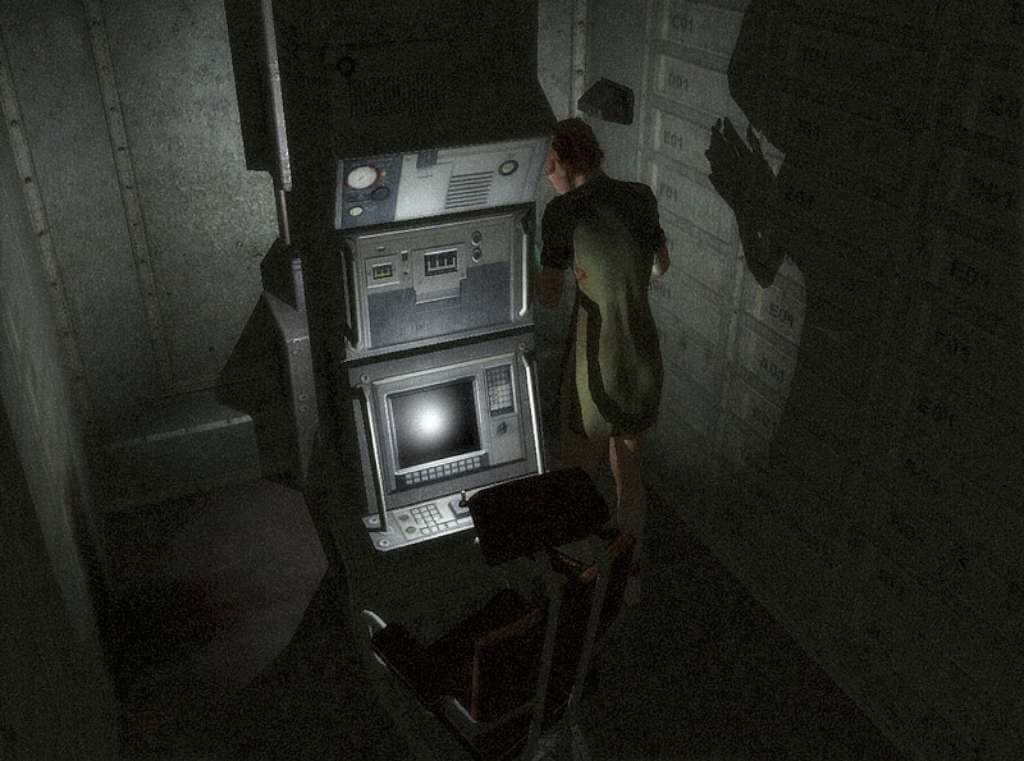Experience 112 Steam CD Key






Description
An abandoned boat. A system of surveillance camera that works. A woman, Lea Nichols, only survivor of a team of researchers. Monitor, manage, search… Behind your camera, guide Lea Nichols to freedom but also to the truth. Be her eyes and ears to help fulfill her destiny! But be careful, remember that things are not always what they seem… Features An innovative gameplay. . . Behind your surveillance camera, monitor, manage, look for everything that could help Lea Nichols to fulfill her destiny. An immersive game. . . Use every tool at your disposal to advance in the adventure. Many puzzles to solve. A great storyline. . . A scientific experiment, a tanker deserted, only one survivor . . . An atmosphere of Survival Horror serving an exciting story.