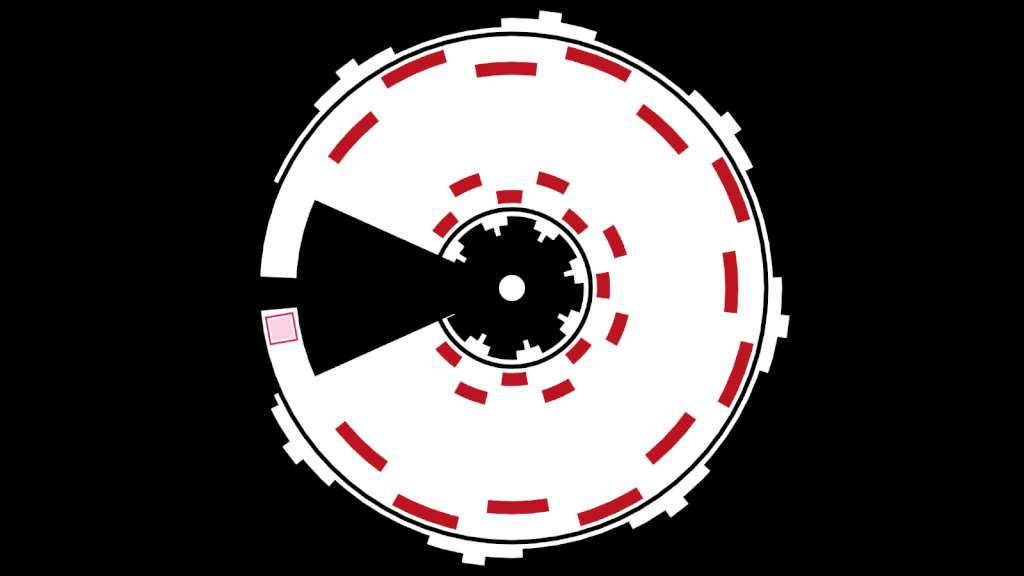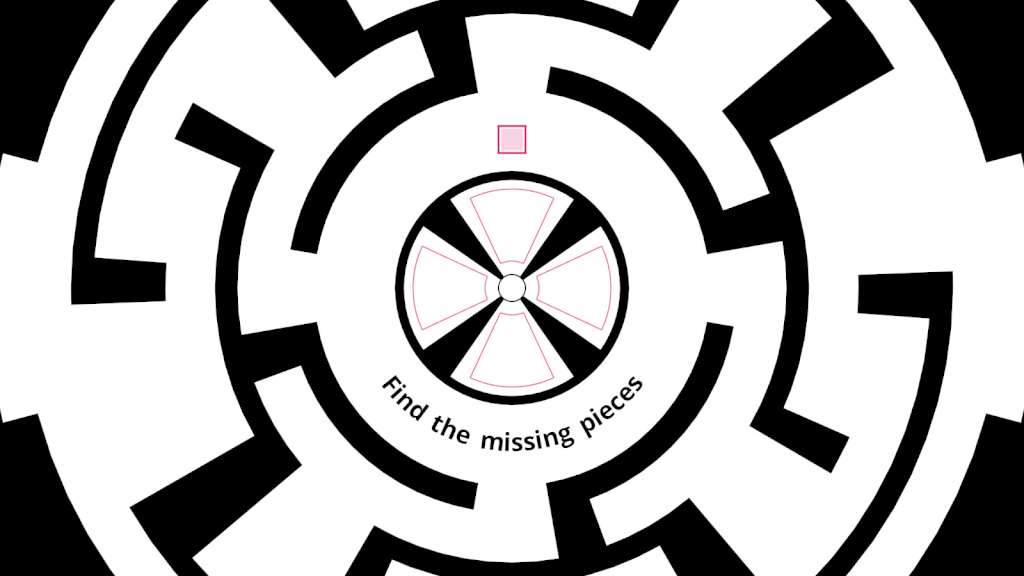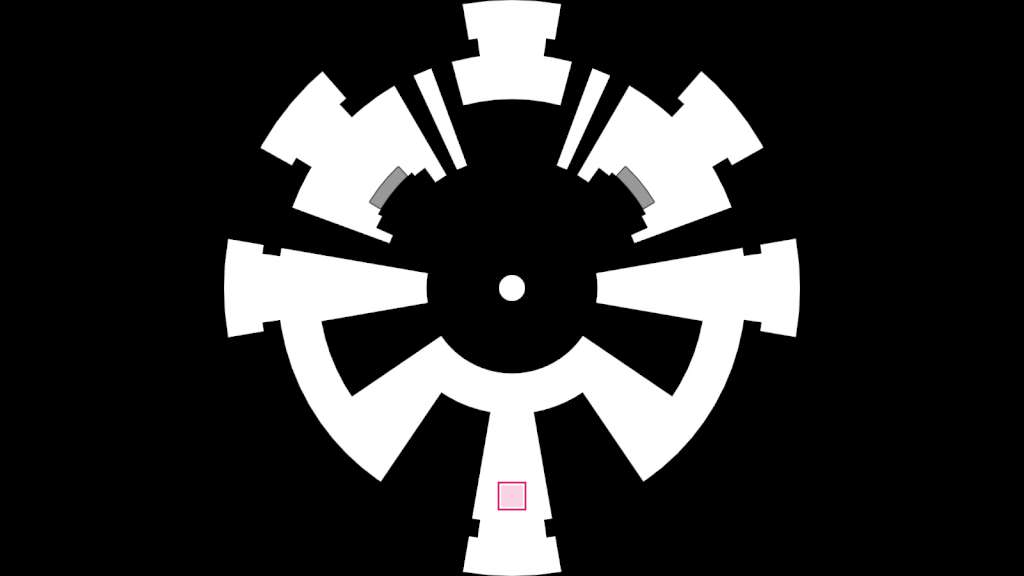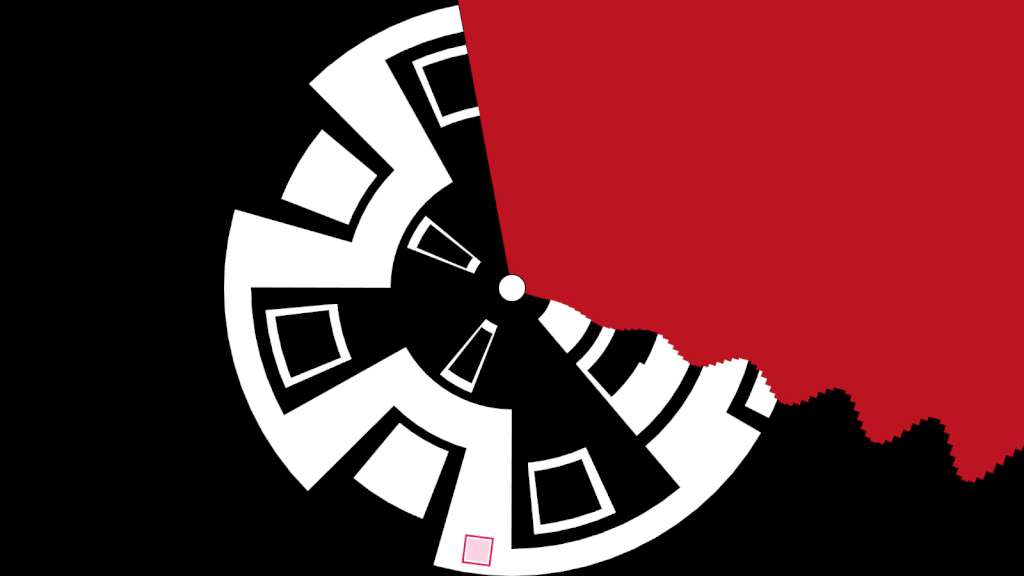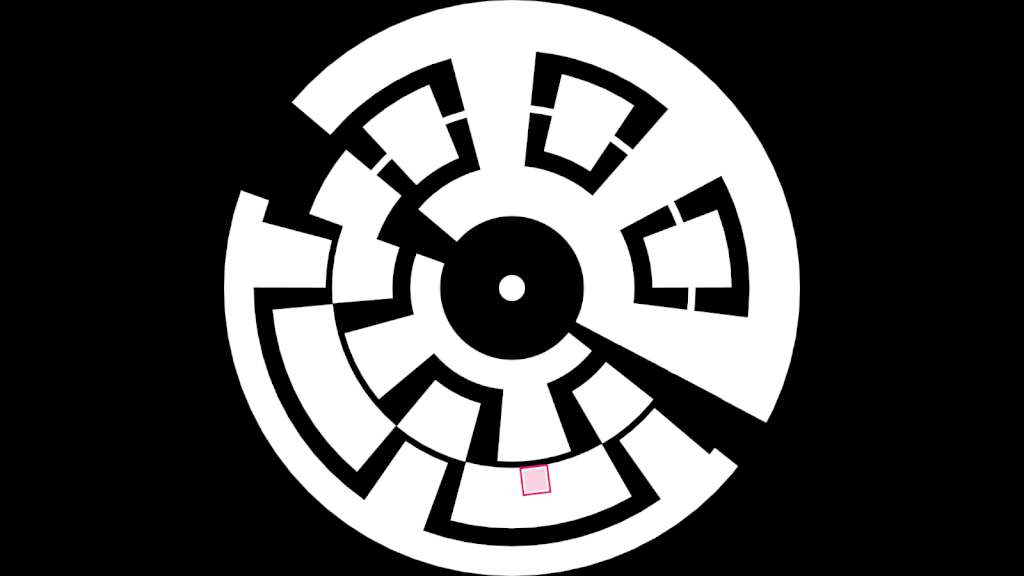Expand Steam CD Key
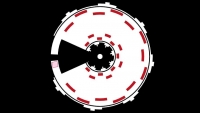





Description
Expand is a 2D indie minimalist game in which you guide a pink square through a circular labyrinth that constantly rotates, unfolds and expands around you. Navigate through a world that can easily lift as well as harm you, keeping you disorientated and unfamiliar in your surroundings. A world set in five stages, Expand offers an atmospheric experience of exploration, discovery and introspection through gameplay and compelling soundtrack designed to immerse you deeply into its allegorical themes. Playing with a controller is highly recommended, but not essential.
System requirements
Windows
OS: Windows Vista Processor: 2. 0 GHz Memory: 512 MB RAM Graphics: GeForce 8800 or Radeon® HD4800 series, 512 MB of memory Hard Drive: 300 MB available space
Mac
OS: Mac OS X 10. 9 - Mavericks Processor: 2. 0 GHz Memory: 512 MB RAM Hard Drive: 300 MB available space
Linux
OS: Ubuntu 10. 10 Processor: 2. 0 GHz Memory: 300 MB RAM Graphics: GeForce 8800 or Radeon® HD4800 series, 512 MB of memory Hard Drive: 300 MB available space
Activation details
Go to: http://store. steampowered. com/ and download STEAM client Click "Install Steam" (from the upper right corner) Install and start application, login with your Account name and Password (create one if you don't have). Please follow these instructions to activate a new retail purchase on Steam: Launch Steam and log into your Steam account. Click the Games Menu. Choose Activate a Product on Steam. . . Follow the onscreen instructions to complete the process. After successful code verification go to the "MY GAMES" tab and start downloading.