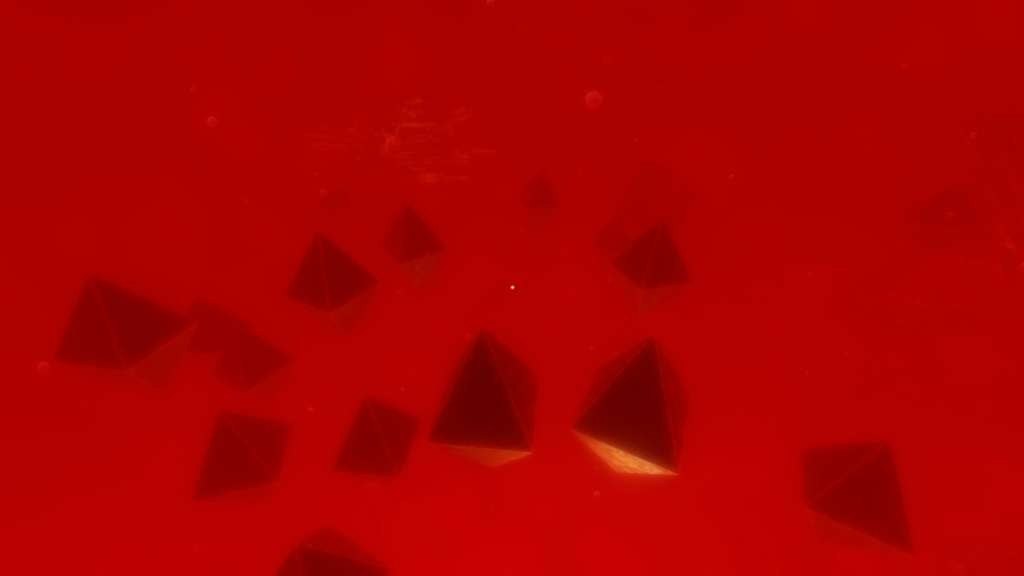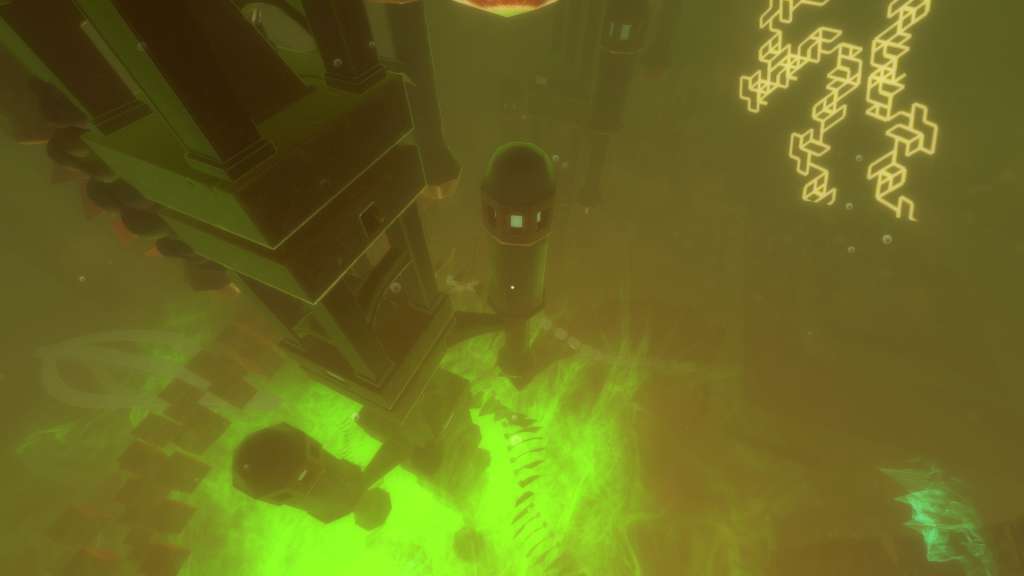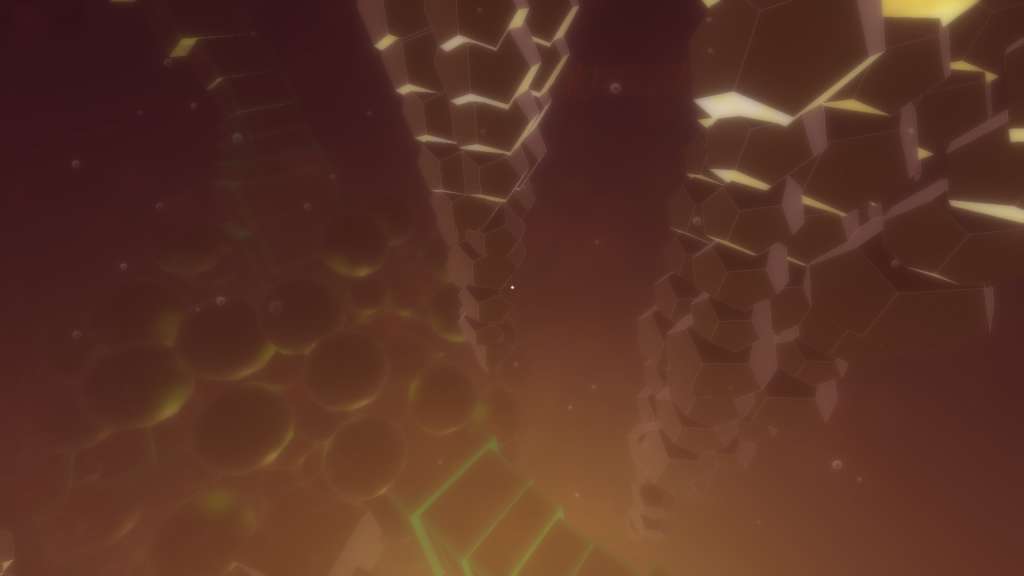Euclidean Steam CD Key
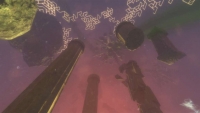

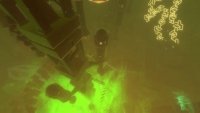



Description
Behind our comfortable, familiar dimensions, beyond the timeless depths of space, there is a Place that mankind was not meant to know. A Place hostile to all life. We do not belong there. We cannot survive there. At least, not for long… Euclidean; a game of geometric horror; a slow descent into the dark, into madness, futility, and despair, where Things greater than you watch and wait and dream. Struggle for every second of life you have left… Even knowing you’re better off dead. Features Tense horror gameplay 9 distinct stages of hand-crafted terror Terrifying VR support Binaural 3d audio by 3Deception® Haunting ambient soundtrack No zombies
System requirements
Windows
OS: Windows XP Processor: 2 GHZ Memory: 2 GB RAM Graphics: SM 3. 0 capable DirectX: Version 11 Hard Drive: 500 MB available space Additional Notes: For VR Mode: NVIDIA GeForce GTX 560 (or equivalent) and Oculus Rift DK2 headset
Activation details
Go to: http://store. steampowered. com/ and download STEAM client Click "Install Steam" (from the upper right corner) Install and start application, login with your Account name and Password (create one if you don't have). Please follow these instructions to activate a new retail purchase on Steam: Launch Steam and log into your Steam account. Click the Games Menu. Choose Activate a Product on Steam. . . Follow the onscreen instructions to complete the process. After successful code verification go to the "MY GAMES" tab and start downloading.