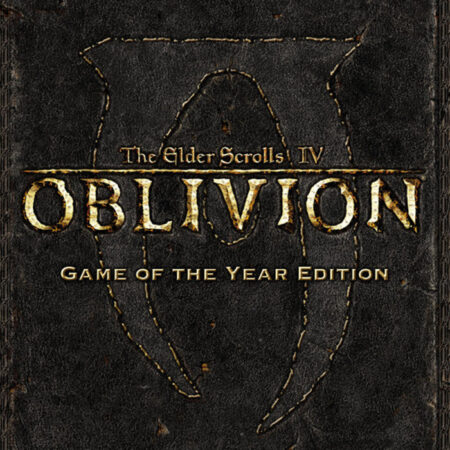Epic Battle Fantasy 4 Steam CD Key






Description
Epic Battle Fantasy 4 is a light-hearted turn-based RPG, heavily inspired by old classics. You will battle through waves of adorable enemies, grow your characters, explore a diverse world, solve puzzles, and finally, save the world from the destructive Godcat. Features Over 140 different enemies to slaughter, from fluffy animals to gods. Over 170 different items of equipment, and 150 different usable skills, allowing for lots of character customization. Lots of humor and references to video games and anime. Inspired by 16-bit era RPGs, minus the annoying features like random battles or save points. A mix of orchestral and electronic background music by HalcyonicFalconX. Full Soundtrack included! 25 hours of gameplay, plus Newgame+, survival and boss rush modes. Suitable for both casual and hardcore gamers.