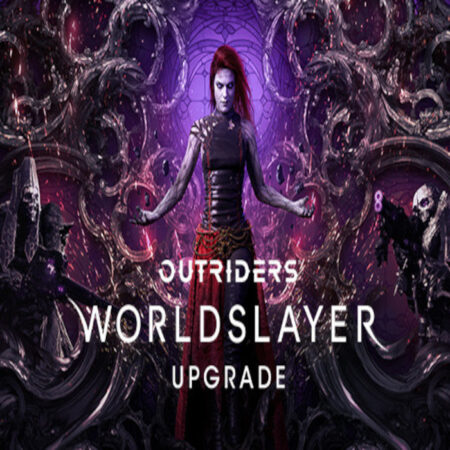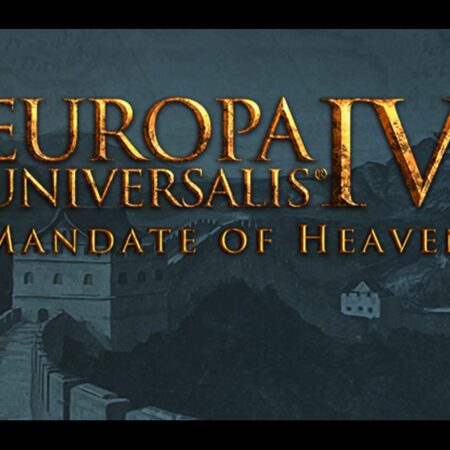Endless Space – Disharmony Steam CD Key






Description
Disharmony brings a brand new experience to Endless Space players. A new faction with a unique play style, “The Harmony”, will make its appearance. Battles will be even more intense with the addition of fighters and bombers, battle formations, a new targeting system, a redesigned weapon system and enhanced invasion mechanics. The AI opponents will be significantly more unpredictable with the implementation of the new ‘Adaptive Multi-Agent System’. Prepare your empire for epic space battles! Features A brand new Faction called “the Harmony” with a single objective in mind: Annihilate Dust! New Fighter and Bomber units that will completely change the shape of combats, especially with the new Battle Formation and Targeting systems A complete rework of the Ship Design interface, including an improved Weapon System that provides family types for modules (melee, medium range and long range) New Invasion mechanics have been added: Prepare your population for Bombardments, Sieges and land Invasions! Expect to face a real challenge when playing against AI opponents with the New Adaptive Multi-Agent System (AMAS) Many other additions and features voted or requested by the community including: Four new Heroes A new option to disable Exchange of Technologies, as a request from the Multiplayer community!