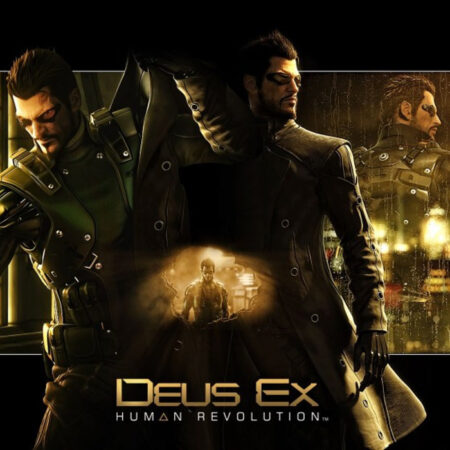Endless Space 2 – Harmonic Memories DLC EU Steam CD Key




Description
More than 6 years have passed since the release of the first Endless Space… FlybyNo, in pure madness, decided to delve into the archives and remaster his favorite songs from the game that made what Amplitude Studios is today! This add-on also features the arrival of a new Harmony Hero FES2 Reflects. Composed and produced by FlybyNoDuduk and drum programming : Alexandre BobeVoices : Samantha Ferrando & Bertrand Antigny Track list: 1 – Magenta Clouds 2 – Slice and Collide 3 – Reach The Amoeba 4 – The Dust 5 – Bleu Argon 6 – Terraforming 7 – Falling Night Stars 8 – The Endless 9 – Deafen Dawn The thing that separates Reflects from its kin and species could best be described as “fatalism”. While other elements of the Harmony may rail and fight against Dust, seeking to avoid or lessen its disturbance of their senses, Reflects simply accepted Dust as a new part of its reality and moved on. The desire to understand Dust led it to the Academy, where curious scientists and philosophers were as eager to study this mineral specimen as it was to study their wisdom and ways…