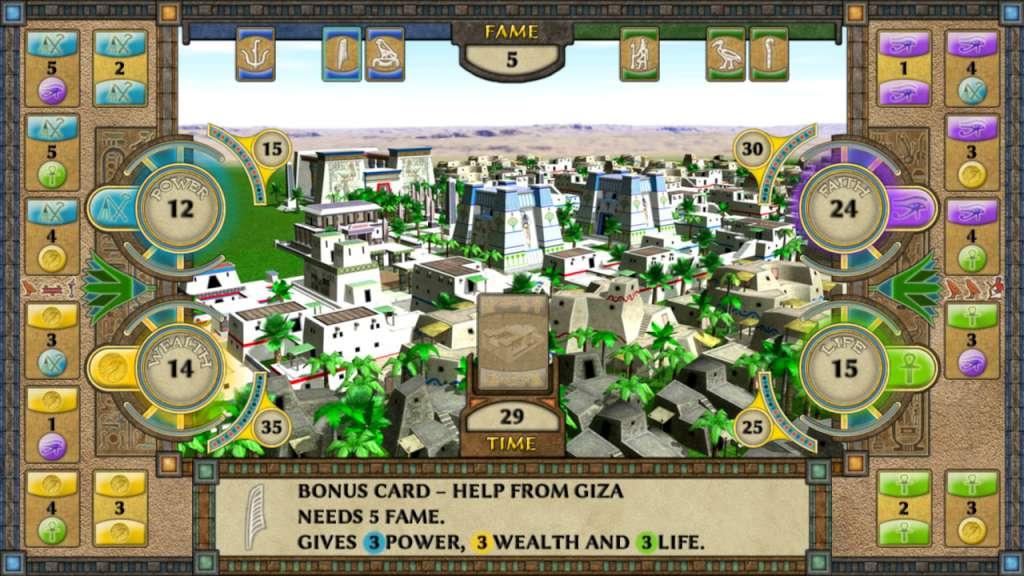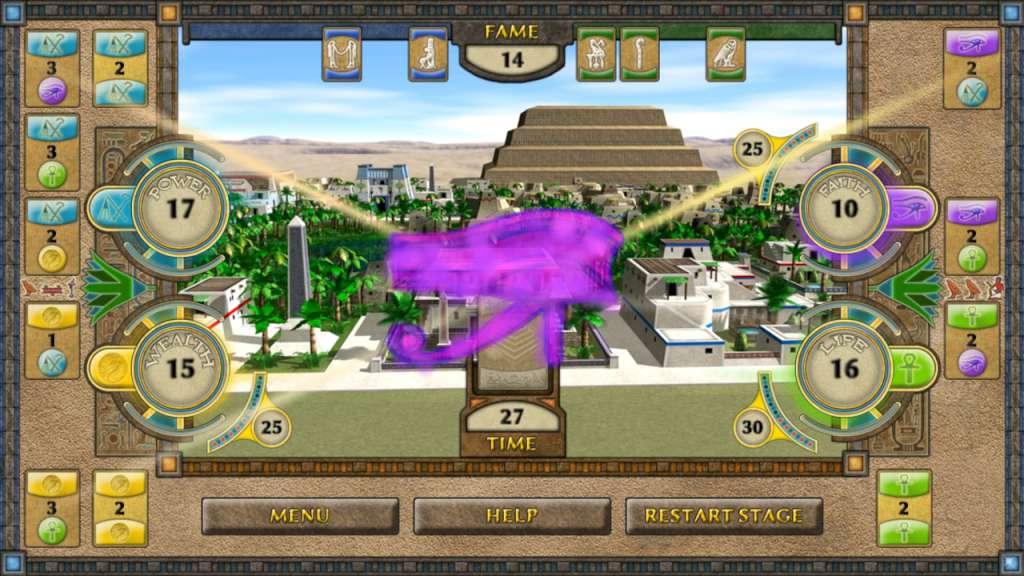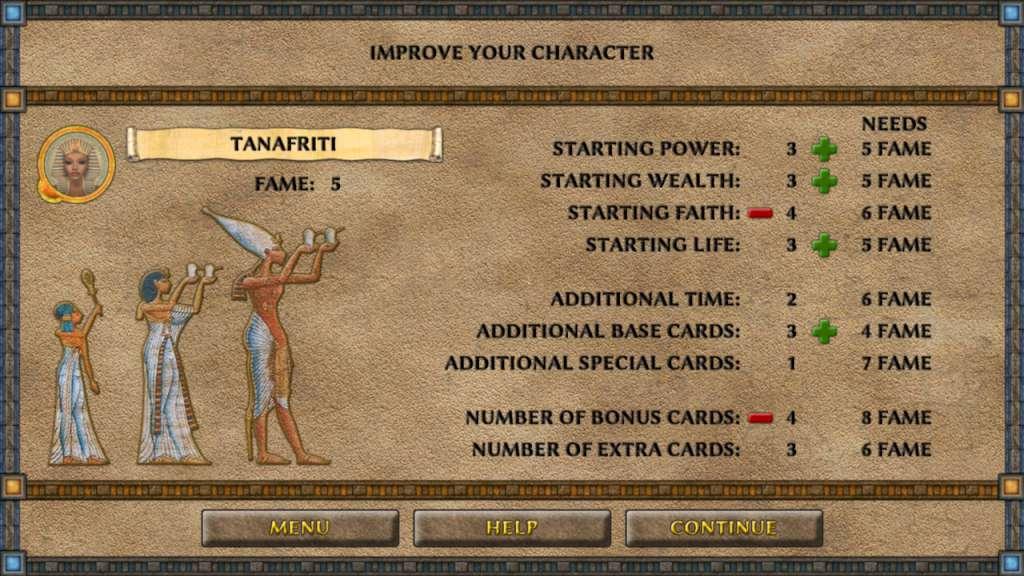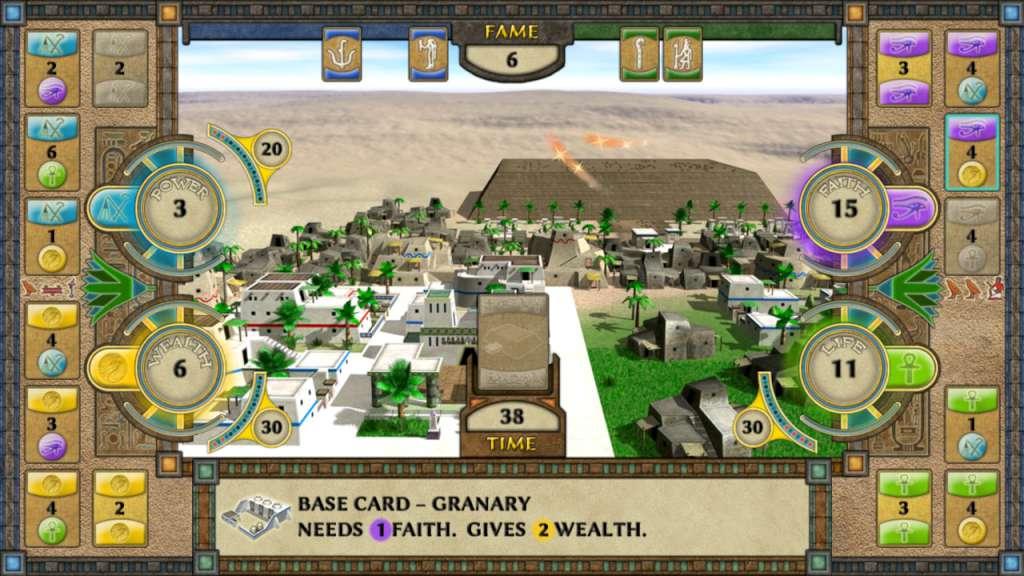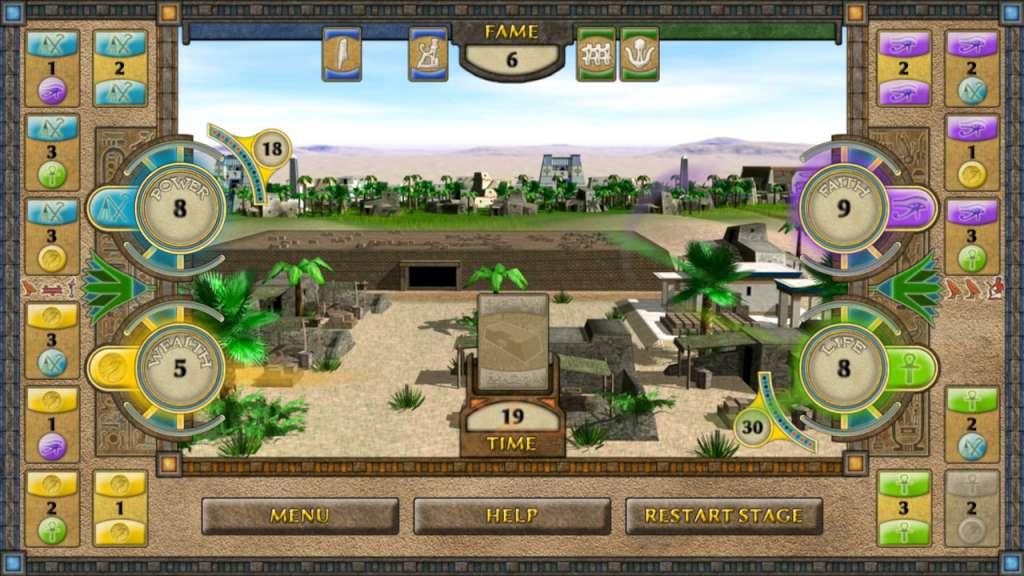Empire of the Gods Steam CD Key





Description
Build flourishing cities and the largest monuments ever seen. Enjoy an original card game with absorbing gameplay which whisks you back several centuries to the times when people built huge, unbelievable monuments. Work your way up from a small tribe to a flourishing Empire along the Nile. Build the large pyramids which tower above vast cities, win the Gods’ favour and become the mightiest Pharaoh. The Gods are known to favor the mightiest one. Can you architect a new, unstoppable Empire of the Gods? Features Enjoy original and simple card game. Build 12 beautiful cities and monuments. Improve your character. Use dozens of bonus and extra cards. Reach up to 15 achievements.