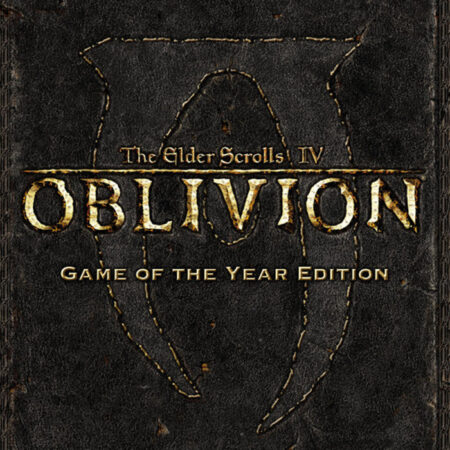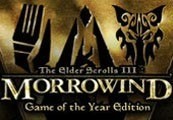Element TD 2 EU Steam Altergift







Description
Element TD 2 is a competitive tower defense game based on elemental combinations. The elements that you choose determine the towers that you can build. Compete against other players and prove that your defense can last the longest! Features 44 Towers with unique abilities and multiple upgrade paths 7 Maps to mix up your tactics on different layouts 55 Waves to challenge your defenses, plus an endless boss 5 Modes to alter the gameplay (Random, Chaos, Short, Extreme, God) 6 elements for combining towers (Light, Darkness, Water, Fire, Nature, Earth) Leaderboards to compete against other players for top score Replay support to show off your victories and learn strategies from others Competitive multiplayer with up to 8 players Global servers allow for cross-region play