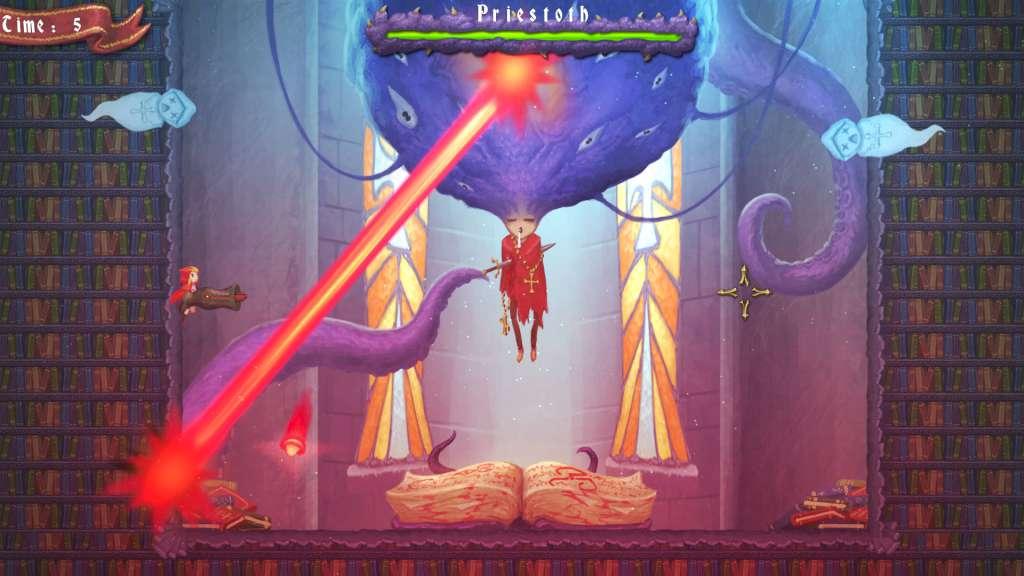Eldritch Hunter Steam CD Key






Description
Eldritch Hunter is a difficult platforming shooter with swift, level-based gameplay and several unlockable weapons to tackle often puzzle-esque battles, requiring a lot of hot-foot thinking along with fast-paced combat. Mouse and Keyboard only. Keys are rebindable, and the game runs at 60fps, along with a low graphics setting just in case. A and D to move, W to jump, Left Click to shoot, Shift or Right Click to use skill. Number keys or mouse wheel to switch weapons. F11 or ctrl+enter to toggle fullscreen. Gamepad controls also available. Game by The Biggest Missile Ever Music by Jasmine Cooper Features 6 worlds Online leaderboards 10 unlockable weapons 2 unlockable characters