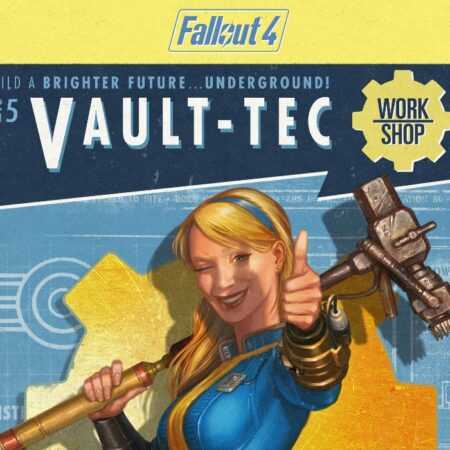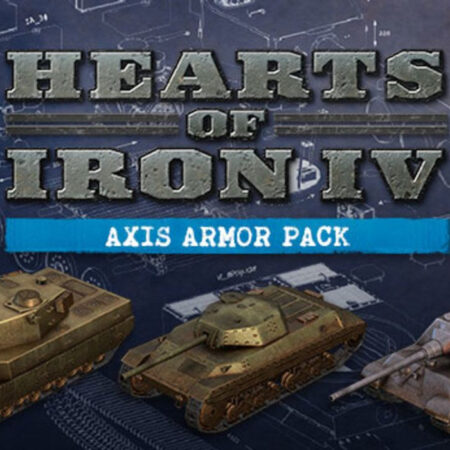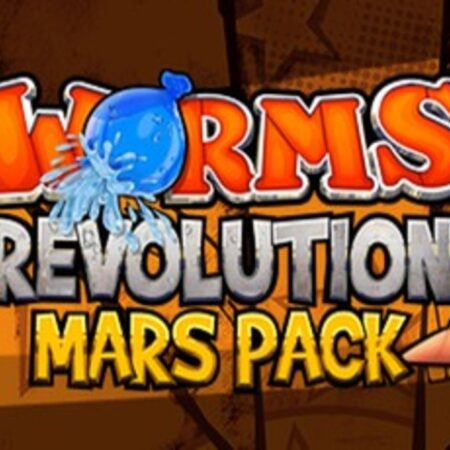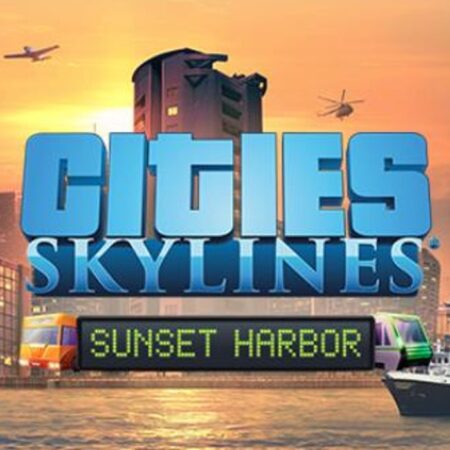Dying Light – Exclusive Pack DLC Steam CD Key






Description
Includes 2 items: Lacerator Weapon Pack and Urban Explorer Outfit. The LaceratorAn improvised weapon resembling a rake but definitely much more lethal. Its long sturdy shaft is crowned with a head of six shredded blades that cut deep into enemy flesh. With the Lacerator, you can make broad swings that will painfully wound multiple targets at once. Dying LightDying Light is a first-person, action survival game set in a vast open world. Roam a city devastated by a mysterious epidemic, scavenging for supplies and crafting weapons to help defeat the hordes of flesh-hungry enemies the plague has created. At night, beware the Infected as they grow in strength and even more lethal nocturnal predators leave their nests to feed on their prey.