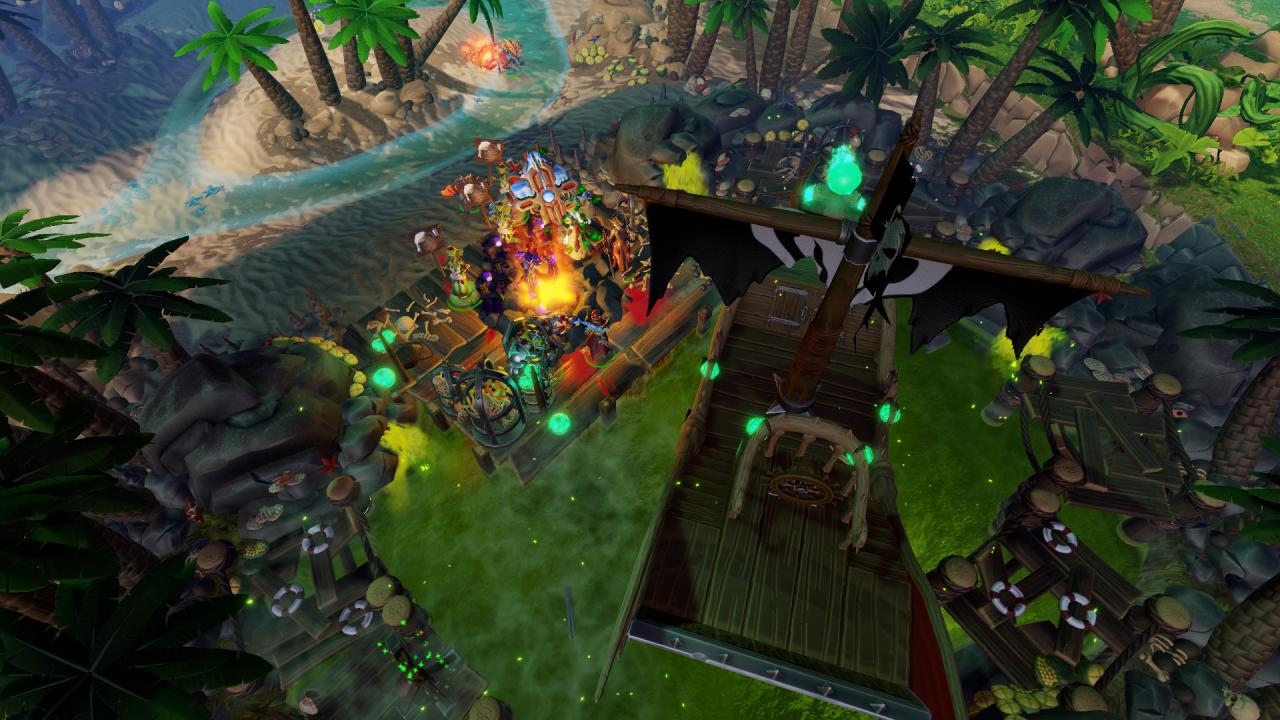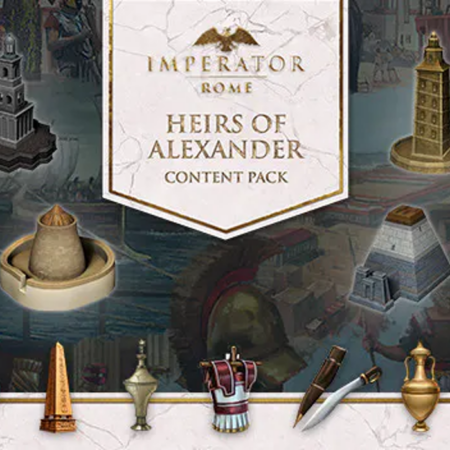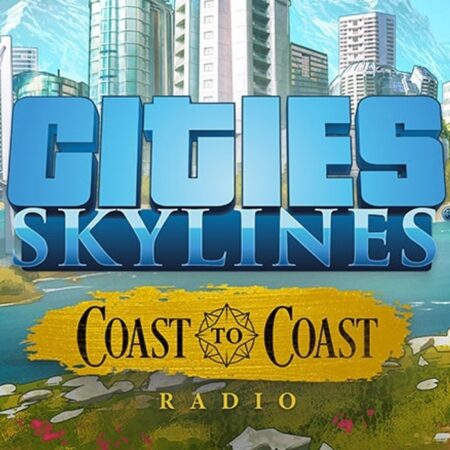Dungeons 3 – Evil of the Caribbean DLC PC Steam CD Key






Description
Includes: A new, fully voiced campaign across 3 challenging maps 3 new Evil hubs New Wall Tile Set for the Dungeon New Outfit: Thalya the pirate After her numerous adventures, Thalya has earned herself some peace and quiet, and so the Never-Gives-Subordinates-Vacation Evil sends her to the pirate holiday paradise of Turtoga. However, it still has a few teeny tiny tasks for its general, such as rum running, still not paying off gambling debts and dealing with creatures from the depths of the ocean (Cthollho or something like that).
System requirements
Windows
Minimum: Requires a 64-bit processor and operating system OS: Windows 7 64-bit Processor: Intel Quad Core 2. 8 GHz (i7 900 series) or 3. 5 GHz AMD (FX 6000 series) Memory: 4 GB RAM Graphics: AMD/NVIDIA dedicated graphic card, with at least 1024MB of dedicated VRAM and with at least DirectX 11 and Shader Model 5. 0 support (AMD Radeon HD 7000 series and NVIDIA GeForce GTX 600 series) DirectX: Version 11 Storage: 5 GB available space
Linux
Minimum: OS: Ubuntu 16. 04. 3 LTS + SteamOS (latest) Processor: Intel Quad Core 2. 8 GHz (i7 900 series) or 3. 5 GHz AMD (FX 6000 series) Memory: 4 GB RAM Graphics: AMD/NVIDIA dedicated graphic card, with at least 1024MB of dedicated VRAM and with at least DirectX 11 and Shader Model 5. 0 support (AMD Radeon HD 7000 series and NVIDIA GeForce GTX 600 series) Storage: 5 GB available space Additional Notes: Other Linux distributions (Mint, etc. ) MIGHT work but we cannot give official support for them Recommended: OS: Ubuntu 16. 04. 3 LTS + SteamOS (latest) Processor: Quad core 3. 5 GHz or higher (Intel i5 4000 Series / AMD Ryzen 3 Series) Memory: 8 GB RAM Graphics: AMD/NVIDIA dedicated graphic card, with at least 3072MB of dedicated VRAM and with at least DirectX 11 and Shader Model 5. 0 support (AMD R9 300 Series and NVIDIA GeForce GTX 900 Series or better) Storage: 5 GB available space Additional Notes: Other Linux distributions (Mint, etc. ) MIGHT work but we cannot give official support for them
Mac
Minimum: OS: OS X El Capitan (10. 11) Processor: 2. 8 GHz Quad Core Memory: 4 GB RAM Graphics: AMD/NVIDIA dedicated graphic card, with at least 1024MB of dedicated VRAM and with at least DirectX 11 and Shader Model 5. 0 support (AMD Radeon HD 7000 series and NVIDIA GeForce GTX 600 series) Storage: 5 GB available space Recommended: OS: OS X El Capitan (10. 11) Processor: Quad core 3. 5 GHz or higher Memory: 8 GB RAM Graphics: AMD/NVIDIA dedicated graphic card, with at least 3072MB of dedicated VRAM and with at least DirectX 11 and Shader Model 5. 0 support (AMD R9 300 Series and NVIDIA GeForce GTX 900 Series or better) Storage: 5 GB available space
Activation details
Go to: http://store. steampowered. com/ and download STEAM client Click "Install Steam" (from the upper right corner) Install and start application, login with your Account name and Password (create one if you don't have). Please follow these instructions to activate a new retail purchase on Steam: Launch Steam and log into your Steam account. Click the Games Menu. Choose Activate a Product on Steam. . . Follow the onscreen instructions to complete the process. After successful code verification go to the "MY GAMES" tab and start downloading.