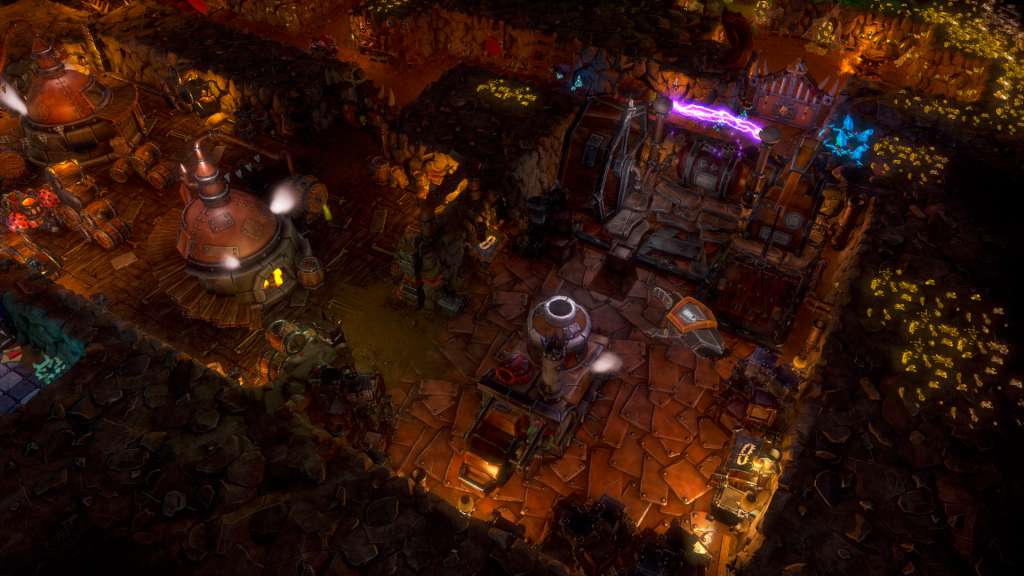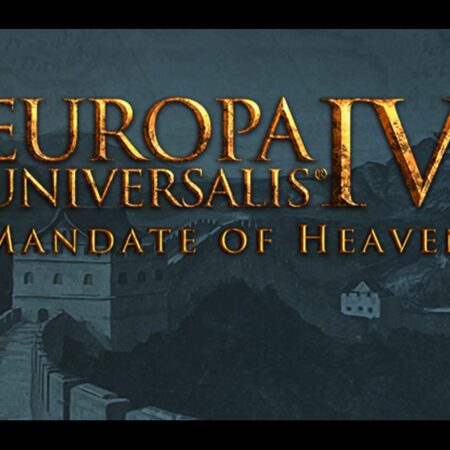Dungeons 2 – DLC Collection Steam CD Key
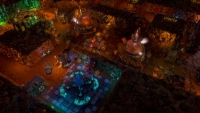



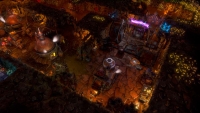

Description
The Dungeon Lord is back – and this time he’s serious! In Dungeons 2, fulfil the Dungeon Lord’s insatiable quest for vengeance by recruiting fearsome new monsters from all corners of the underworld in order to undertake his evil bidding. Taking over the underworld isn’t enough though – this time The Dungeon Lord will extend his dominion over the puny humans and attempt to conquer the overworld too! Take control of the mighty Dungeon Lord and craft a network of unique and terrifying dungeons, recruit an army of fearsome creatures and command two new factions. Prepare to defend your Kingdom against those pesky heroes, go above ground to wage war on their human cities and use the ‘Hand of Terror’ to take direct control over your minions, issue commands, and even dish out a swift slap to keep them in line.
System requirements
- OS
- x64-Versions of Ubuntu 14.04 LTS & Ubuntu 14.10
- Processor
- AMD or Intel Dual-Core @ 2.6 GHz
- Memory
- 4 GB RAM
- Graphics
- NVIDIA GeForce GTX 460 or similar with 1 GB or dedicated VRAM, DirectX 11 and Shader Model 5 support
- Hard Drive
- 5 GB available space
- Sound Card
- Integrated or DirectX 9.0c compatible soundcard
- OS
- Windows Vista (SP2) 32bit
- Processor
- AMD or Intel, 3GHz Dual-Core or 2.6 GHz Quad-Core
- Memory
- 3 GB RAM
- Graphics
- Intel HD4400, NVIDIA GeForce GT 440/GT 650M, AMD Radeon HD 7750/R5 255M
- Hard Drive
- 5 GB available space
- Sound Card
- DirectX 9.0c compatible soundcard
- OS
- MAC OS X 10.9.5 (Mountain Lion), 10.9.5 (Mavericks) and 10.10.2 (Yosemite)
- Processor
- Intel Quad-Core @ 3.1 GHz
- Memory
- 4 GB RAM
- Graphics
- NVIDIA GeForce GT 440/GT 650M, AMD Radeon HD 7750/6970M with at least 512 MB of dedicated VRAM, DirectX 11 and Shader Model 5 support
- Hard Drive
- 5 GB available space
- Sound Card
- Integrated
Activation details
Click "Install Steam" (from the upper right corner)
Install and start application, login with your Account name and Password (create one if you don't have).
Please follow these instructions to activate a new retail purchase on Steam:
Launch Steam and log into your Steam account.
Click the Games Menu.
Choose Activate a Product on Steam...
Follow the onscreen instructions to complete the process.
After successful code verification go to the "MY GAMES" tab and start downloading.