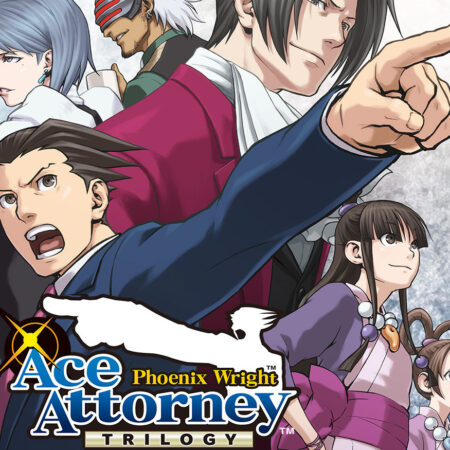DUCATI – 90th Anniversary Steam Gift





Description
From the creators of RIDE comes a spin-off entirely dedicated to the legendary Ducati brand – nearly a century of legend wrapped up in one video game! With 39 models in the game, you can thrash the most iconic bikes. 7 great ERAS ere you can rediscover the bike of your dreams, from the 50s to historic victories. Test out the legendary 1954 125 Gran Sport Marianna or Fogarty’s powerful Ducati 996. Get an adrenaline rush racing on the tracks where Ducati made history! Hit the gas on 5 faithfully-reproduced country tracks and 8 official circuits, including the Ducati fans’ favourite, the Misano World Circuit – Marco Simoncelli, reliving the exploits of those who made history. Find out more about Ducati’s history in the museum, dedicated to the technical and historical details which have rendered every vehicle famous. What are you waiting for? Go get involved in history!