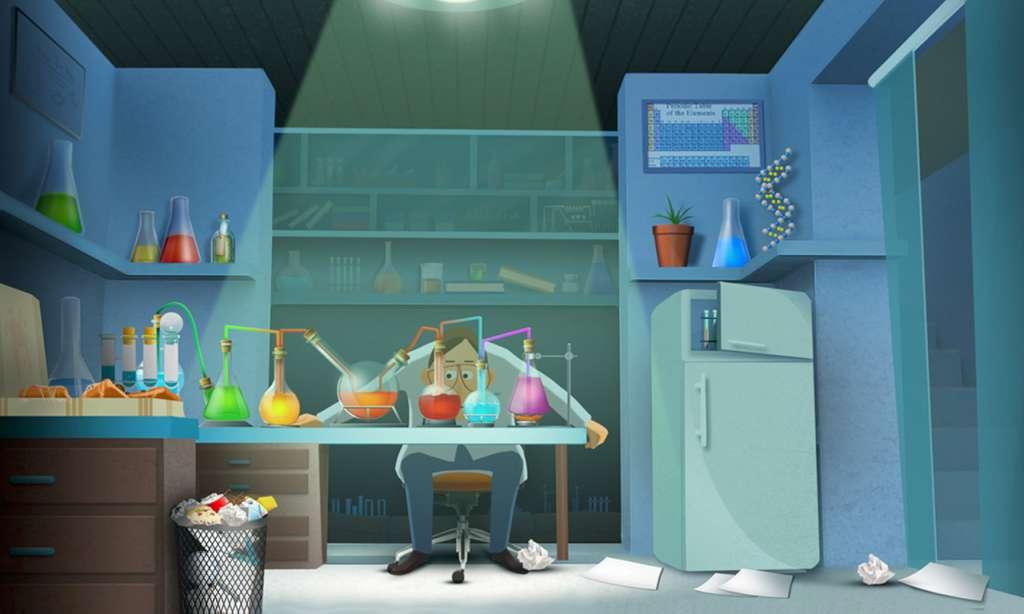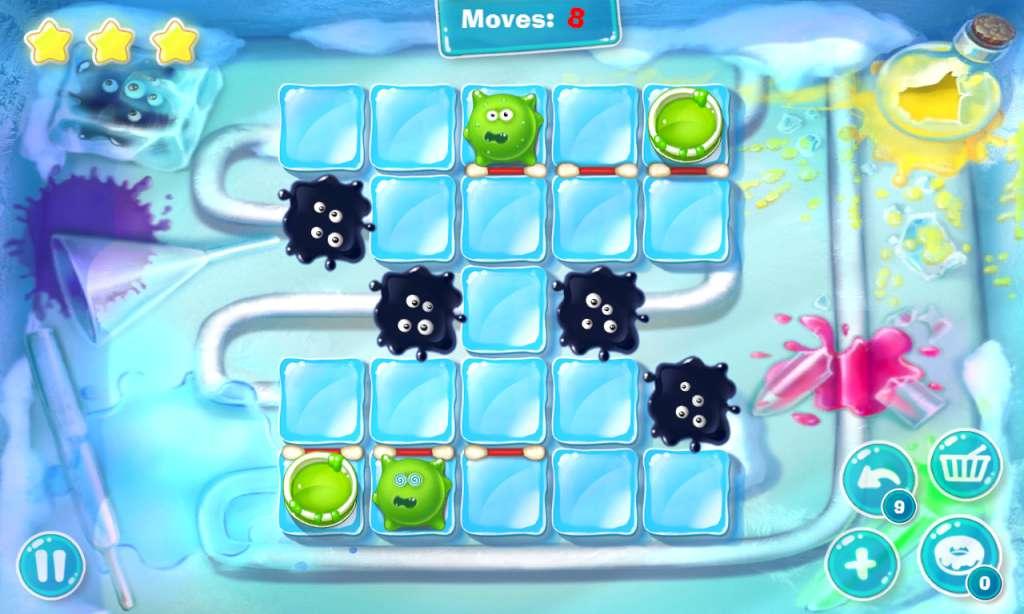Drop Hunt – Adventure Puzzle Steam CD Key





Description
Be prepared for next impossible challenge in the adventure of “Drop Hunt”. Challenging game in a brain puzzle style. You will need to solve eighty exciting puzzle levels that are spread across four various locations – pizza, fridge, desktop, glass, to restore the ELEXIR. The amazing animation and challenging gameplay of “Drop Hunt” will engage you right after the first level. DROPS are moving together! The task is pretty simple. All you need to do is to match colored droplets into their corresponding color jar. . But, do you think it’s so simple? Try this puzzle quest and see whether you’re strong enough to achieve the game aim… This appartment is a brain workout. Features Find “donuts” to solve hard levels. Avoid obstacles and get special elixir. Use “Stepback” to go back or use extra moves. Use arrow to Jump to other color jar. Unlock new elements in each new chapters!