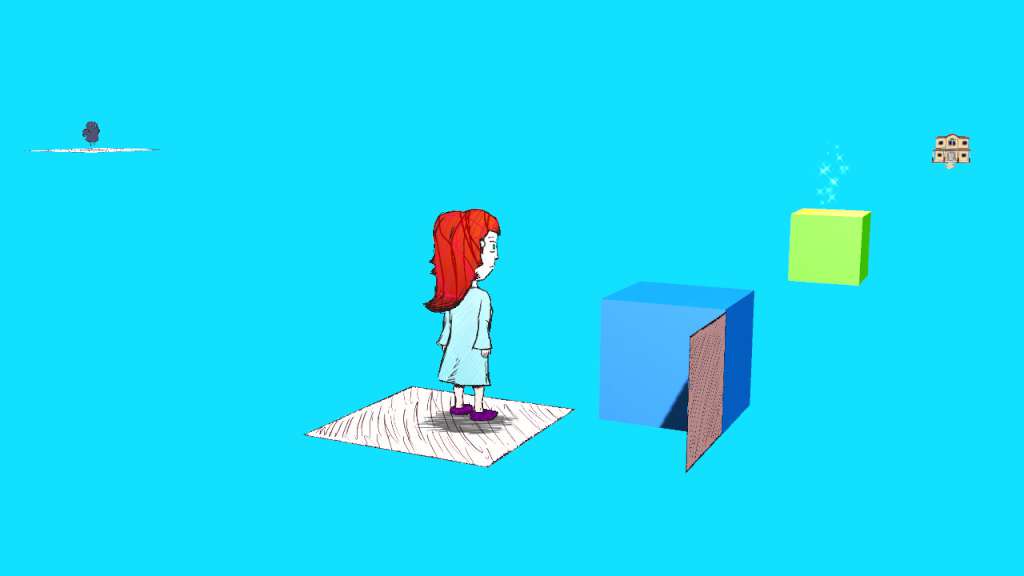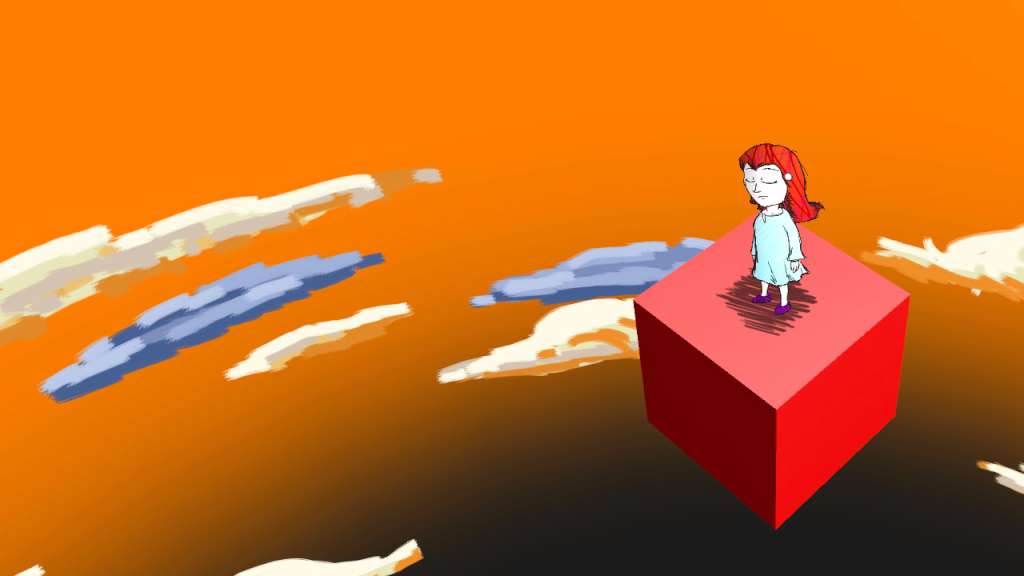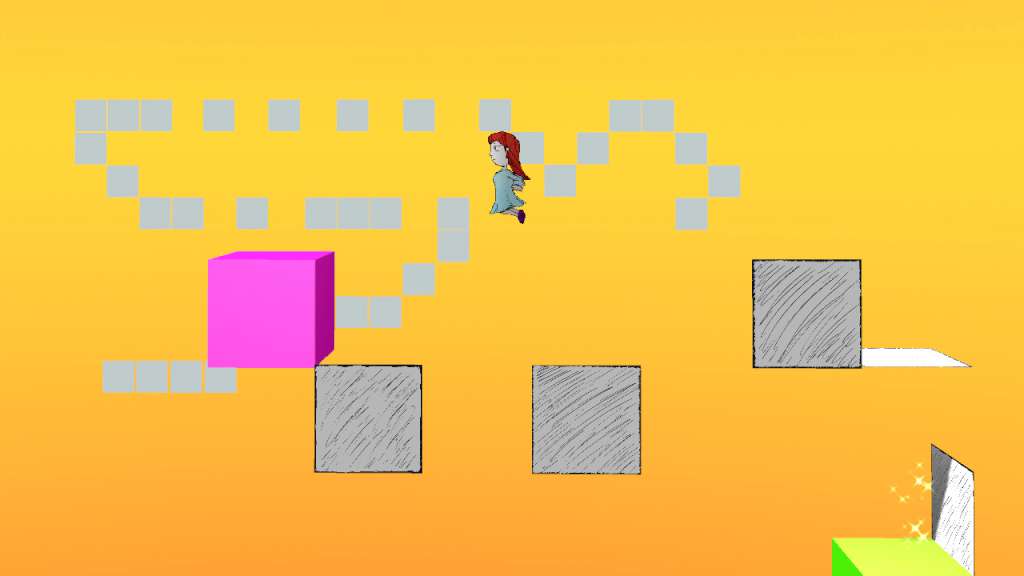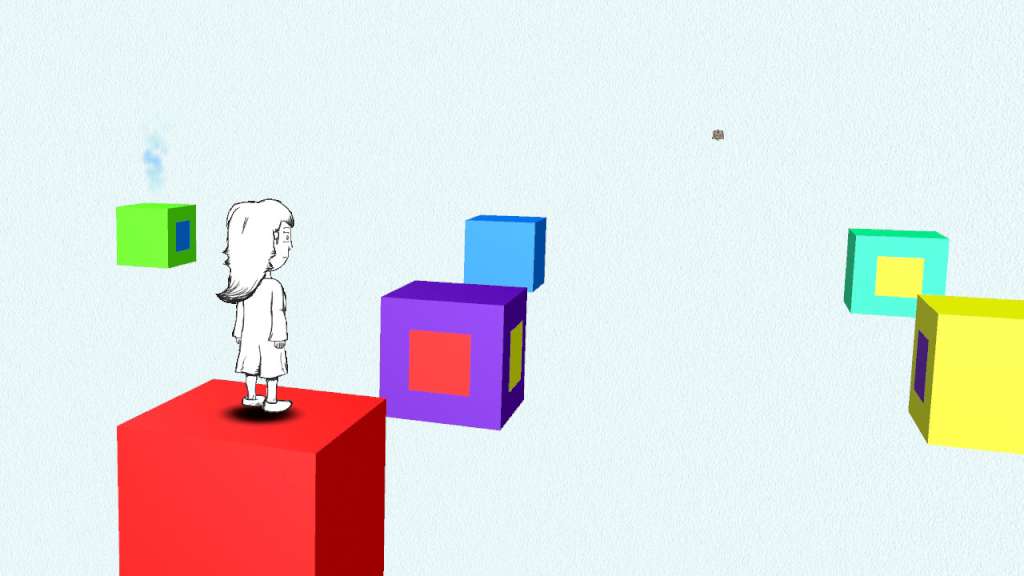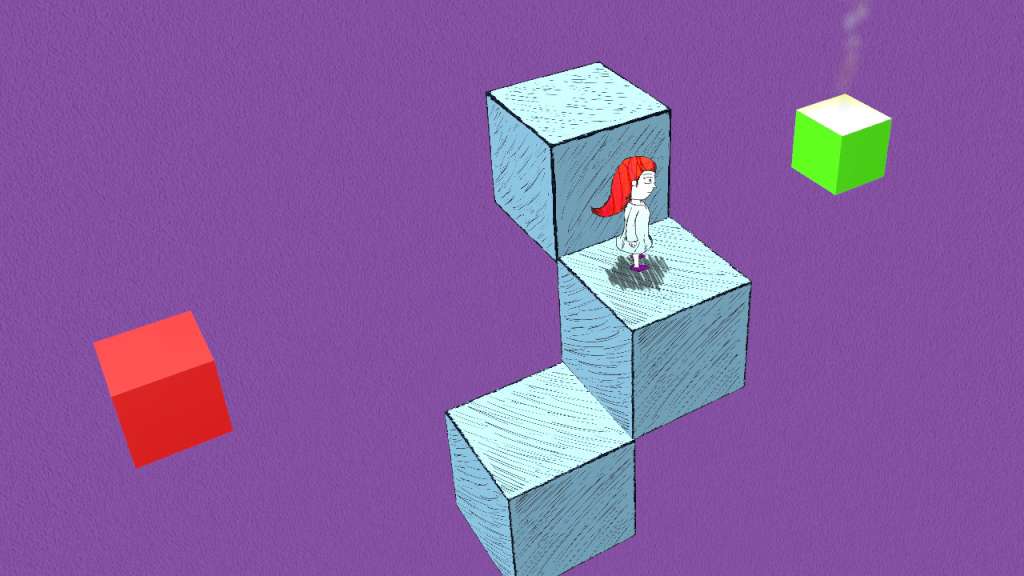Drew and the Floating Labyrinth Steam CD Key
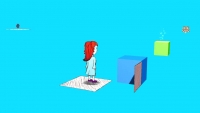

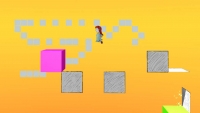

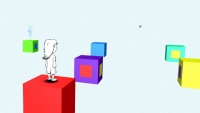

Description
A hand-drawn 3D third-person puzzle-platformer. Control Drew, a lost young girl trying to find her way back home, through a series of abstract levels requiring you to use clues in the environment to find invisible paths, gaining color to her black-and-white character as you progress. Features Featuring traditional animation in a fully third-person 3D environment, showing the possibilities of image-based animation (not relying on 3D models) in any type of game. Basic, challenging, yet not frustrating, requiring patience and observation. Consists of short invisible platforming levels using a variety of visual clues to help the player find their way to the end of each environment, requiring you to look before you leap. Simple story leading to an emotional conclusion.