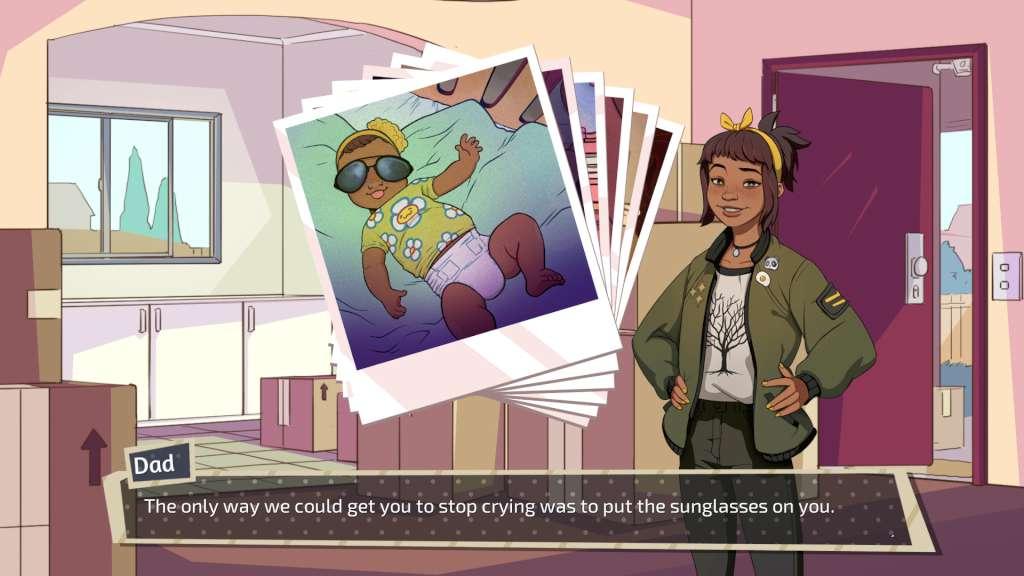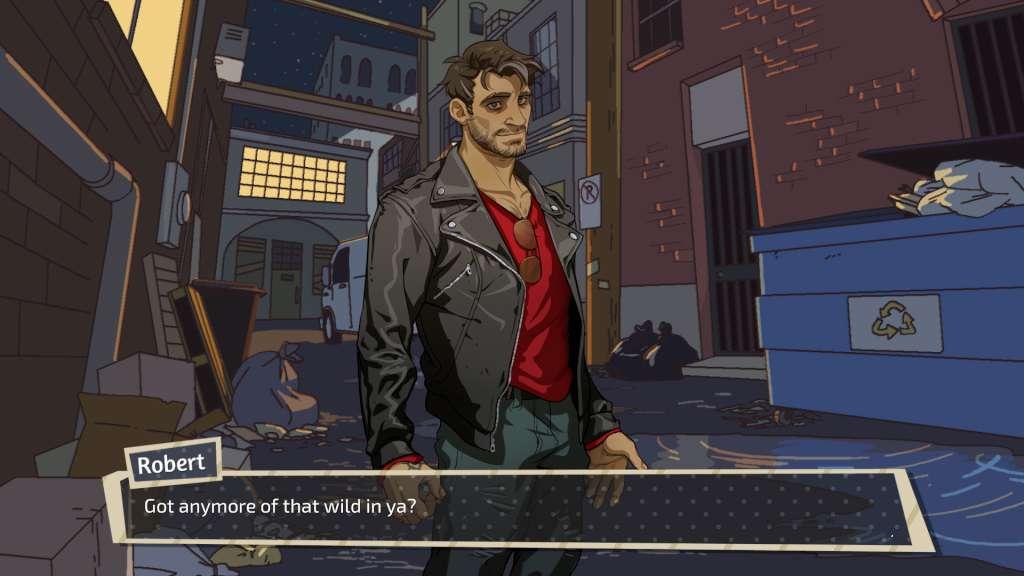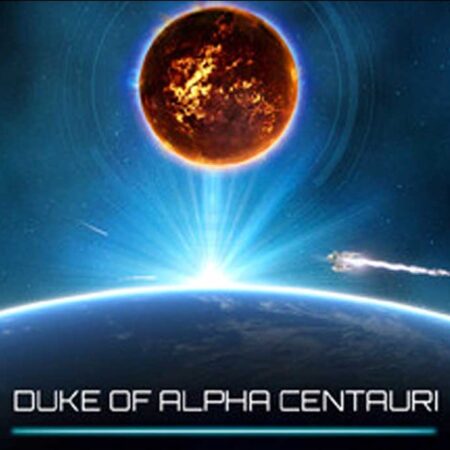Dream Daddy: A Dad Dating Simulator Steam CD Key





Description
Dream Daddy: A Dad Dating Simulator is a game where you play as a Dad and your goal is to meet and romance other hot Dads. You and your daughter have just moved into the sleepy seaside town of Maple Bay only to discover that everyone in your neighborhood is a single, dateable Dad! Will you go out with Teacher Dad? Goth Dad? Bad Dad? Or any of the other cool Dads in this game? With minigames, sidequests, and a variety of paths and endings, Dream Daddy: A Dad Dating Simulator is this year’s most anticipated Dad-based game.
System requirements
Windows
OS: Windows 7 (64 bit) Processor: 2. 2 GHz Memory: 4 GB RAM Graphics: DirectX compatible card Storage: 4 GB available space
Mac
OS: OSX Mavericks 10. 9. 4 or later Processor: 2. 2 GHz Memory: 4 GB RAM Graphics: Intel HD Graphics 5000 or better Storage: 4 GB available space
Activation details
Go to: http://store. steampowered. com/ and download STEAM client Click "Install Steam" (from the upper right corner) Install and start application, login with your Account name and Password (create one if you don't have). Please follow these instructions to activate a new retail purchase on Steam: Launch Steam and log into your Steam account. Click the Games Menu. Choose Activate a Product on Steam. . . Follow the onscreen instructions to complete the process. After successful code verification go to the "MY GAMES" tab and start downloading.