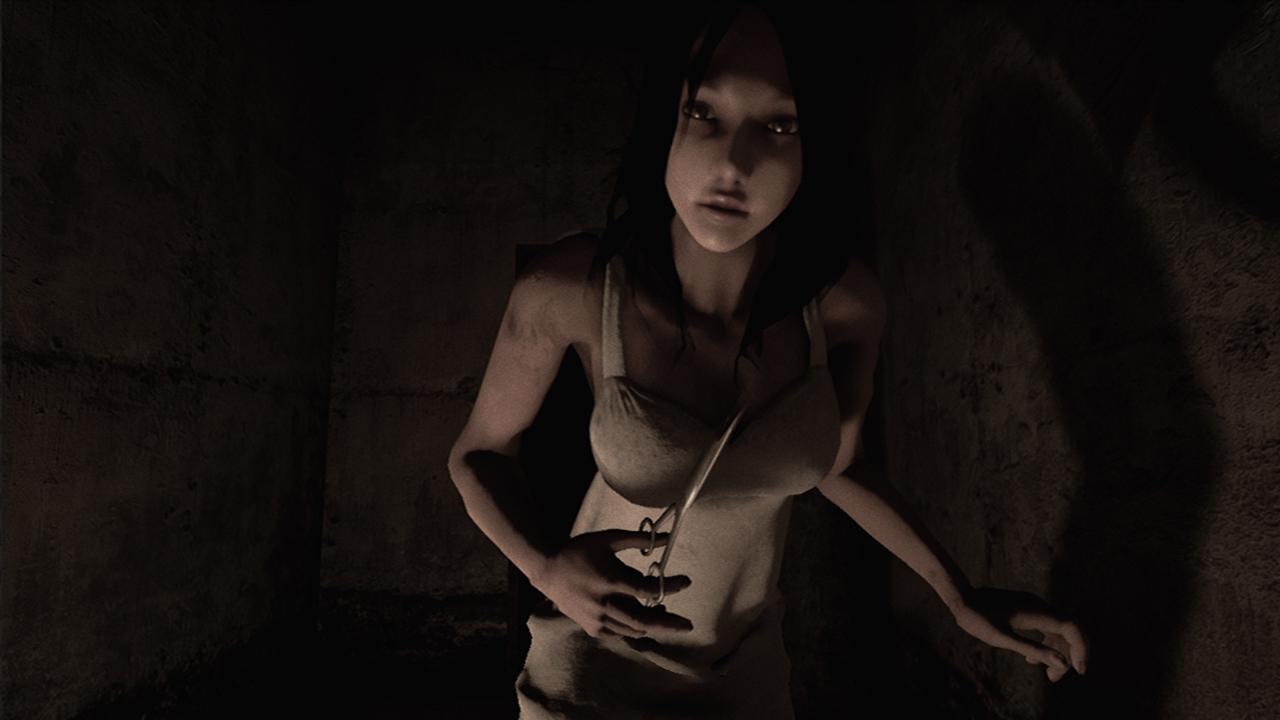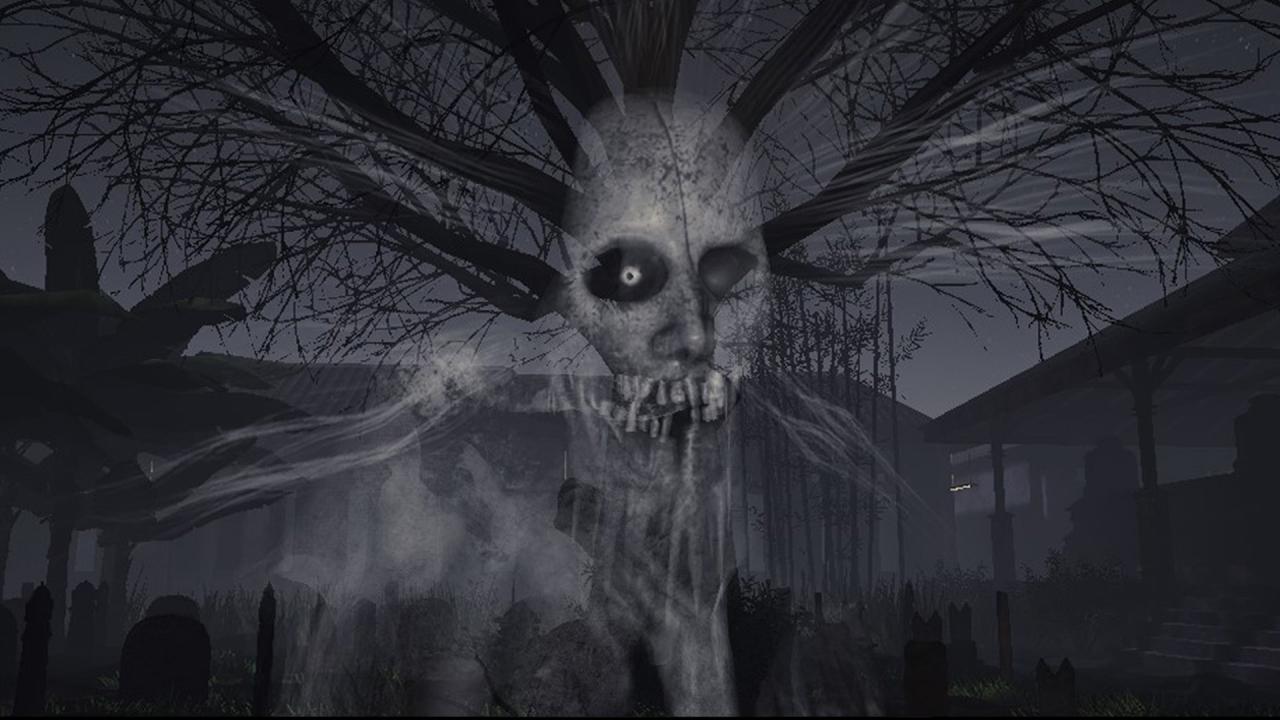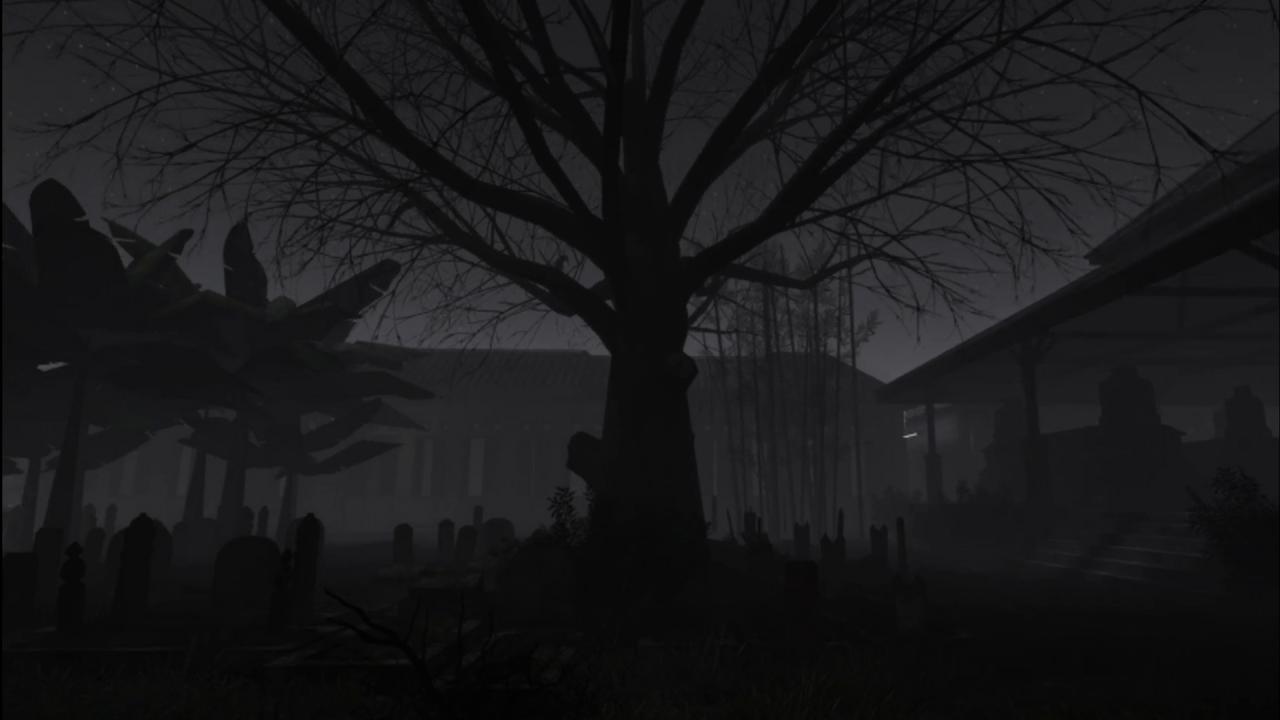DreadEye VR Steam CD Key






Description
DreadEye VR is a virtual reality experience that allows you to become an Indonesian shaman (dukun). Craft and combine ingredients as you practice an ancient ritual, opening the gate to the spirit realm to commune with the dead. Immerse yourself in terrifying experiences set in haunted rural Indonesia, and discover the gruesome horrors lurking in the shadows!Designed and developed from the ground up for fully immersive atmosphere and gameplay, DreadEye VR is our approach to a truly unsettling, macabre virtual reality experience.
System requirements
Windows
OS: Windows 10 Processor: Intel i5-4590 Memory: 8 GB RAM Graphics: NVIDIA GeForce GTX 970 DirectX: Version 11 Network: Broadband Internet connection Storage: 5 GB available space
Activation details
Go to: http://store. steampowered. com/ and download STEAM client Click "Install Steam" (from the upper right corner) Install and start application, login with your Account name and Password (create one if you don't have). Please follow these instructions to activate a new retail purchase on Steam: Launch Steam and log into your Steam account. Click the Games Menu. Choose Activate a Product on Steam. . . Follow the onscreen instructions to complete the process. After successful code verification go to the "MY GAMES" tab and start downloading.