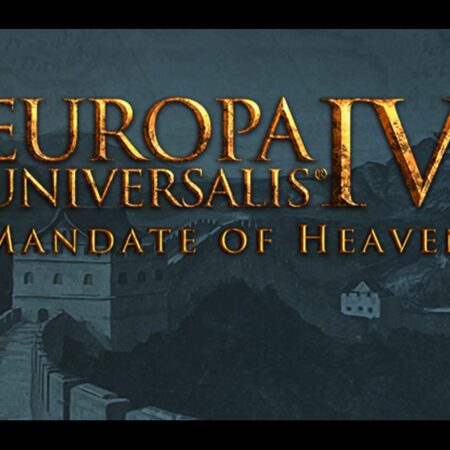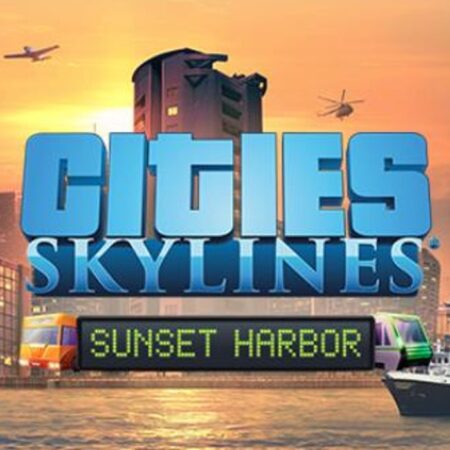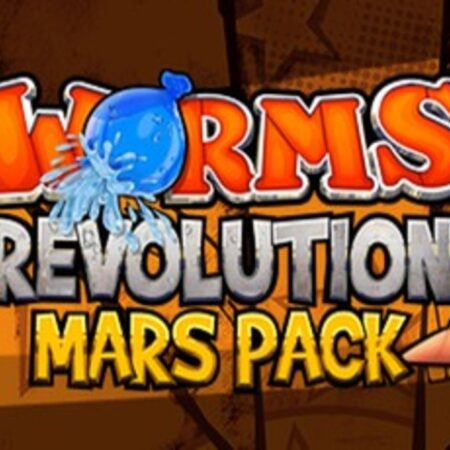DRAGON BALL XENOVERSE 2 – Extra Pass DLC EU Steam CD Key






Description
Extend your experience with DRAGON BALL XENOVERSE 2 – Extra Pass and get access to 4 content packs. This Extra Pass includes 12 new playable characters: Dabra, Buu (Gohan absorbed), Tapion, Android 13, Jiren, Fu, Android 17, Goku (Ultra Instinct), Super Baby Vegeta, Kefla, and 2 characters coming from the new Dragon Ball movie. Exclusive new scenarios Parallel quests Additional costumes Powerful Skills New Super Souls
System requirements
Windows
OS: Windows 7 and higher (64 bit only) Processor: AMD Phenom II X2 550, 3. 1GHz | Intel Pentium G4400, 3. 30GHz Memory: 2 GB RAM Graphics: GeForce GT 650 | Radeon HD 6570 DirectX: Version 11 Network: Broadband Internet connection Additional Notes: For Windows 7, service pack 1 is required
Activation details
Go to: http://store. steampowered. com/ and download STEAM client Click "Install Steam" (from the upper right corner) Install and start application, login with your Account name and Password (create one if you don't have). Please follow these instructions to activate a new retail purchase on Steam: Launch Steam and log into your Steam account. Click the Games Menu. Choose Activate a Product on Steam. . . Follow the onscreen instructions to complete the process. After successful code verification go to the "MY GAMES" tab and start downloading.