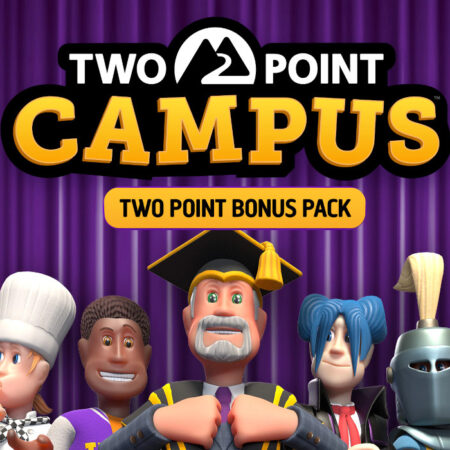DOOM Eternal – Series Four Cosmetic Pack DLC EU Nintendo Switch CD Key

Description
Includes: “Retro” Revenant Master CollectionIncludes: “Fiend” Skin Variant “Ghoul” Skin Variant Upgradeable “Classic” Podium New Revenant podium animations “Demoncide” Slayer Skin “Nightfire” Marauder Skin “Blue Flame” Archvile Skin “Circuit Board Chaingun” Skin “Maykr Combat Shotgun” Skin “Still Good” Icon “Ghostpepper” Icon “Sprite Master” Icon “Retro Revenant” Nameplate “Pixel Warrior” Nameplate “Pixel Master” Nameplate and more! *This content requires the base game DOOM Eternal to play. Missed out on DOOM Eternal’s Series One event? Grab over 12 cosmetic items, including all the character and weapon skins, custom animations, and player icons and nameplates. Fight the hordes of Hell in style in DOOM Eternal’s epic campaign and BATTLEMODE, or show off your player and weapons skins in the campaign’s Photo Mode.