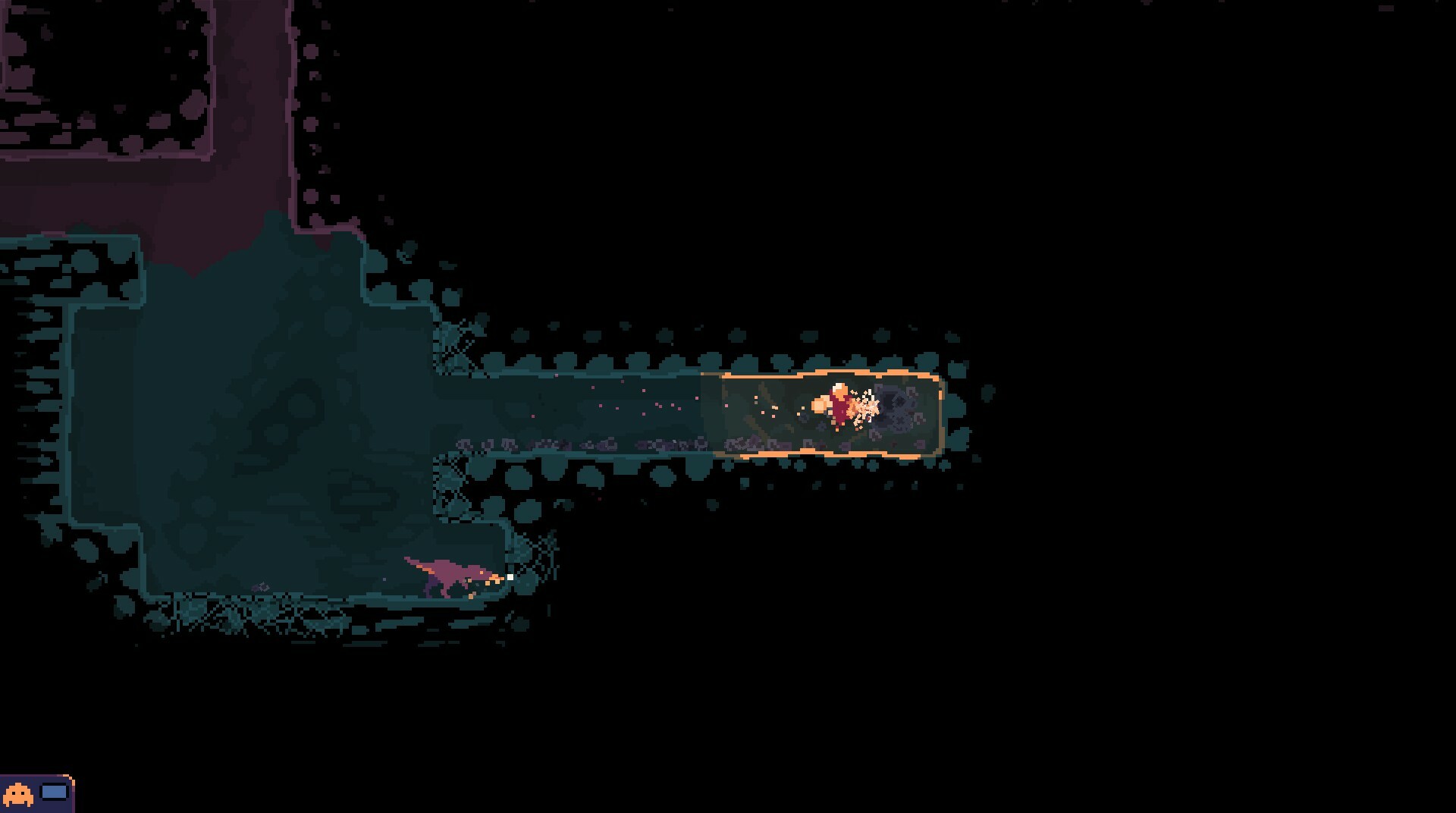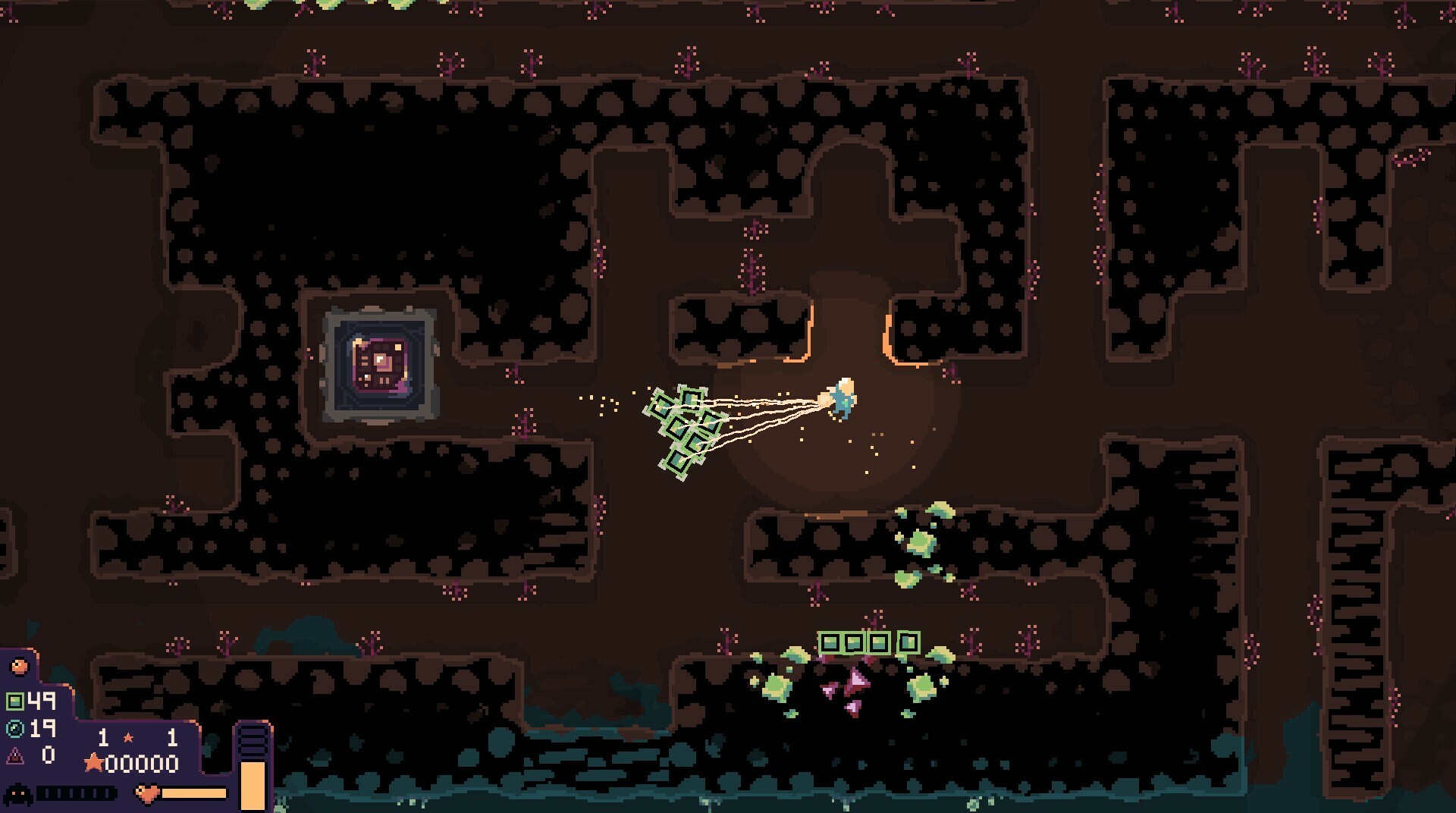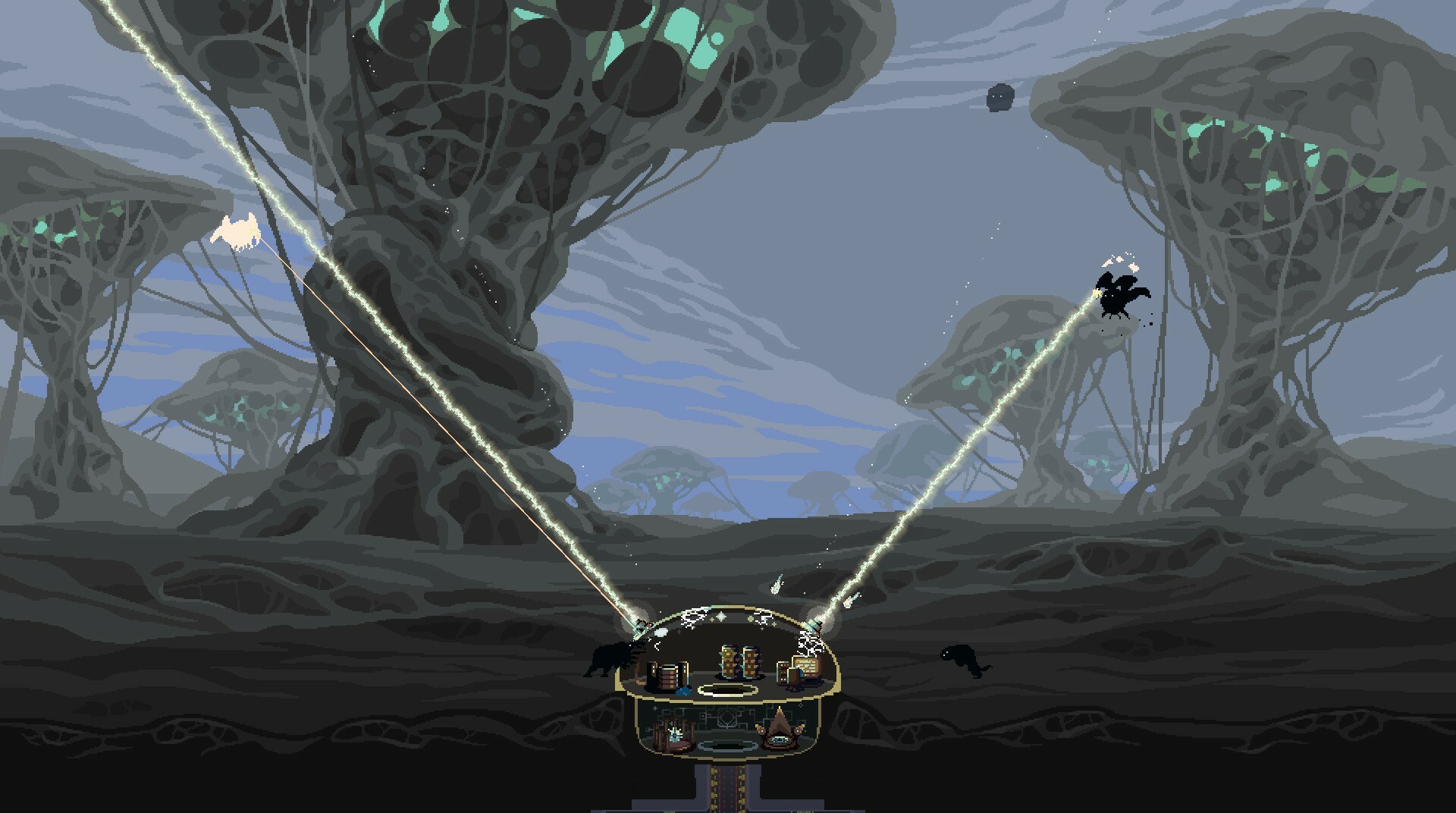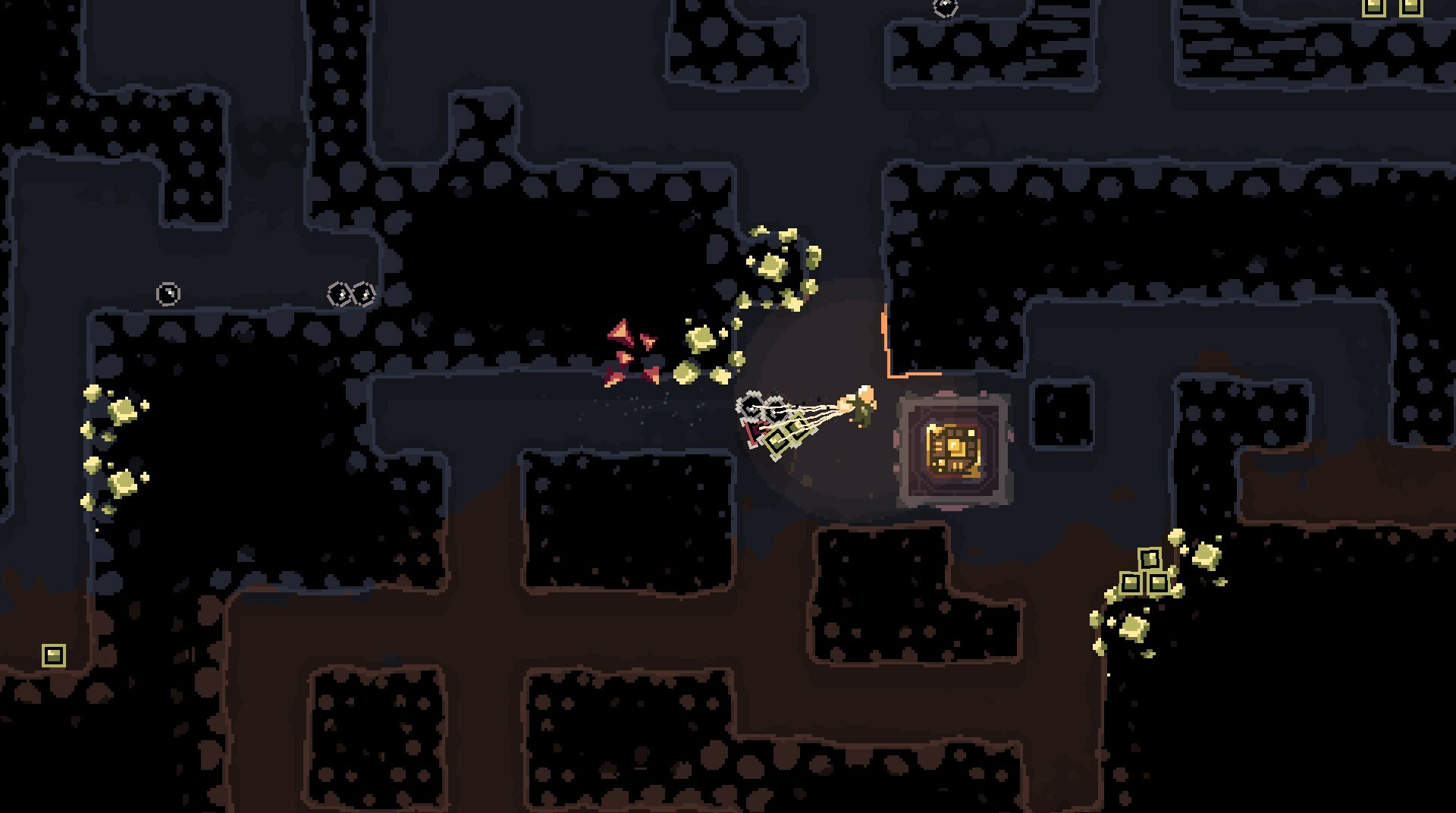Dome Keeper Deluxe Edition PC Steam CD Key






Warning: Undefined array key 80 in /home/angelohofmann/public_html/wp-content/plugins/kinguin/src/Plugin/Admin/Configuration.php on line 186
Description
Includes: The Dome Keeper base game Pioneer Pack Official Soundtrack Enjoy all new customization options as you defend your dome in style, dig to refined tunes, and develop your presence as a keeper on the frontier of alien worlds. With the Dome Keeper: Deluxe bundle you’ll get: Dome Keeper Dig for resources, develop powerful upgrade paths, and defend waves of alien attackers with the core game experience. The Dome Keeper Official Soundtrack – bring the tunes from the dome with you anywhere you go. With tracks fusing melodic and synthetic creations together with a sense of wonder meeting the jet age, these high quality MP3 and lossless FLAC formats immerse you even deeper in the Dome Keeper experience! The Dome Keeper: Pioneer Pack – Includes two epic cosmetic items! A hardened suit and the Vigilant Owl pet!