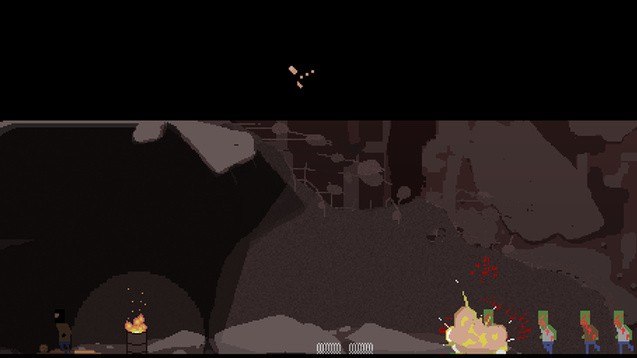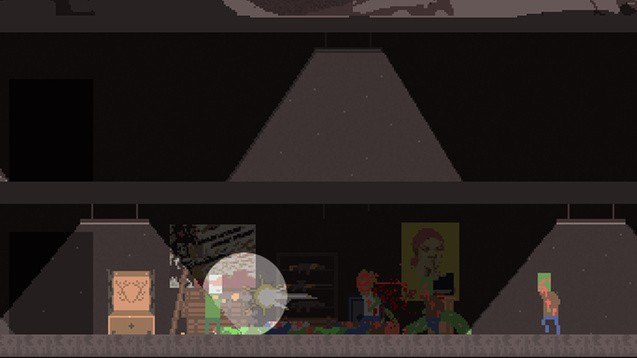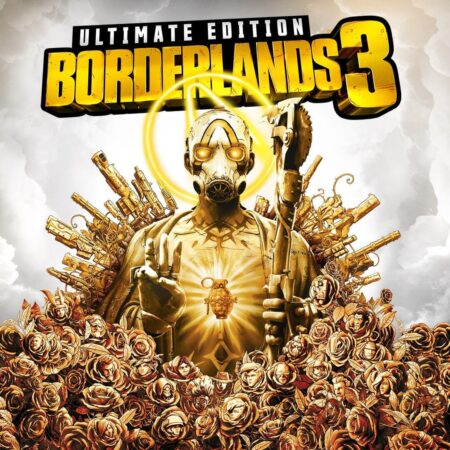Desolate Wastes: Vendor Chronicles PC Steam CD Key
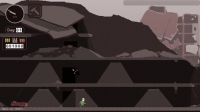
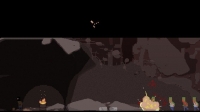




Description
Vendor Chronicles puts you in the shoes of a Vendor in post-apocalyptia! Manage your trade, set your defences, deal with locals and fight hordes of mutants in this new perspective on post-apocalyptic survival! Features Buy and sell goods from apocayptic wanderers! Use your skills to barter a better deal from each transaction – buy low, sell high! Repair broken gear for profit! Hire mercenaries and buy base defences to fight off angry hordes of both monsters and brigands! Awesome retro artwork!
System requirements
Windows
OS: WIndows 7, Windows 8. 1, Windows 10 Processor: Intel Pentium 4 2. Ghz or above Memory: 512 MB RAM Graphics: AMD Radeon HD 7770 | NVIDIA GeForce GTX 560. Or better Storage: 10 MB available space Sound Card: Stereo Sound
Activation details
Go to: http://store. steampowered. com/ and download STEAM client Click "Install Steam" (from the upper right corner) Install and start application, login with your Account name and Password (create one if you don't have). Please follow these instructions to activate a new retail purchase on Steam: Launch Steam and log into your Steam account. Click the Games Menu. Choose Activate a Product on Steam. . . Follow the onscreen instructions to complete the process. After successful code verification go to the "MY GAMES" tab and start downloading.