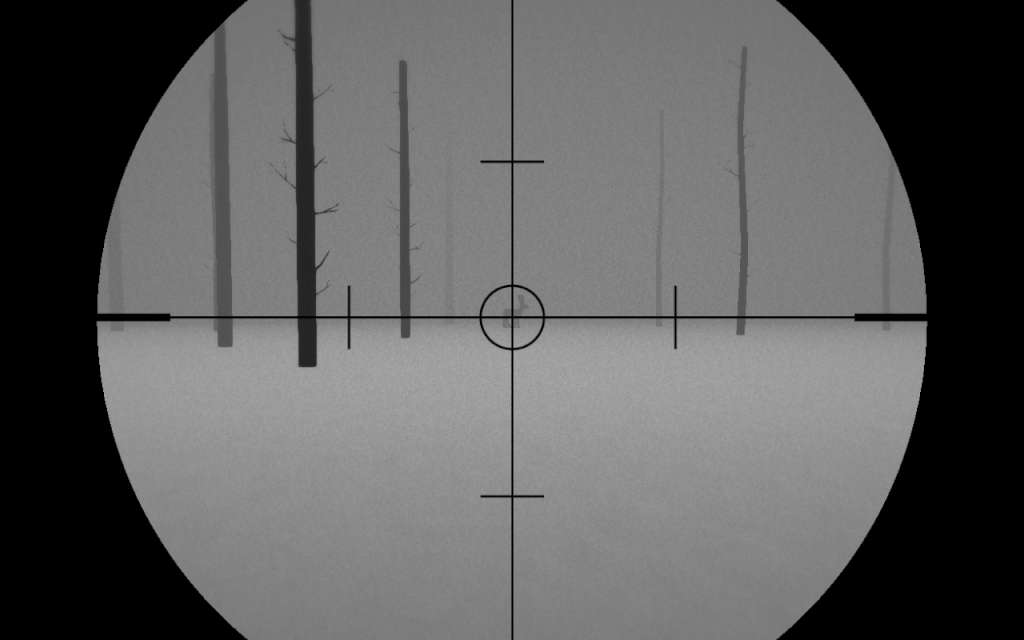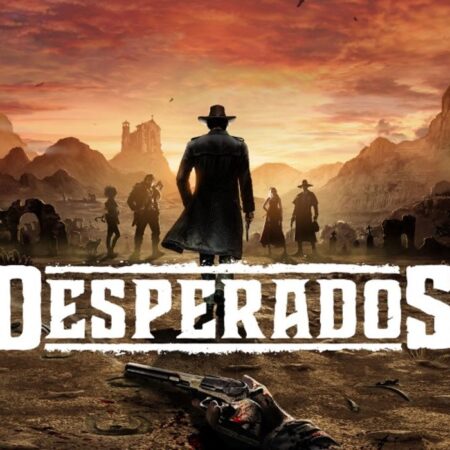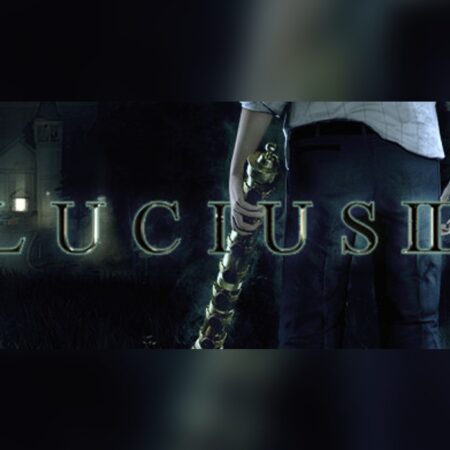Deer Man Steam CD Key

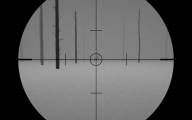




Description
“It’s a story about guilt, sacrifice and the love of wildlife…” Deer Man is a short Interactive storytelling experience. In the winters of 2015, Jacob took a break from his busy and noisy life by visiting his parents in America. Sticking to his usual routine, he took his first morning run in the nearby woods. It was freezing and extremely quiet but Jacob wasn’t alone. You play as Jacob’s memory, where you will have an incredible encounter with Deer Man & the dark side of his love for the wildlife. So, are you ready for a run? Features An original story Inspired from the wildlife, The Virunga National Park in Congo, where rangers are risking their lives to protect morning gorillas and the rest of the wildlife from the poachers. Find items, examine and dive in with the emotions as the story unfolds. Take the experience to another level with Oculus DK2 + CV1 (Supported & Tested) Beautiful Soundtrack by Mahesh Raghvan