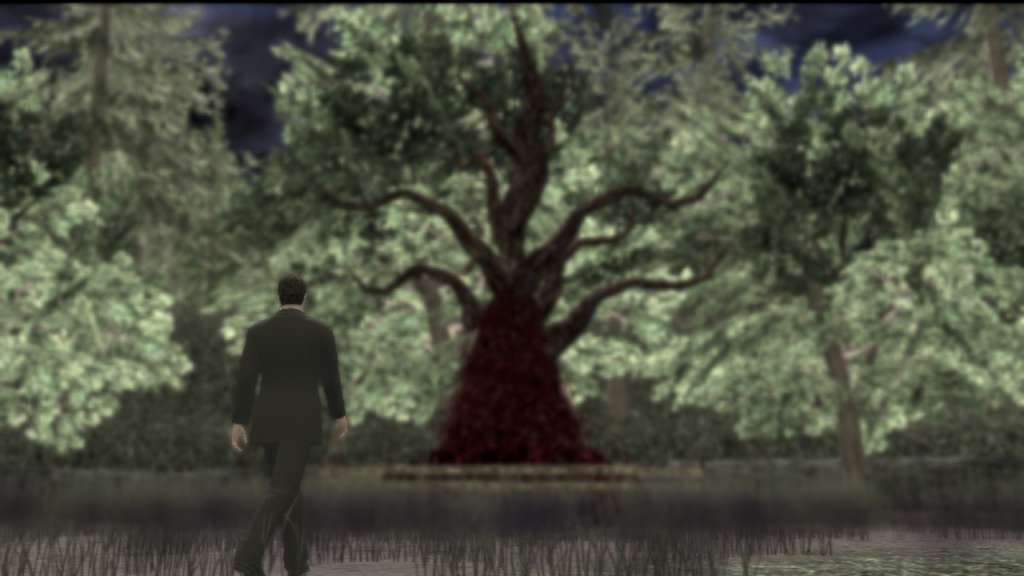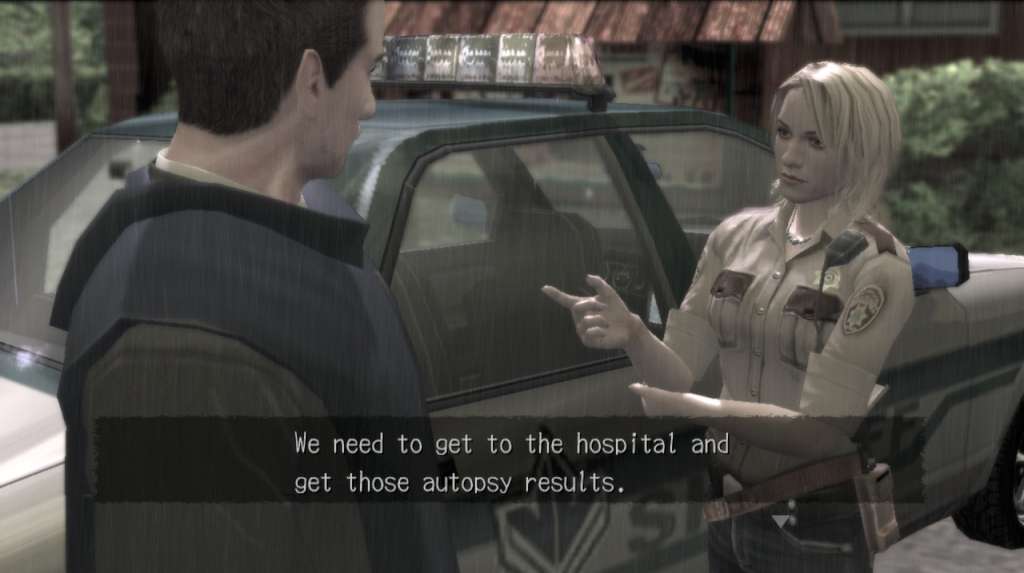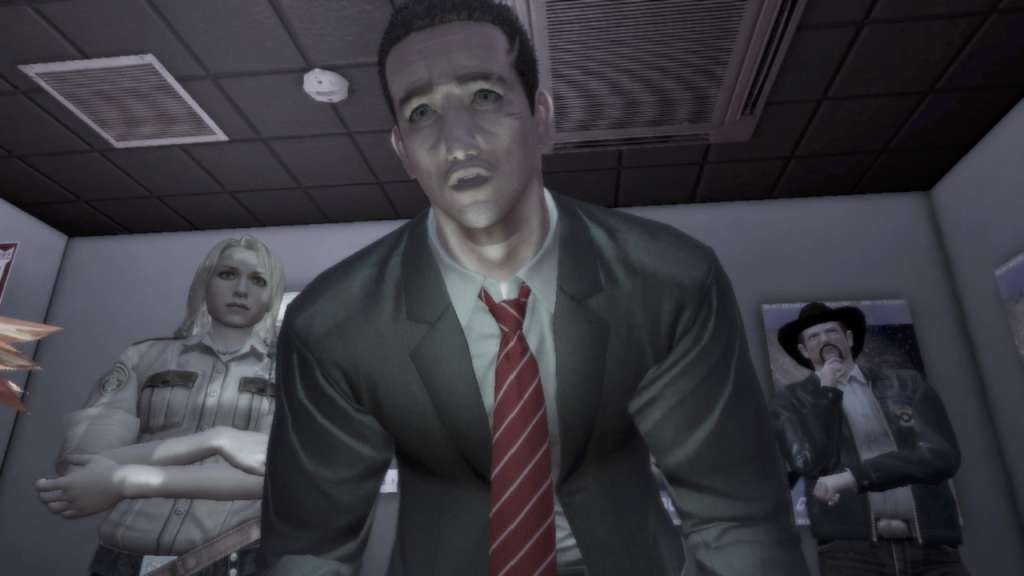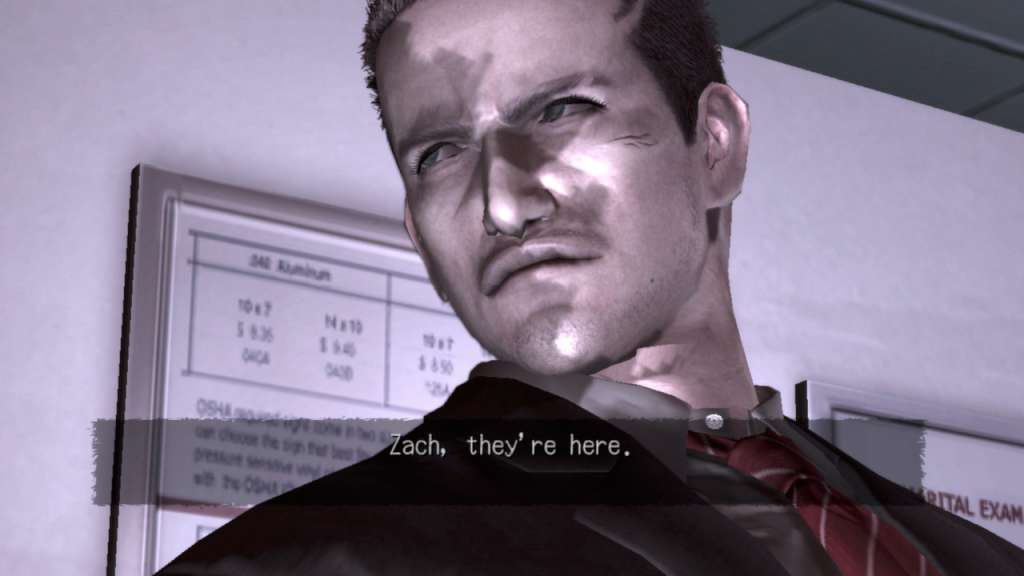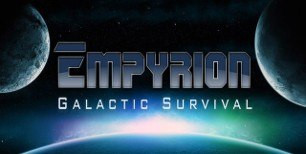Deadly Premonition: The Director’s Cut Steam Gift


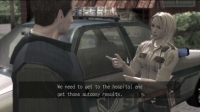

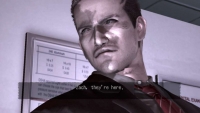

Description
You wanted it, now you’ve got it – the award-winning cult sensation Deadly Premonition is arriving on PC in an enhanced Director’s Cut package! Playing as special agent Francis York Morgan (call him York – everyone else does), it’s your job to investigate the brutal murder of a young local beauty in the town of Greenvale. Amidst the backdrop of soaring mountains and a small American suburb, York must solve the mystery of the Red Seed Murders and stay alive in a place where supernatural creatures and a mysterious raincoat-clad, axe-wielding killer seek to end his investigation for good. Part suspense-filled horror, part action-adventure game, Deadly Premonition offers an open-world experience packed with locals to meet and places to discover, as well as numerous side quests and mini-games that will help you solve the murders and uncover Greenvale’s deepest, darkest secrets. Features A surprising new scenario from the game’s director, Hidetaka ‘Swery’ Suehiro Enhanced HD graphics with new textures Reworked control system allowing for an even better combat experience Additional content to expand the mystery beyond the original game