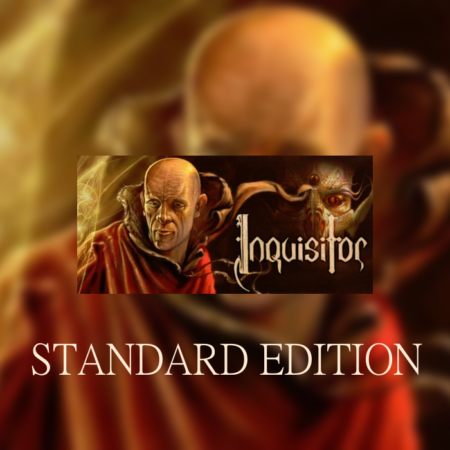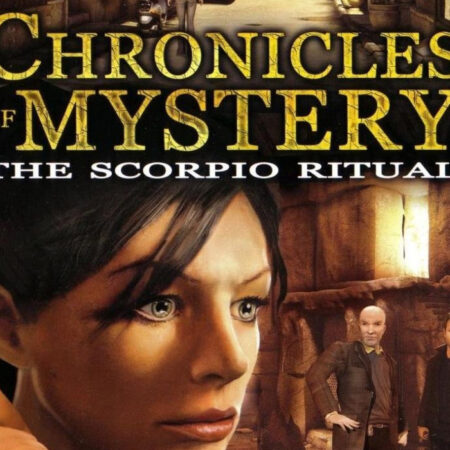Deadly 30 Steam CD Key





Description
… a retro-style survival horror game developed by the two-man indie team of Gonzossm and Iggy Zuk. Survive 30 days and nights in a zombie-infested world by recruiting companions, upgrading weaponry and fortifying your position. Deadly 30 is a retro-style survival horror game developed by the two-man indie team of Gonzossm and Iggy Zuk. Survive 30 days and nights in a zombie-infested world where you can recruit companions, upgrade weaponry, and fortify your position to fight waves of hungry zombies. During the day, you can gather resources, enhance your base’s defenses, and explore your surroundings for useful items in order to prepare for fighting relentless waves of zombie attacks. (Hint: Don’t get caught outside your base after dark.) Three different playable characters, A.I. controlled Team Combat and upgradeable weaponry and defenses help keep you alive as you attempt to eradicate the zombie hordes and survive 30 deadly nights. Good luck! (You’ll need it when all hell breaks loose.) Features Elements of tower defense and retro Contra style gameplay. Three different characters, playable at the same time. A.I. controlled team combat Unique upgradable weaponry for each of your soldiers. Enhance your base for better defenses. Gruesome different enemies and deadly weapons. Tactical planning is required or you will learn to fear the dark!