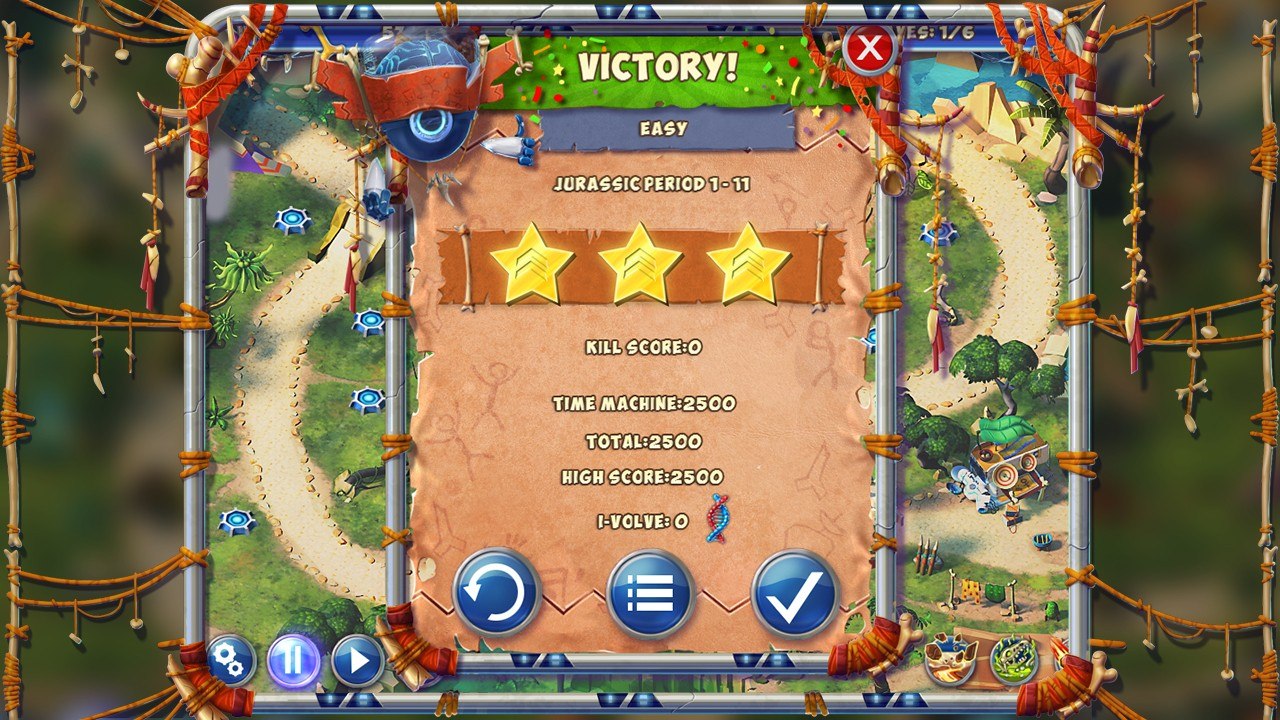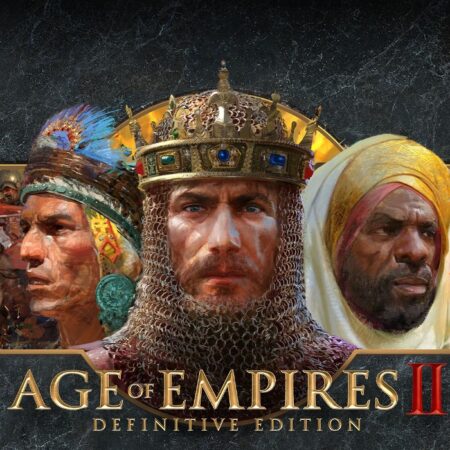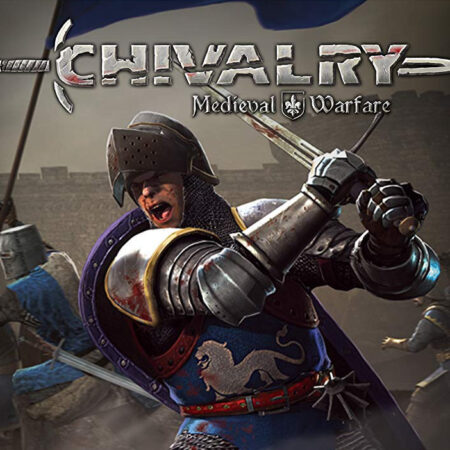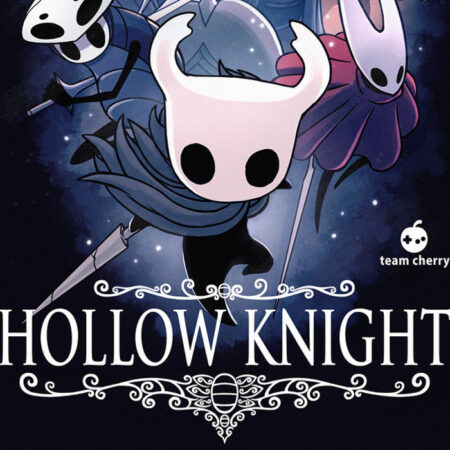Day D: Tower Rush PC Steam CD Key





Description
Create the future! You tripped into history, or to be precise – you fell straight into the past. It’s all in your hands now in this uncompromising battle for survival of the species! Find out who’s stronger – the technology of the future, or brute force. Learn the power of science! Meet the heroes of a new Tower Defense strategy game – the professor and his robotic assistant. They got a little lost in their time machine, but even entire hordes of dinosaurs won’t stop them getting back to their time! A unique world of 40 levels. Original opponents, fearsome bosses and rare fossils. Excellent game balance. You will leave your mark on history! Features The technologies of the future against fossilized species! Fight against thousands of enemies! Fearsome weapons and unique opponents! Excellent game balance! Show your dominance!