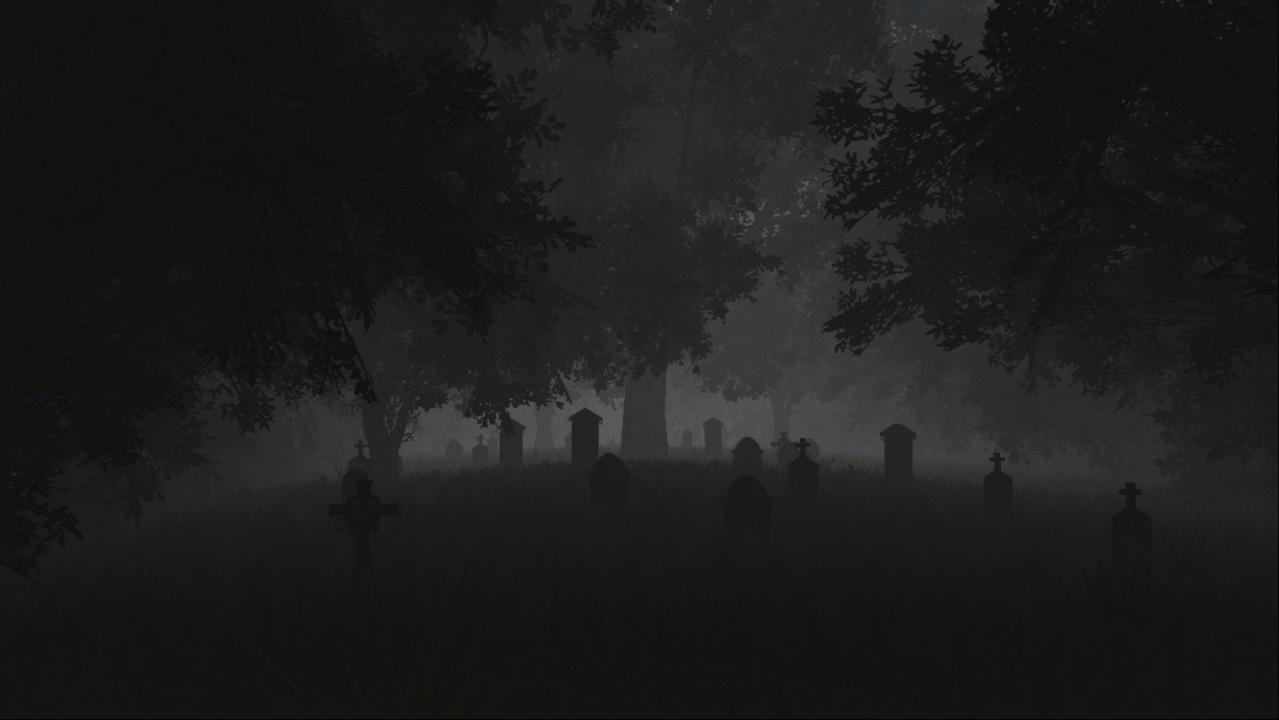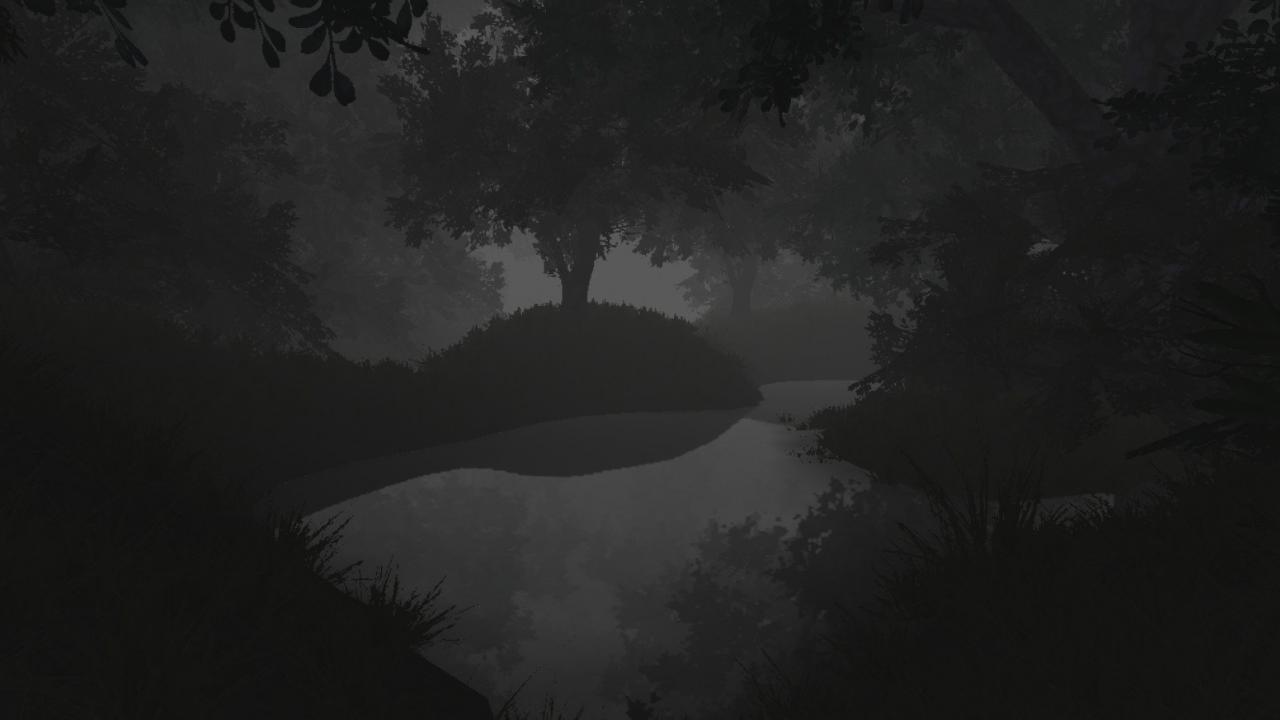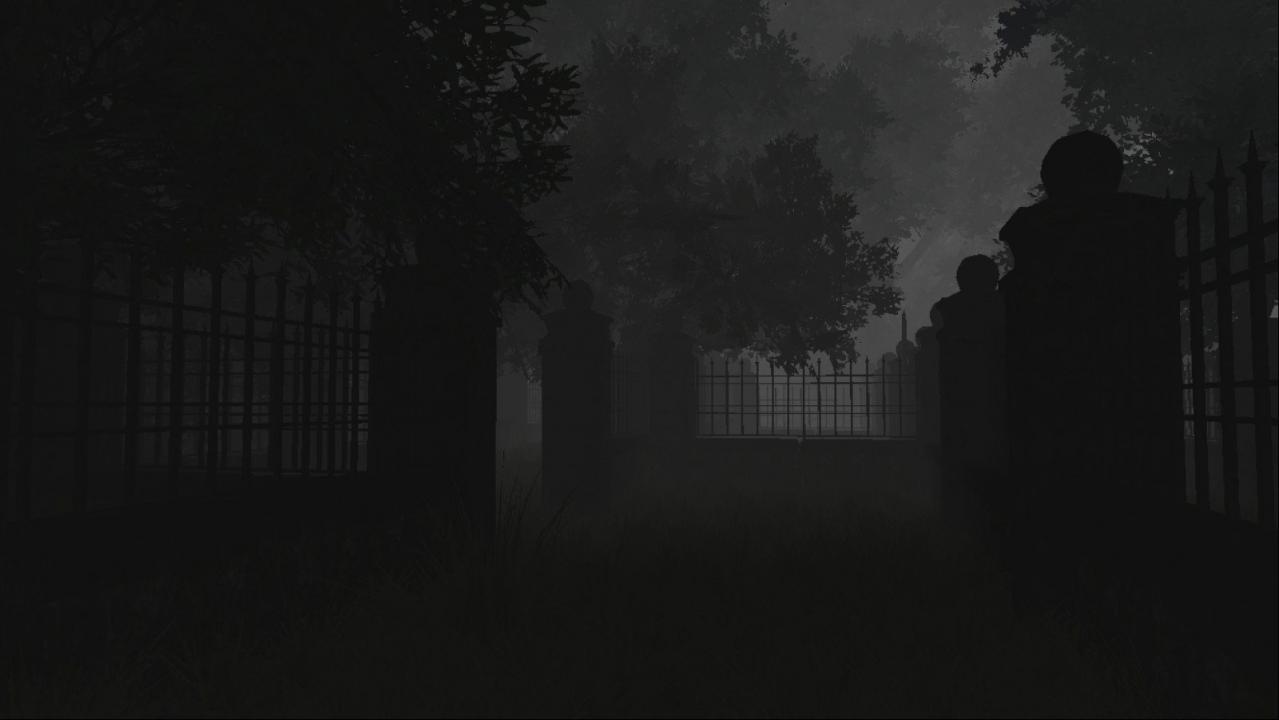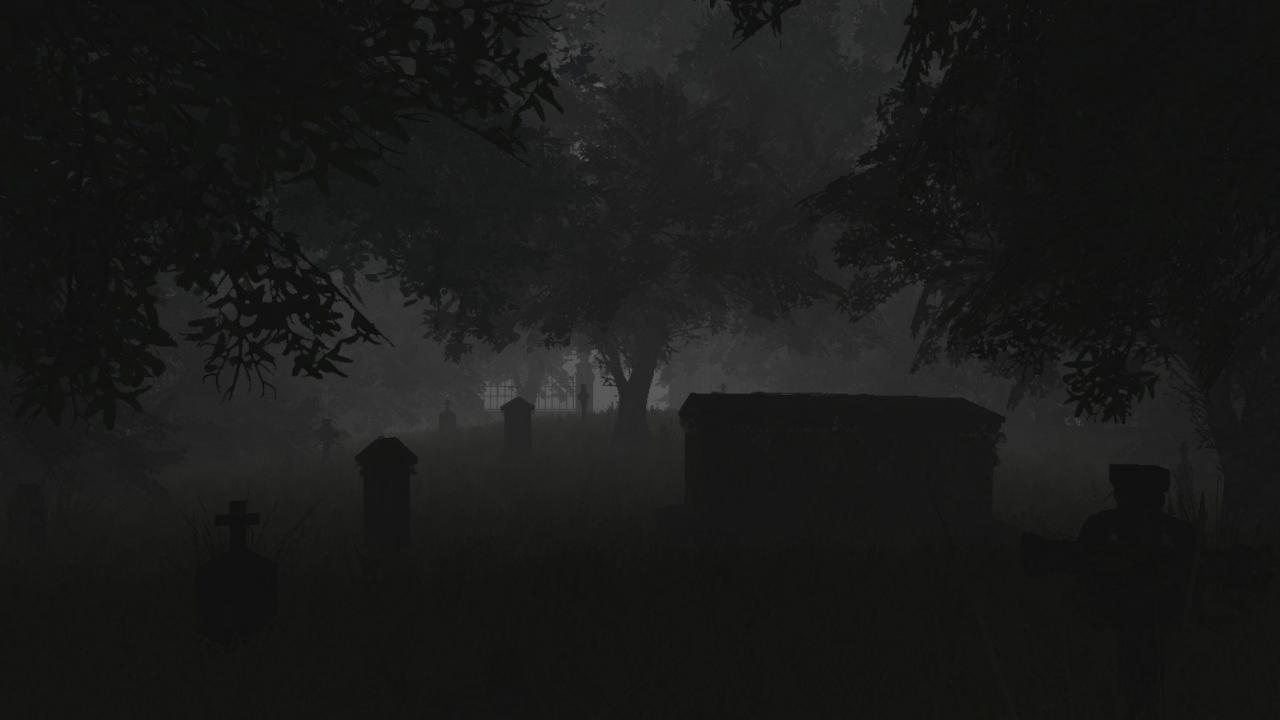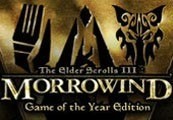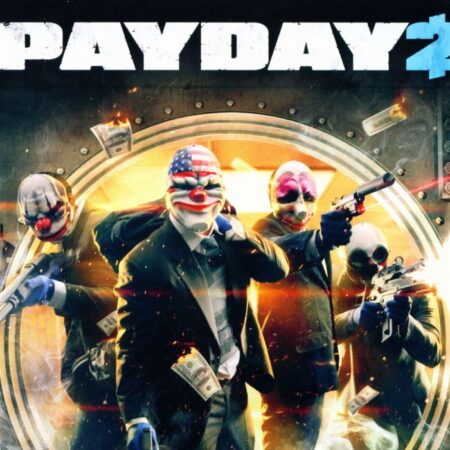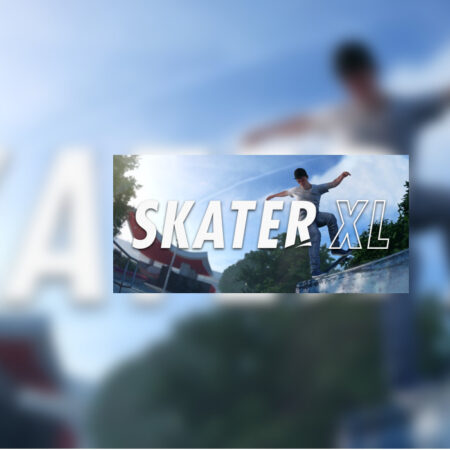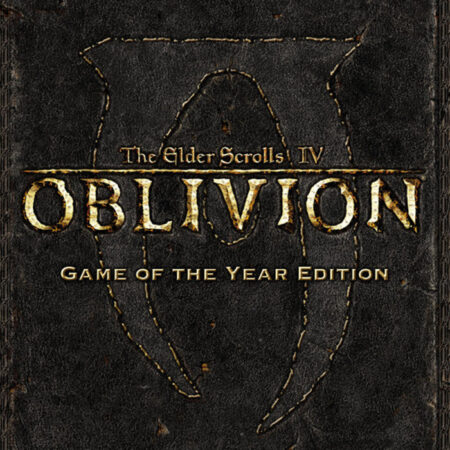DarkLast Steam CD Key





Description
DarkLast – horror in the dark. You have to understand your dark past. The forest is preparing you a lot of surprises. Your task – to get out of the uncharted forest. Swamps and thickets is only a small part of what you will meet. On the expanses of the game world, you need to explore the dark forest. But everything is not as simple as it might seem at first glance. You are not the only one who is outside of civilization. You will have to fight with mutants living in the places of this rotting world.
System requirements
Windows
OS: XP, Vista, 7, 8, 10 Processor: Intel Dual-Core 2GHz or AMD Dual-Core 2GHz Memory: 2 GB RAM Graphics: NVIDIA GeForce 400 series or AMD Radeon HD 6000 series, 1GB Video Card (Minimum Shader Model 2. 0) DirectX: Version 9. 0c Storage: 4 GB available space Sound Card: DirectX Compatible Sound Card with latest drivers
Activation details
Go to: http://store. steampowered. com/ and download STEAM client Click "Install Steam" (from the upper right corner) Install and start application, login with your Account name and Password (create one if you don't have). Please follow these instructions to activate a new retail purchase on Steam: Launch Steam and log into your Steam account. Click the Games Menu. Choose Activate a Product on Steam. . . Follow the onscreen instructions to complete the process. After successful code verification go to the "MY GAMES" tab and start downloading.