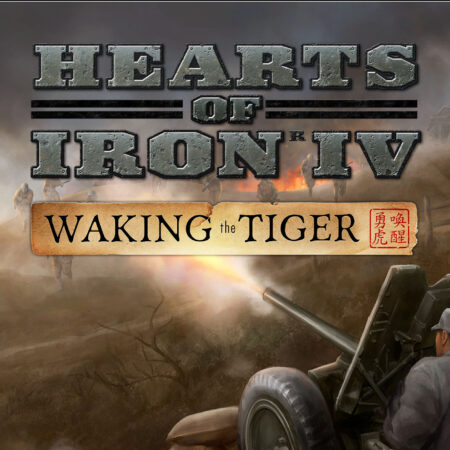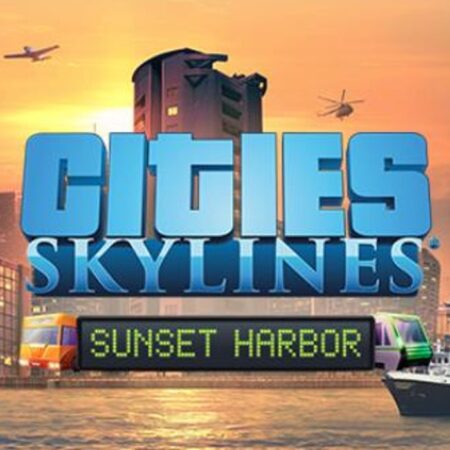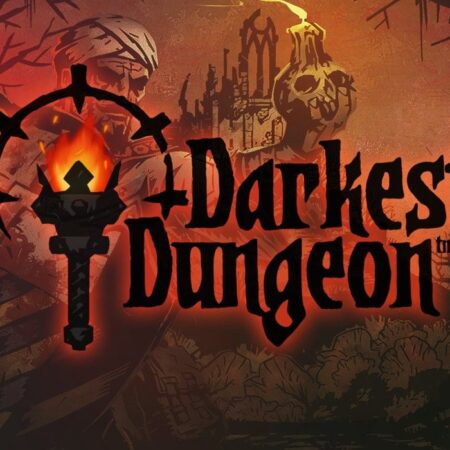Dark Souls III – Season Pass DLC EU PC Steam Altergift






Description
Winner of gamescom award 2015 “Best RPG” and over 35 E3 2015 Awards and Nominations, DARK SOULS™ III leads you once again into a challenging world of ruin and despair. Expand your DARK SOULS™ III experience with the Season Pass and gain access to 2 epic DLC packs at a discounted price. Challenge yourself with new maps, bosses, enemies and additional weapon and armor sets. Prepare yourself once more and embrace the darkness.
System requirements
Windows
OS: Windows 7 SP1 64bit, Windows 8. 1 64bit Windows 10 64bit Processor: Intel Core i3-2100 / AMD® FX-6300 Memory: 4 GB RAM Graphics: NVIDIA® GeForce GTX 750 Ti / ATI Radeon HD 7950 DirectX: Version 11 Network: Broadband Internet connection Storage: 25 GB available space Sound Card: DirectX 11 sound device Additional Notes: Internet connection required for online play and product activation
Activation details
In order to receive and activate the game: You will receive a gift link to a website. Open that link in your web browser. Depending on the prompt please provide your Steam profile link or login via Steam If needed choose the same country as your store country found in Steam account details. You can check this setting here. Automated bot system will add your Steam account to friendlist. After you accept the friend request from bot, it will send you your purchased game as a gift.