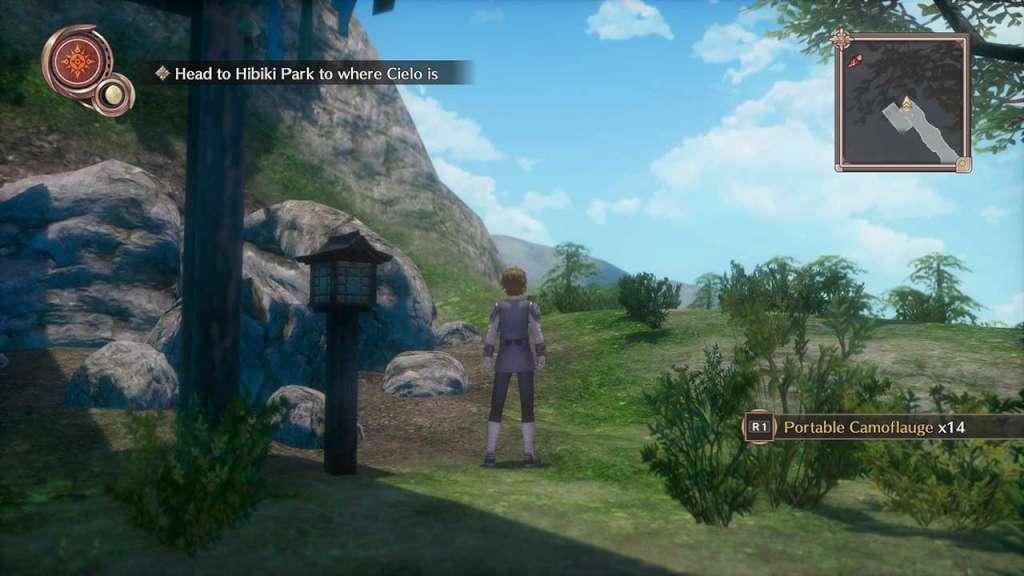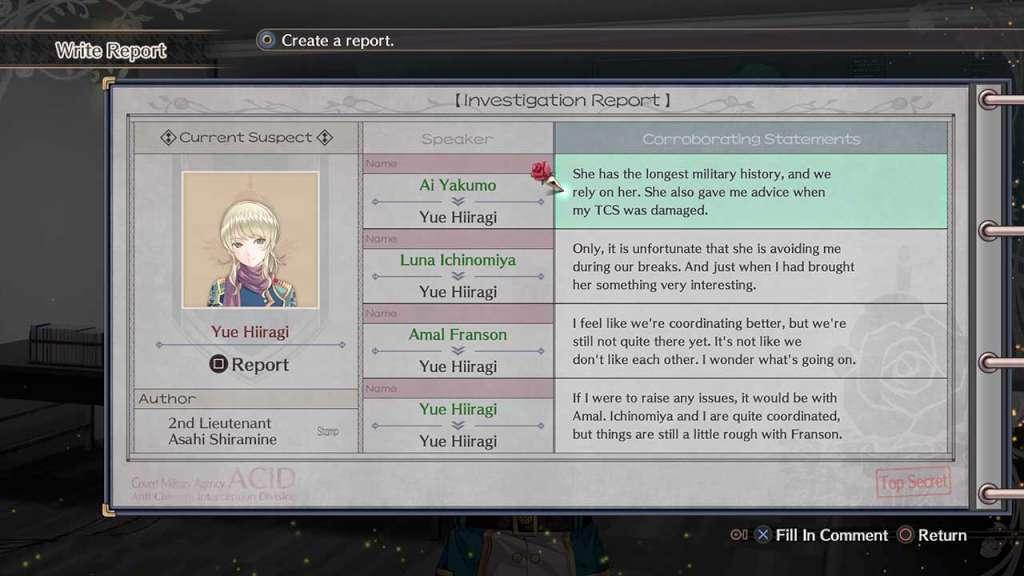Dark Rose Valkyrie Steam CD Key



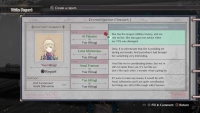

Description
A virus threatens humanity…Valkyrie Force, move out! In this RPG, fight using customized weapons, team attacks, the powerful Overdrive mode, and more! But beyond battle, you’ll have to interrogate teammates to find who’s been turned in order to save the world. Features Characters can transform into their stronger split personalities mid-battle, but be strategic – too many transformations will lead to Fatigue! Customize weapons and attack combinations for each character, and do more damage with Riot Combos, Simultaneous Attacks, and more! Depending on your choices, a team member will betray you. Find the traitor in visual-novel style interrogation sequences, and change the game’s ending!