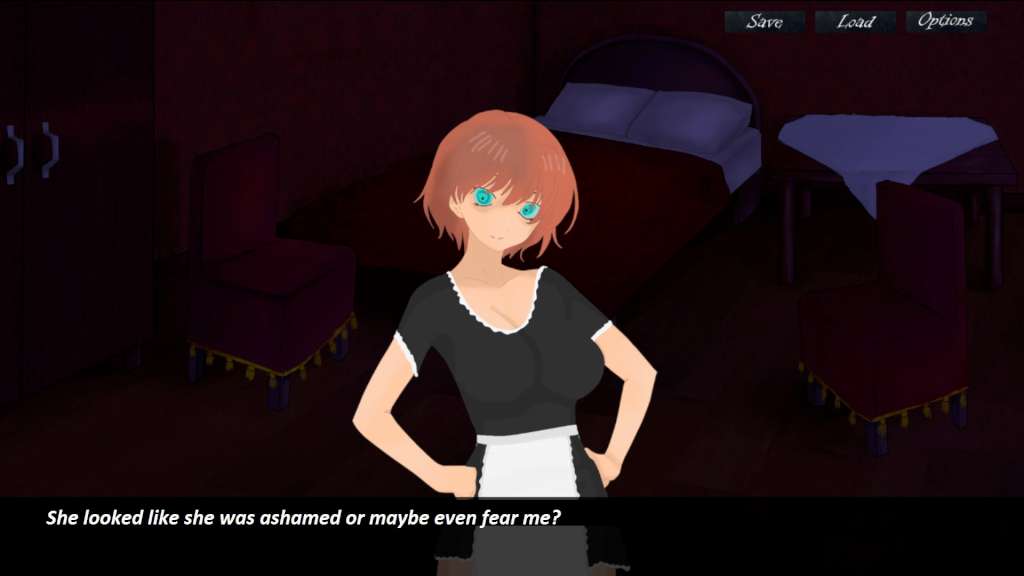Darconika: The Cube of Soul Steam CD Key




Description
The main character Alan Traur, a mercenary. He was tasked to find a girl kidnapped by local vampire gang, but he decided to join “fangers”. His new mission from vampires – find the Soul Cube, creepy artifact that can extract souls from people. Player must lead the character through series of events, including fight with indulge, race through the foggy woods against the wolves, prophetic dreams, meeting with the God of Death and solving a seventy-year-old mystery.
System requirements
Windows
OS: Microsoft® Windows® XP or later Memory: 512 MB RAM DirectX: Version 9. 0 Storage: 500 MB available space Sound Card: DirectX® Compatible
Mac
OS: Mac OS 10. 6 or higher Memory: 1 GB RAM Storage: 500 MB available space
Linux
OS: Ubuntu 11. 04 or higher Memory: 1 GB RAM Storage: 500 MB available space
Activation details
Go to: http://store. steampowered. com/ and download STEAM client Click "Install Steam" (from the upper right corner) Install and start application, login with your Account name and Password (create one if you don't have). Please follow these instructions to activate a new retail purchase on Steam: Launch Steam and log into your Steam account. Click the Games Menu. Choose Activate a Product on Steam. . . Follow the onscreen instructions to complete the process. After successful code verification go to the "MY GAMES" tab and start downloading.