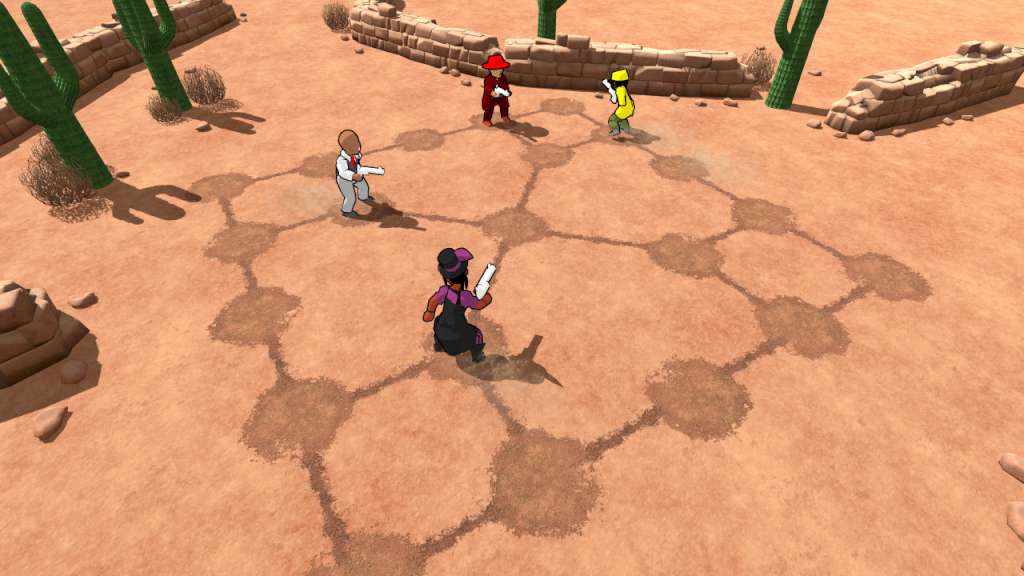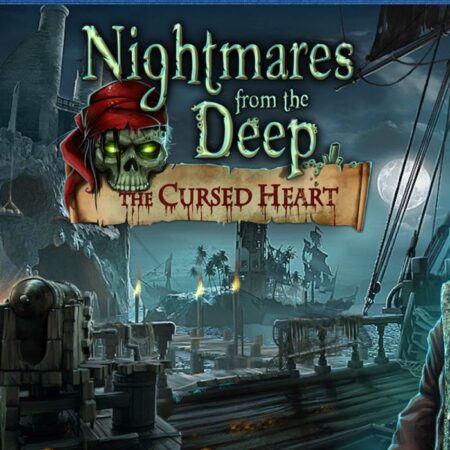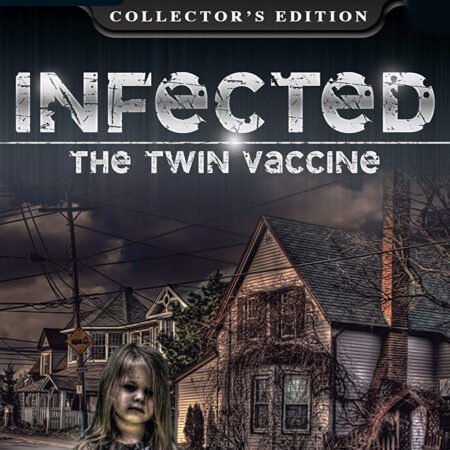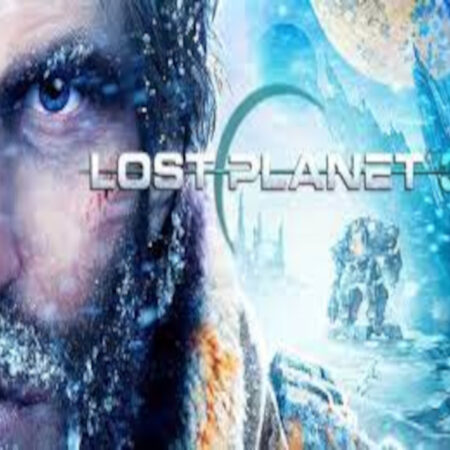DANGEROUS DUELS PC Steam CD Key





Description
A local multiplayer game for 2-4 players. Only the fastest guns and the fastest on their feet can win!Each round of BANG BANG BANG! begins with a tense wait for every player to draw their weapon, but then a round can be over in seconds. Try to shoot anyone in your line of fire, and stay out of other player’s lines for as long as you can. Be the fastest shooter or use slow bullets to control the play area, but be careful not to fire too haphazardly – needing to reload could be the end for you!The game features many options and settings to customise gameplay, as well as AI players for a challenge when you’re short on friends.DANGEROUS DUELS works well at events and game nights, and is well suited for parties or just playing with friends on a couch.