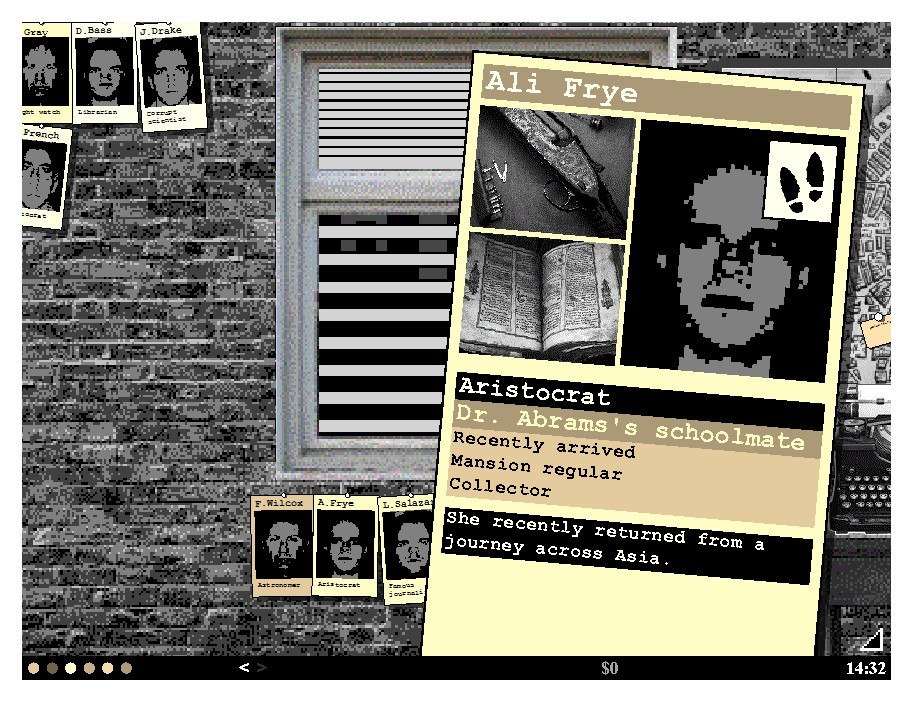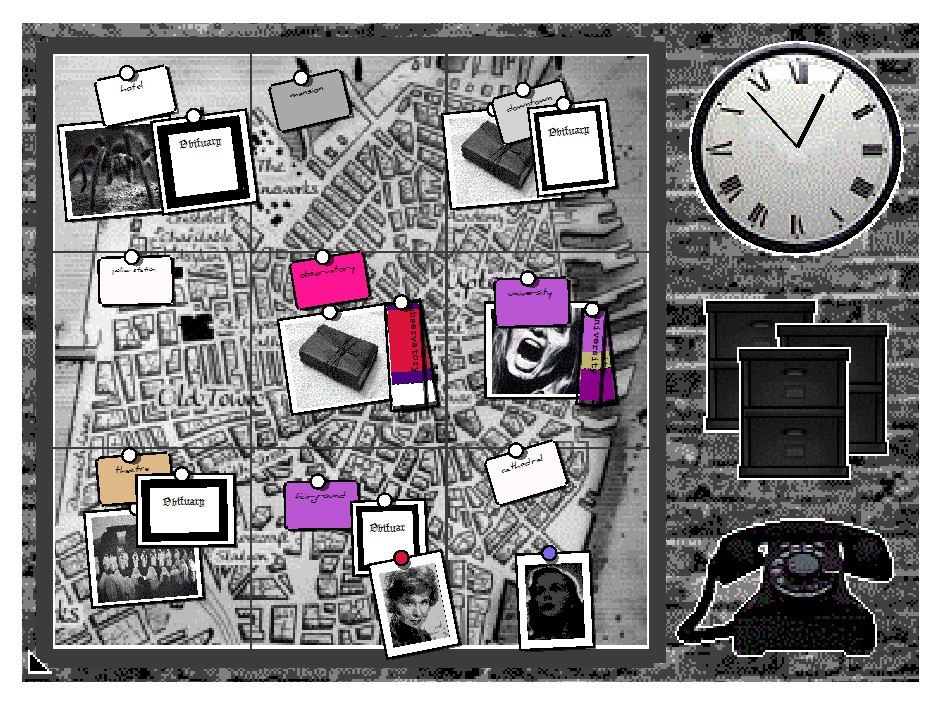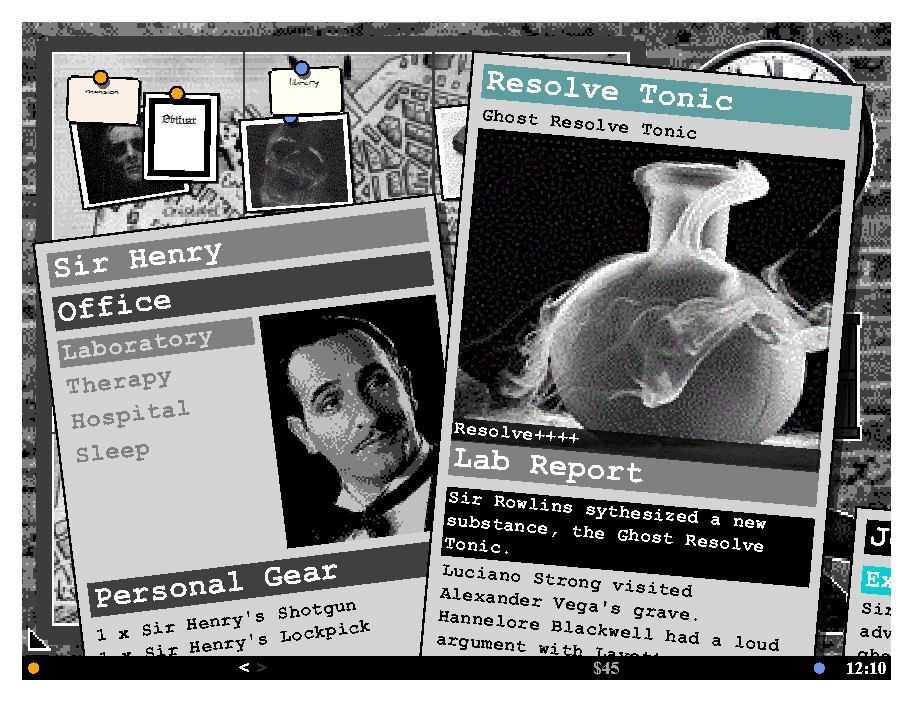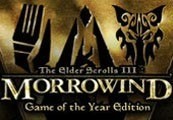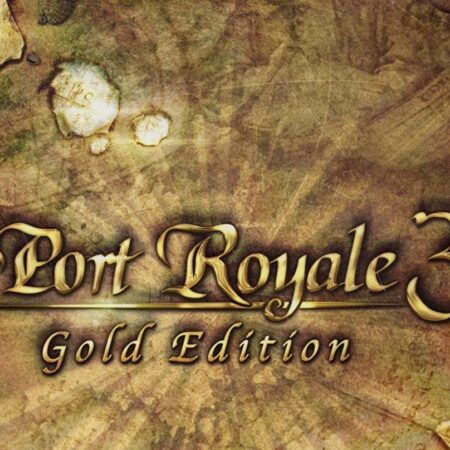Daily Chthonicle: Editor’s Edition Steam CD Key






Description
This game lets you try on the role of a Supernatural Newspaper Agency boss and editor. The world it takes place in is a dark and haunted one, with ghosts, zombies, monsters and even shapeshifting murderers, pretending to be human after they have stolen their victims' bodies or infiltrated the humanity. It was inspired heavily by the works of H.P.Lovecraft and it builds on the atmosphere of uncertainty and noir of the 1940s.Send your sextet of weathered journalists, detectives and occult specialists to investigate murder, affair, and horror in the Town.Each time, the story will be different. Sometimes, a werewolf is shredding innocent (and less innocent) victims to pieces and it is your task to unmask the creature. Other times, it will be a body stealing alien from outer space, a mummy that some misfortunate archaeologist has excavated and is now haunting them. Perhaps it will be Jack the Ripper, still mysteriously alive and lurking in the streets at night.Or maybe there is a really bad big tentacled monster hidden in the cellar of the University?It is for you to find out and entertain your readers while bravely standing up against ancient evil.
System requirements
- OS
- Windows 7
- Processor
- 1.8 GHz Single Core CPU
- Memory
- 1 GB RAM
- Graphics
- Even integrated laptop video is ok.
- Storage
- 500 MB available space
Activation details
Click "Install Steam" (from the upper right corner)
Install and start application, login with your Account name and Password (create one if you don't have).
Please follow these instructions to activate a new retail purchase on Steam:
Launch Steam and log into your Steam account.
Click the Games Menu.
Choose Activate a Product on Steam...
Follow the onscreen instructions to complete the process.
After successful code verification go to the "MY GAMES" tab and start downloading.