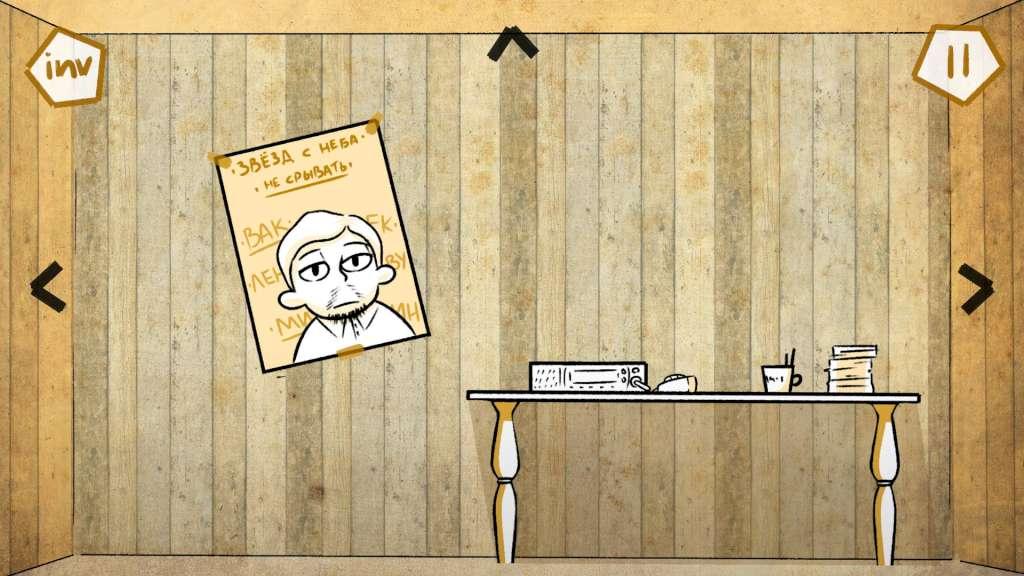Dabda Steam CD Key






Description
An adventure quest game, which tells a story of a simple man, who works on a radiostation in the woods. Dive in to the world, which was inspired by many well-known quest of the 21th centuary, full of many grotesk puzzles. Enjoy the unusual color palet for every level of the game and an interesting story, which you`ll have to open step by step.
System requirements
Windows
OS: Windows 7 Processor: 1 GHz or High Memory: 1 GB RAM Graphics: Intel HD 4000 or High DirectX: Version 9. 0 Storage: 120 MB available space
Activation details
Go to: http://store. steampowered. com/ and download STEAM client Click "Install Steam" (from the upper right corner) Install and start application, login with your Account name and Password (create one if you don't have). Please follow these instructions to activate a new retail purchase on Steam: Launch Steam and log into your Steam account. Click the Games Menu. Choose Activate a Product on Steam. . . Follow the onscreen instructions to complete the process. After successful code verification go to the "MY GAMES" tab and start downloading.