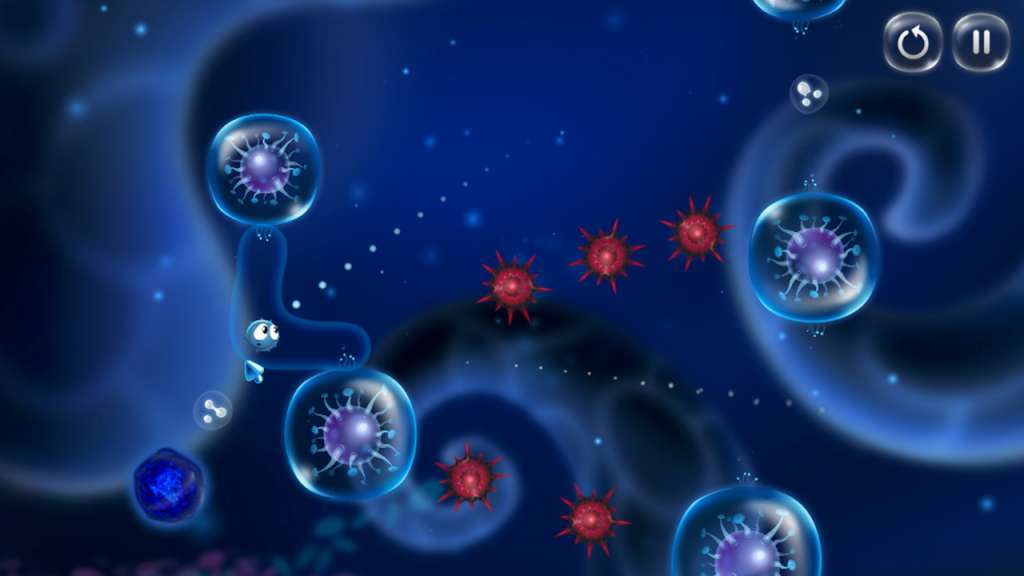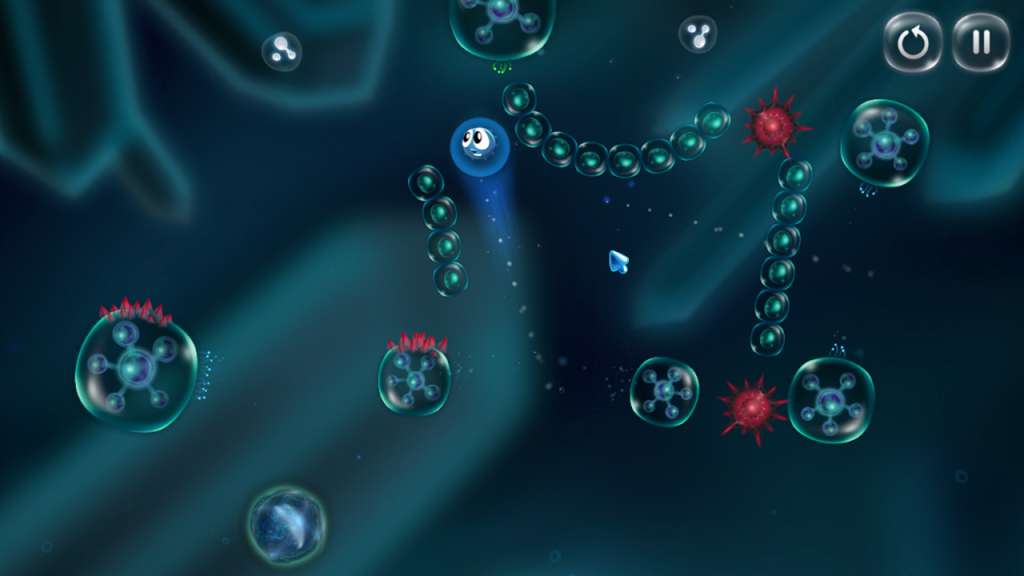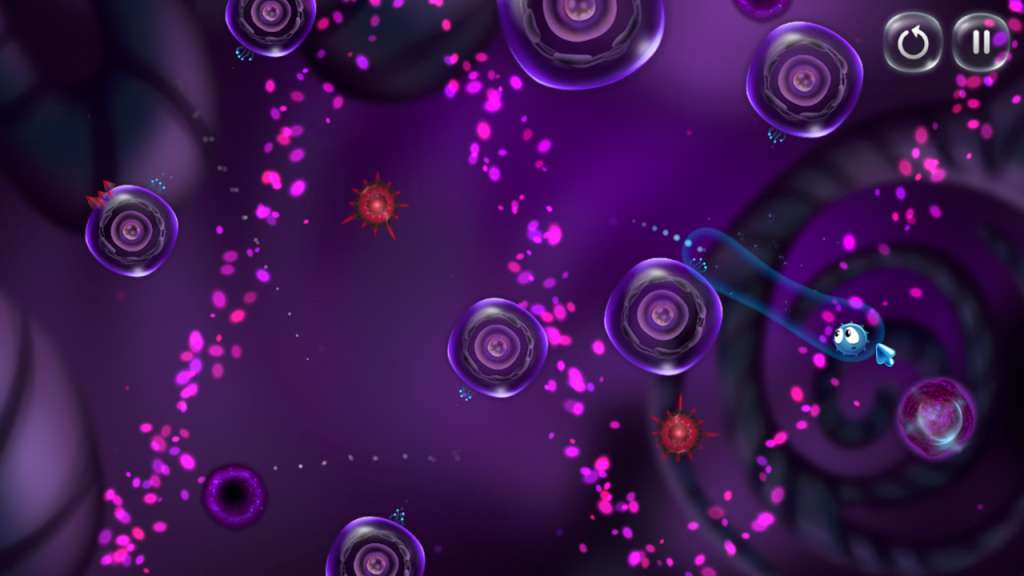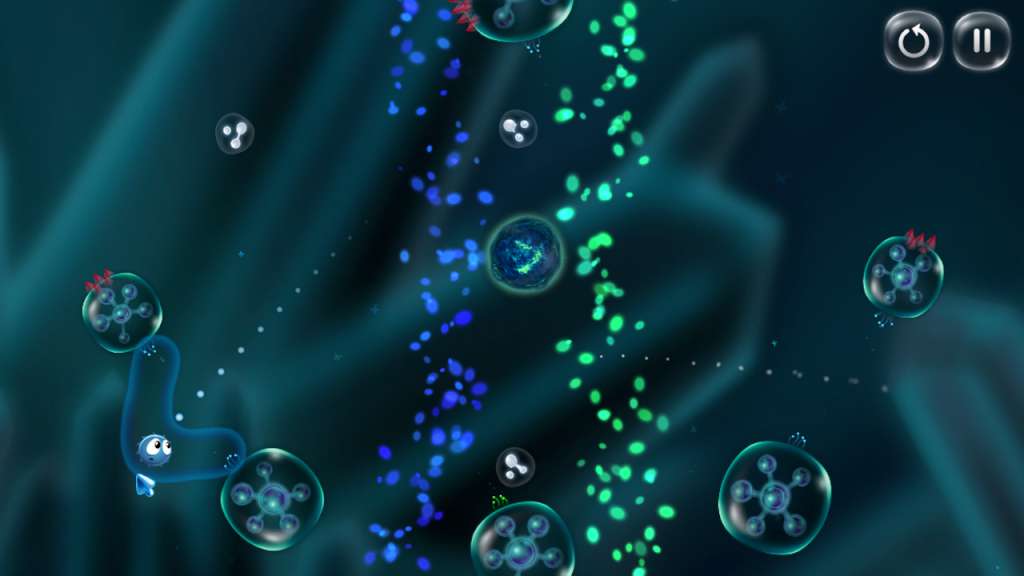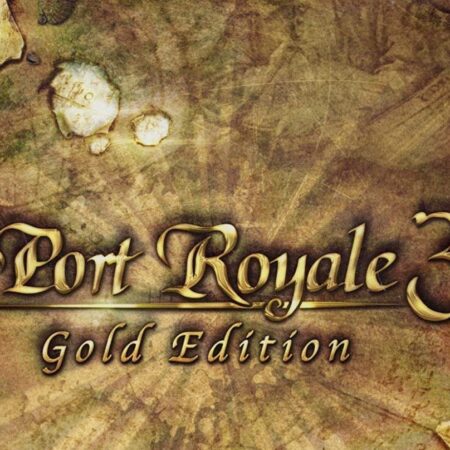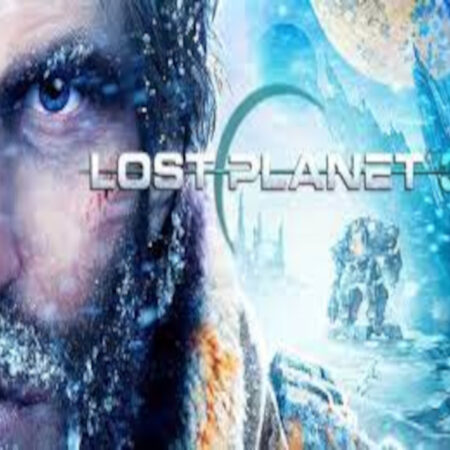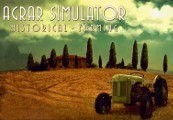Cyto Steam CD Key
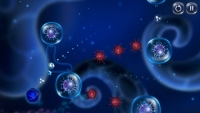
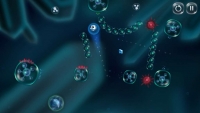
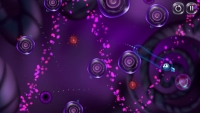


Description
Support Ukrainian developers! Cyto has lost his memories, help him get them back. Fling Cyto through beautiful, other-worldly levels to collect memory fragments and piece together his story in this irresistible, cute, and challenging puzzle game. PUZZLING There are three memory fragments scattered throughout each of Cyto’s 103 levels but getting them all will be an epic journey. Use puzzle-solving skills, different abilities, and elements, and a good aim to collect them all and unlock the story. Avoid spikes and other dangers on your quest to reach the portal at the end of each stage. ADORABLE Cyto is a cute character with a great story—he just can’t remember it. Help Cyto to recover memory fragments throughout his universe, then watch the story unfold as his amnesia disappears. BEAUTIFUL Cyto lives in a dreamlike, effervescent world, filled with alien organisms and mystery, all set to a stunning soundtrack by the renowned David Ari Leon. Put on some headphones and get truly lost in the wonderful world of Cyto. Features 104 Levels of puzzling fun 3 unique-designed worlds Cute character with a great story Stunning sound and artistic design Haunting soundtrack by the renowned David Ari Leon Great fun for gamers of all ages and abilities