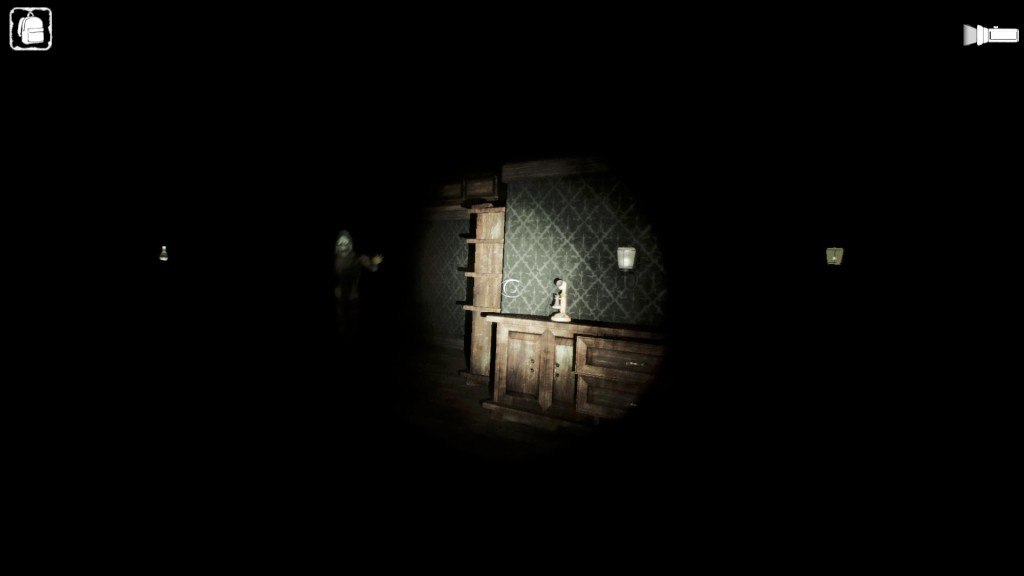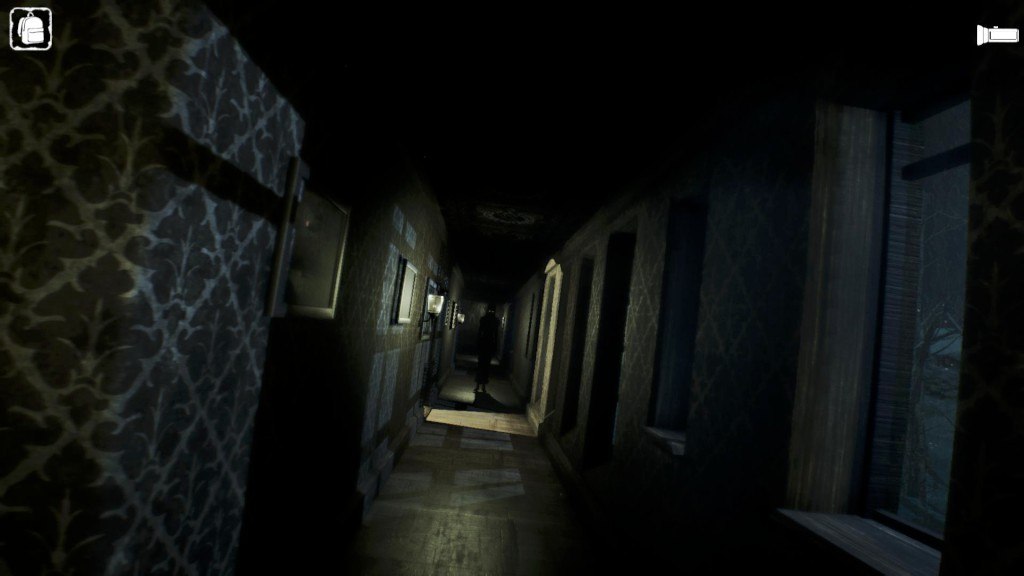Curse Steam CD Key






Description
What scares you the most? Is it the dark? Or what lurks within it? Curse is a contextual horror game that throws the player into the world of paranormal investigations. Explore the infamous Atherton Manor, site of several deaths and disappearances over the last 100 years. Think you have what it takes to reveal the secrets hidden in the shadows of Atherton Manor? Take heed because the house protects itself. . .
System requirements
Windows
Requires a 64-bit processor and operating system OS: Windows 7+ 64bit Memory: 4 GB RAM DirectX: Version 9. 0 Storage: 2 GB available space
Mac
Requires a 64-bit processor and operating system OS: 10. 11+ 64bit Memory: 2 GB RAM Storage: 2 GB available space
Linux
Requires a 64-bit processor and operating system OS: Standard 64bit Memory: 2 GB RAM Storage: 2 GB available space
Activation details
Go to: http://store. steampowered. com/ and download STEAM client Click "Install Steam" (from the upper right corner) Install and start application, login with your Account name and Password (create one if you don't have). Please follow these instructions to activate a new retail purchase on Steam: Launch Steam and log into your Steam account. Click the Games Menu. Choose Activate a Product on Steam. . . Follow the onscreen instructions to complete the process. After successful code verification go to the "MY GAMES" tab and start downloading.