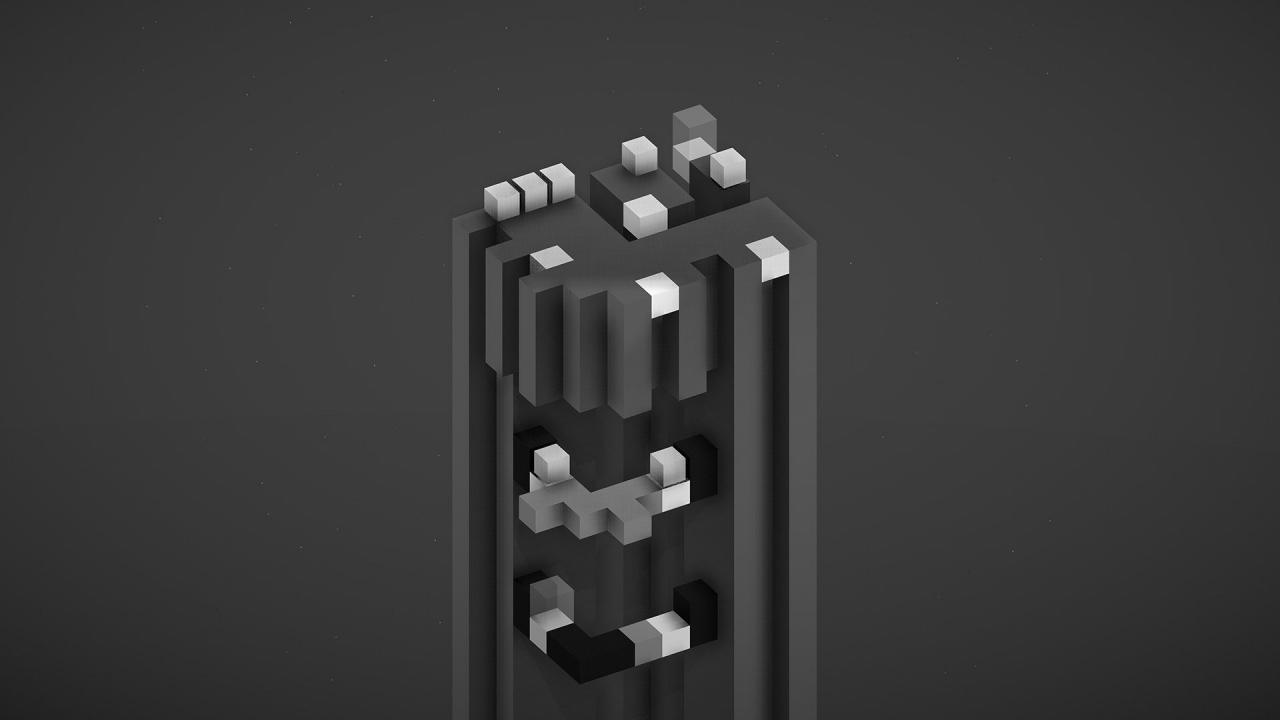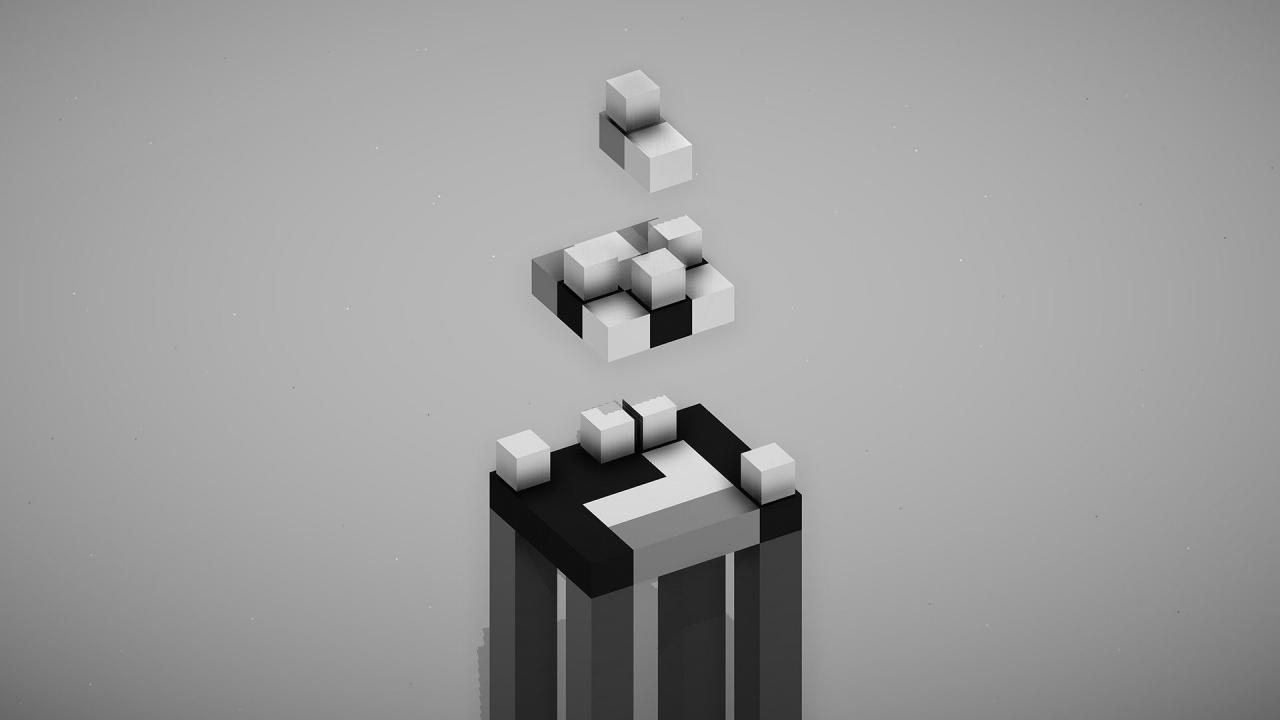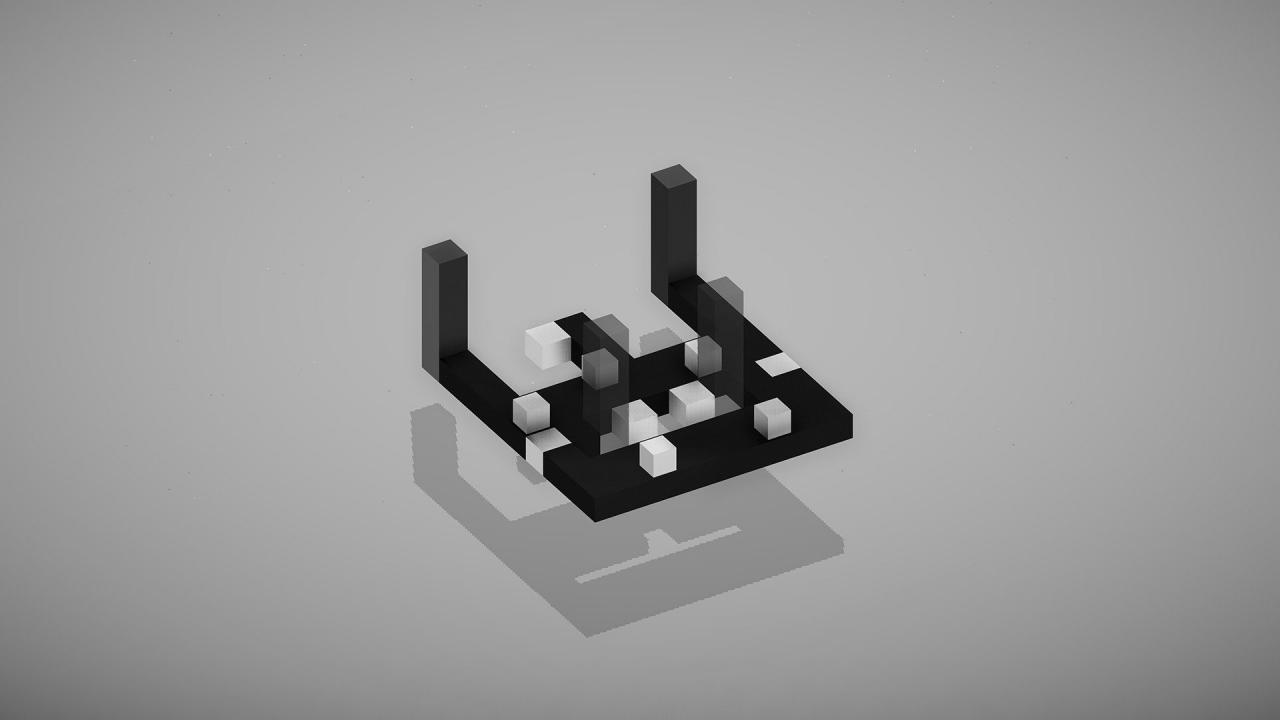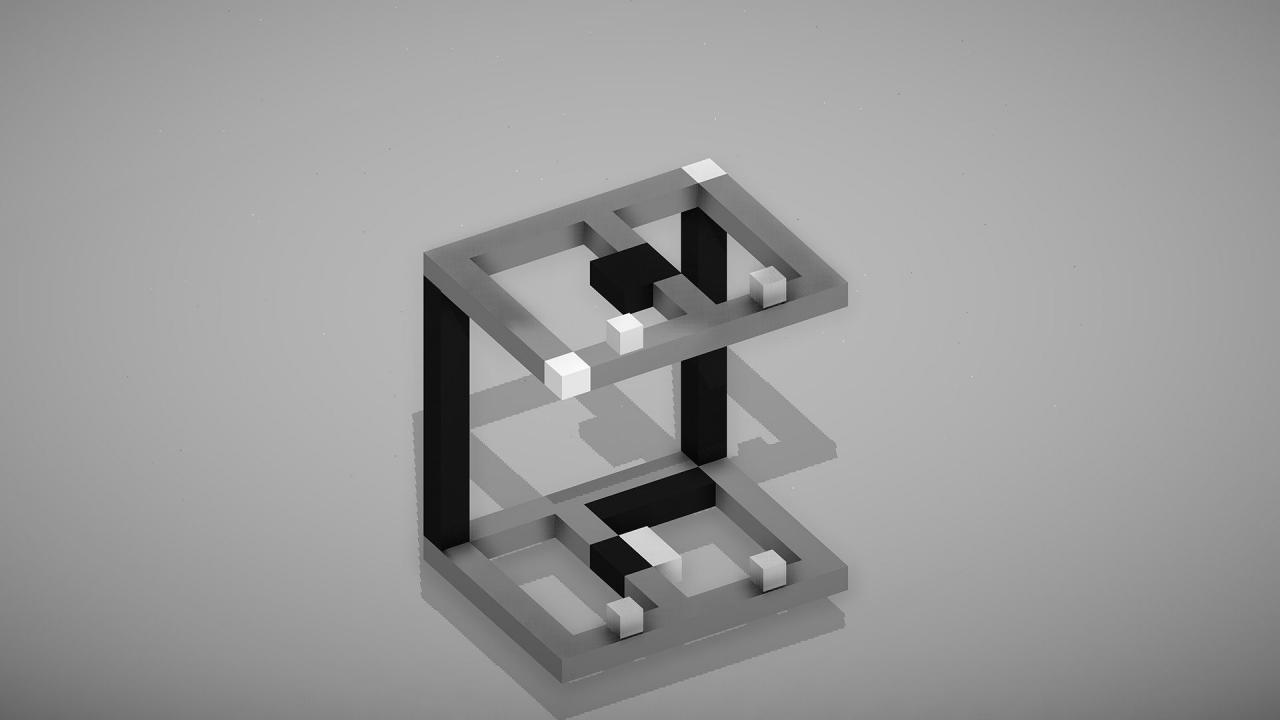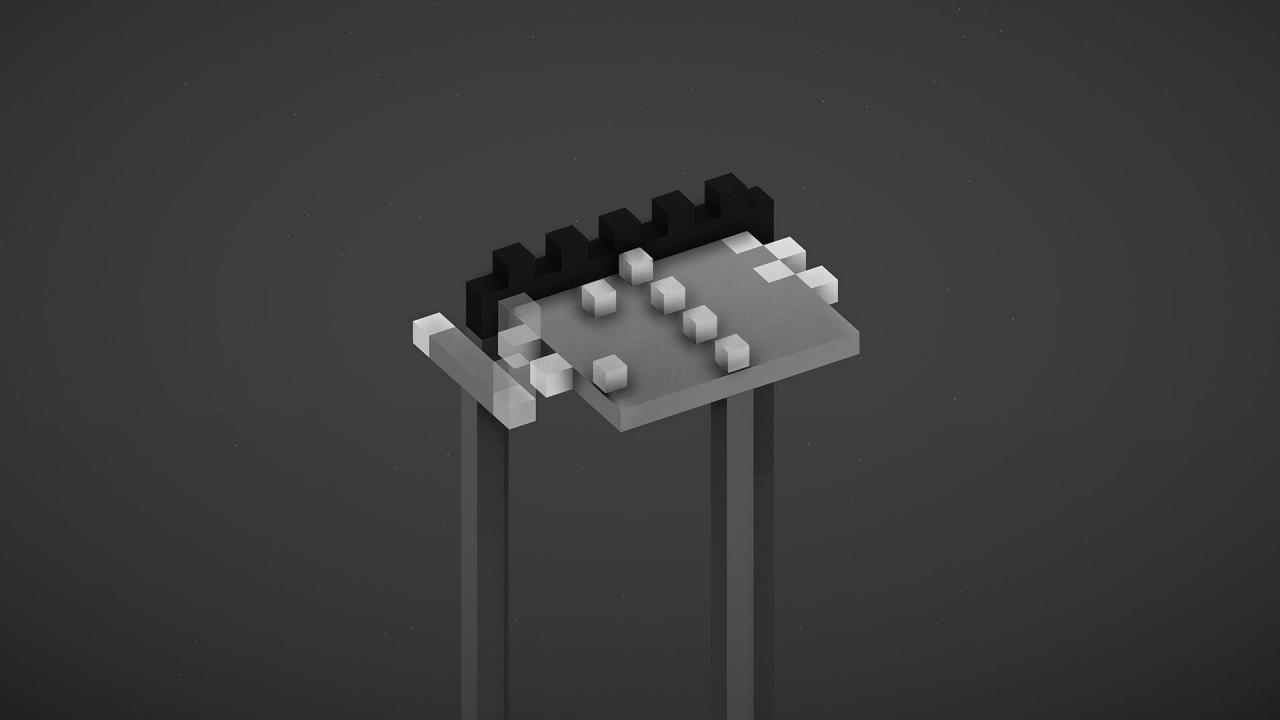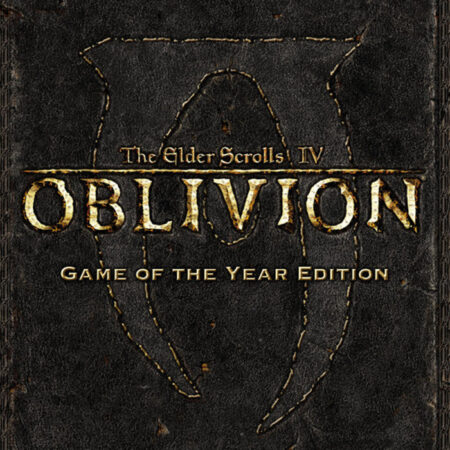CUBIQUES 2 Steam CD Key





Description
Cubiques 2 is the sequel of our acclaimed indie game “Cubiques”. In this new sequel multiple cubes invade this simplistic but very challenging world. Every movement must be well thought out since each movement can affect multiple cubes in the environment. Features 70 unique and beautiful puzzle levels. Beautiful black and white 3D isometric design. Beautiful graphic design. Simple keyboard arrow controls (WASD or arrow keys for movement). Ability to scroll through already played levels providing you a way to track your best score. Localized in English, Spanish, French, German, Romanian, and Italian. Unique and relaxing music. Menu fluid animations.