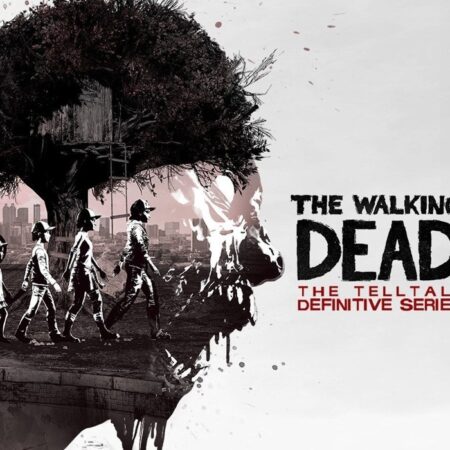Crimson Sword Saga: The Peloran Wars PC Steam CD Key
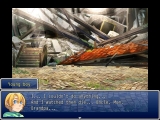




Description
Enjoy a dark, deep and engaging story full of twists, betrayals and moral decisions. Form a party of heroes from a pool of over 93 unique classes. Battle your way through to achieve peace on the continent of Pelora. . . or destroy it. Face more than 500 unique enemies and choose your friends, foes and factions. Interact with different characters, influence their fate and discover many secrets and wonders on your journey. Try the Crimson Sword Saga: The Peloran Wars for free. Download the five-chapter game demo! Just click the “Visit the website” link in the right sidebar and download the demo from the post titled “Demo and Game Updates”! Features Fast, turn-based combat 57 unique characters Customizable class system Over 180 spells and abilities More than 500 enemies Over 80 distinctive songs Many options to suit many different playstyles 74 chapters A branching, unforgettable storyline.