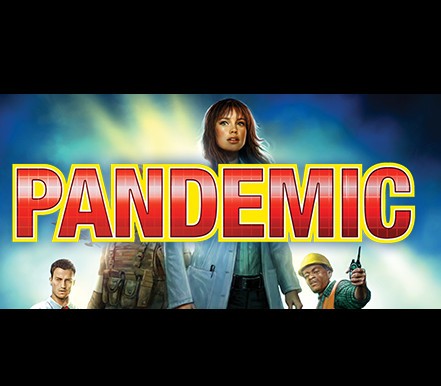Crazy Sapper 3D Steam CD Key






Description
Have you played Windows’ legendary Minesweeper game for more hours than you can remember? Do you enjoy solving logic puzzles that put your wits to the test? Are you searching for an amazing and addictive game in the classic sapper tradition – but with an imaginative new twist? Then you’ll LOVE Crazy Sapper 3D! The best game mechanics features from Minesweeper combined with a hero in 3D and new goal. A lot of obstacles in the level and bonuses to avoid it, Sapper need to go through mine field and reach Finish line, its not necessary to open all fields, but its not gonna be easy though. Features A campaign mode with 30 levels 4 difficulty levels: from Easy to Professional Puzzle modes: survival (Endless level) and random level ( always new) Stunning 3-D visuals and sound effects Achievements and Leaderboard functionality 5 different skins for virtual money In-game shop with bonuses for virtual money Trading cards with emoticons and backgrounds No in-game purchases!