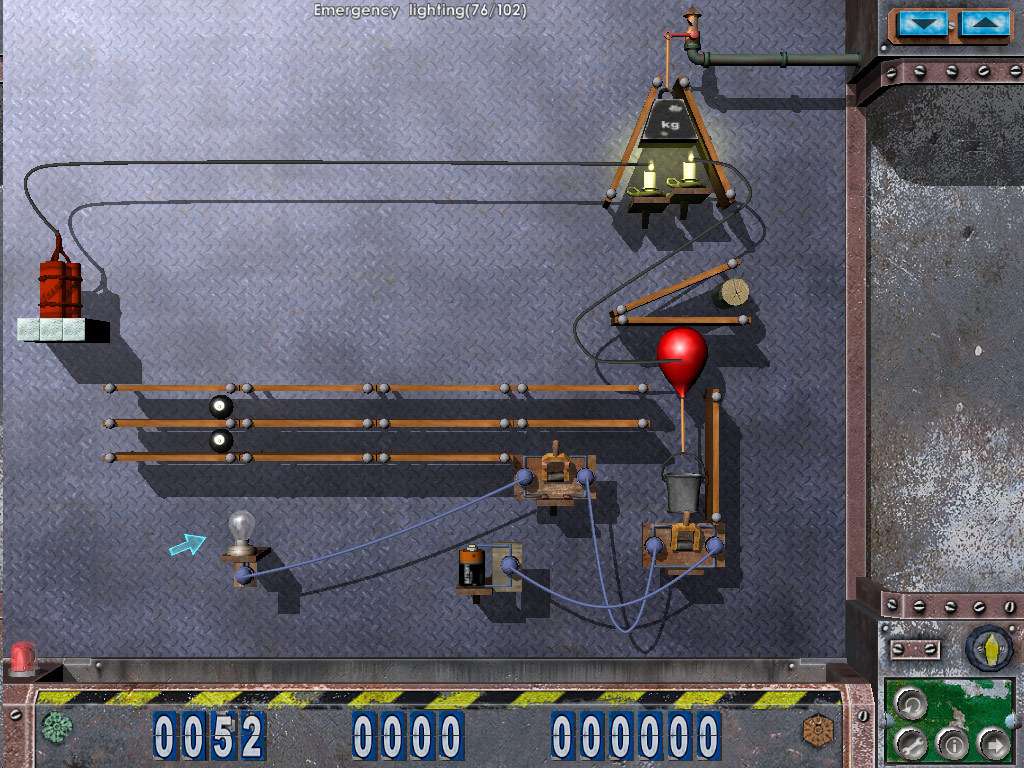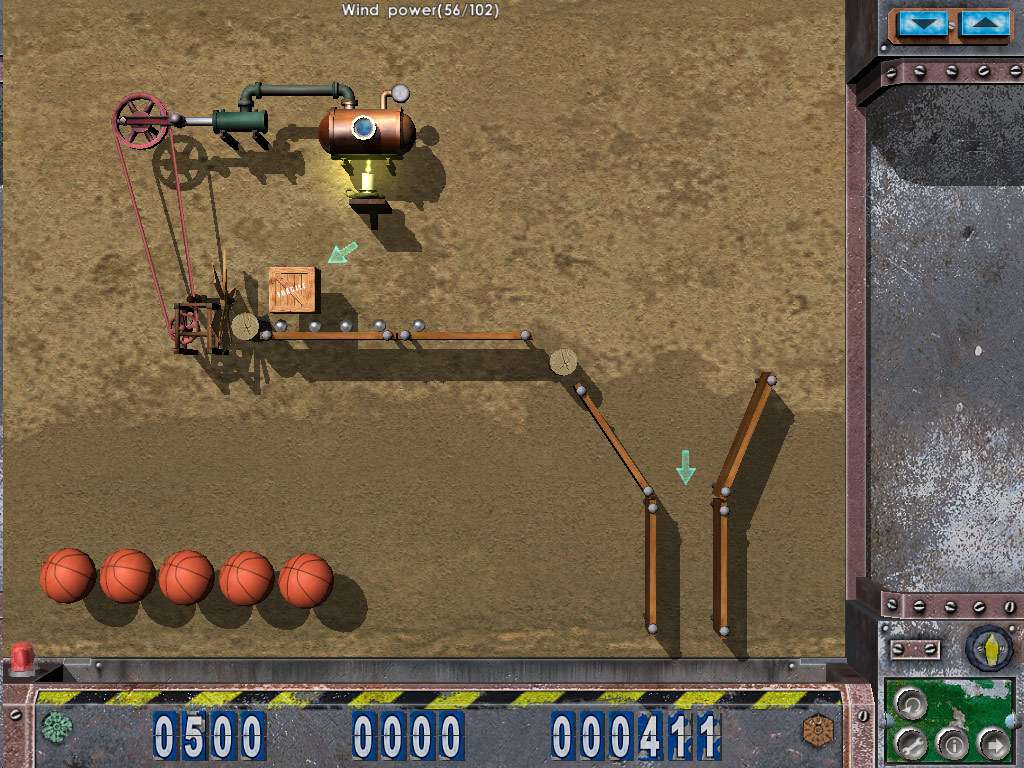Crazy Machines Steam CD Key






Description
Turn the crank, rotate the gears, push the levers, Use the catapult, explode it, or fly it. . . From grilling sausages with a pulley, gears, rubberbands and a candle to firing a cannon with a basketball, these wacky brain-teasers will light up your imagination with creative and addictive fun. Features 70+ Elements Addictive Fun! 200+ Challenges Design your own Puzzles with the Building Editor Multiple Solutions! 3D Graphics & Real Time Shadows
System requirements
Windows
OS: Windows 2000/XP/Vista Processor: 800 MHz CPU Memory: 128 MB RAM Graphics: DirectX 8 compatible graphics card with 32 MB RAM (TNT 2 or comparable) DirectX Version: 8. 1 or higher Hard Drive: 60 MB free disk space Sound Card: DirectX 8 compatible soundcard
Activation details
Go to: http://store. steampowered. com/ and download STEAM client Click "Install Steam" (from the upper right corner) Install and start application, login with your Account name and Password (create one if you don't have). Please follow these instructions to activate a new retail purchase on Steam: Launch Steam and log into your Steam account. Click the Games Menu. Choose Activate a Product on Steam. . . Follow the onscreen instructions to complete the process. After successful code verification go to the "MY GAMES" tab and start downloading.