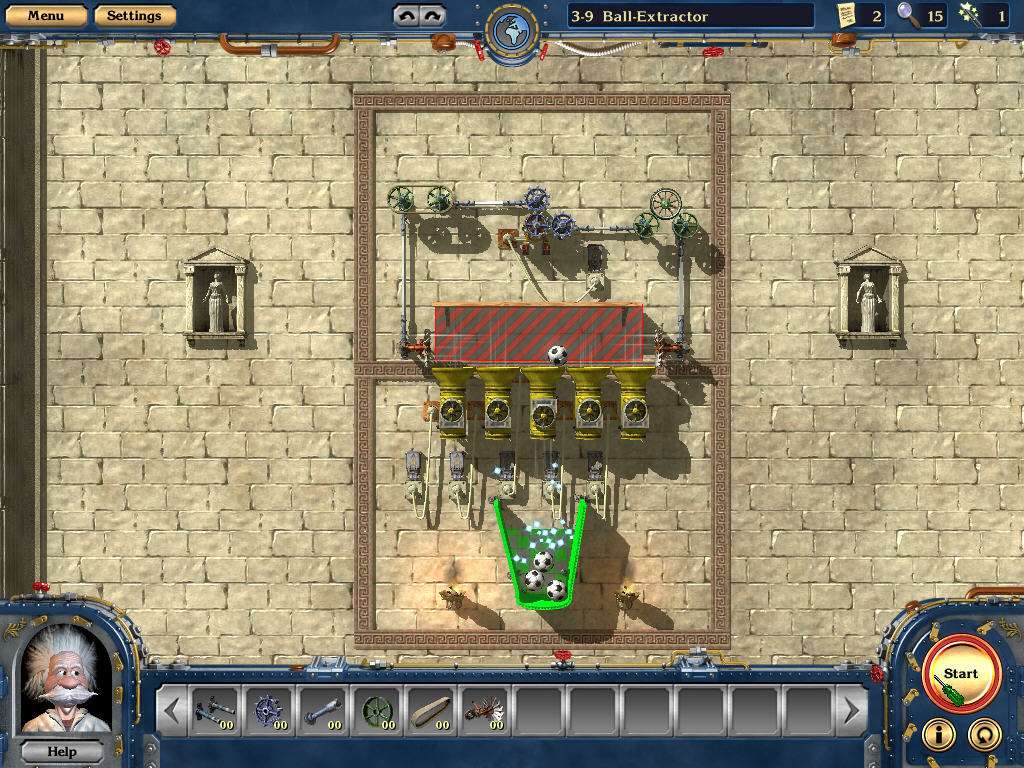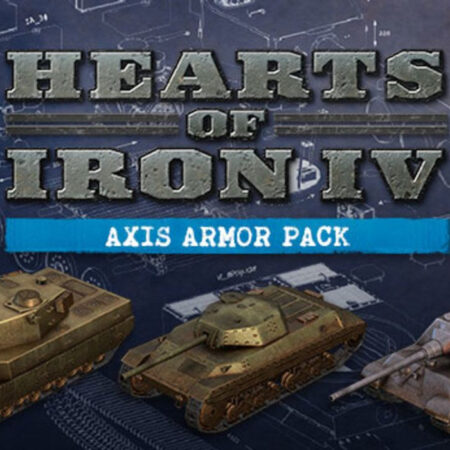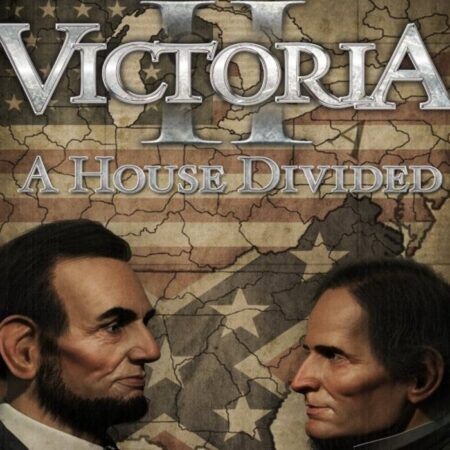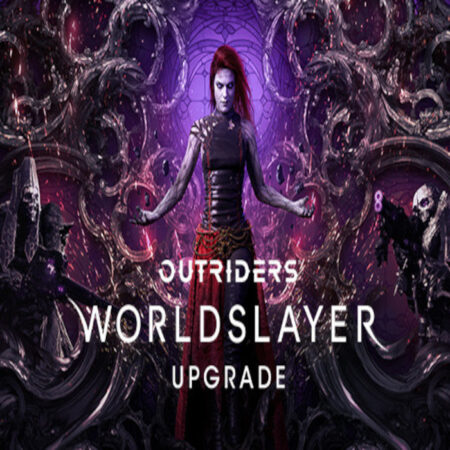Crazy Machines 2 – Time Travel DLC Steam CD Key






Description
The Master of Crazy is back and ready to put you through the test of time! Fix your time machine then travel back and experience 50 prehistoric levels where Rube Goldberg-style game play relies on Stone Age technology! Pamper a dinosaur and create power. Generate electricity with prehistoric tools. Ignite dynamite without a match. Blow up your creations and light up the sky! Set your goals and put your imagination in gear to do all of these things and much more!
System requirements
Windows
OS: Win XP/Vista/Win 7 Processor: 2. 0 GHz Intel Pentium 4 or better Memory: 512 MB RAM Hard Disk Space: 500 MB free hard disc space Video Card: DirectX 9. 0 compliant card NVIDIA GeForce 6600 series or ATI Radeon x700 or higher, 64 MB and Pixelshader 2. 0 DirectX®: DirectX®: 9. 0c Sound: DirectX compatible sound card Additional: AGEIA PhysX system software
Activation details
Go to: http://store. steampowered. com/ and download STEAM client Click "Install Steam" (from the upper right corner) Install and start application, login with your Account name and Password (create one if you don't have). Please follow these instructions to activate a new retail purchase on Steam: Launch Steam and log into your Steam account. Click the Games Menu. Choose Activate a Product on Steam. . . Follow the onscreen instructions to complete the process. After successful code verification go to the "MY GAMES" tab and start downloading.