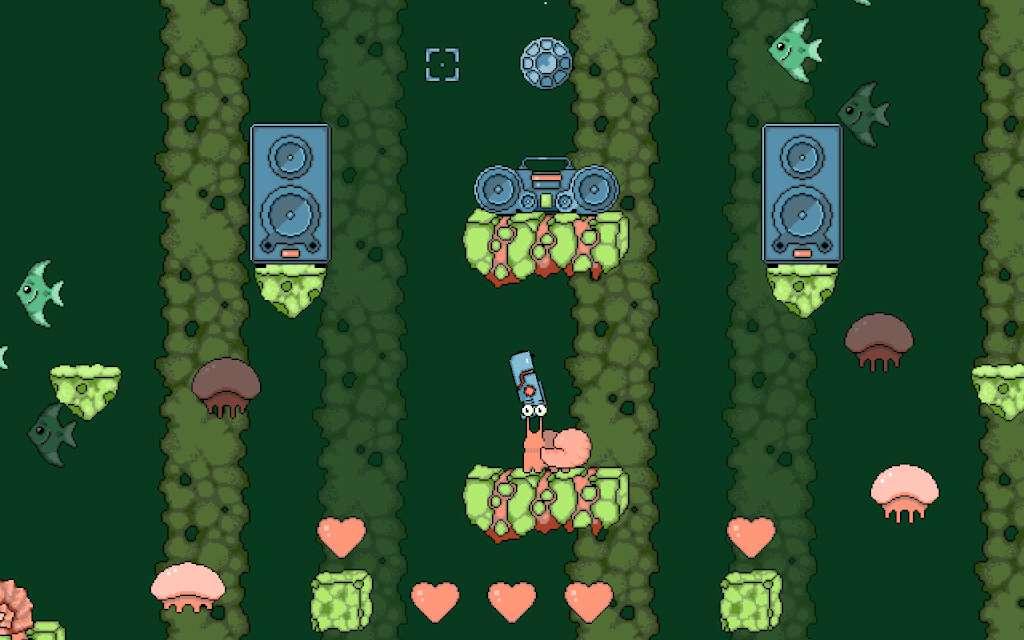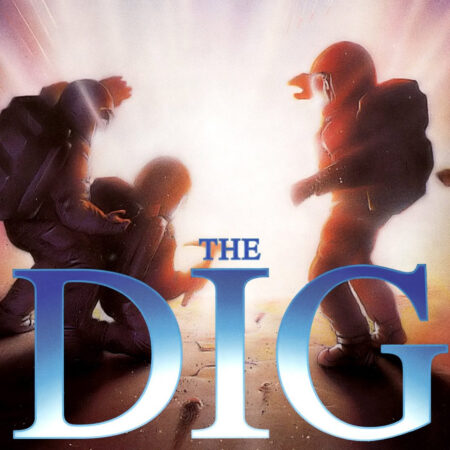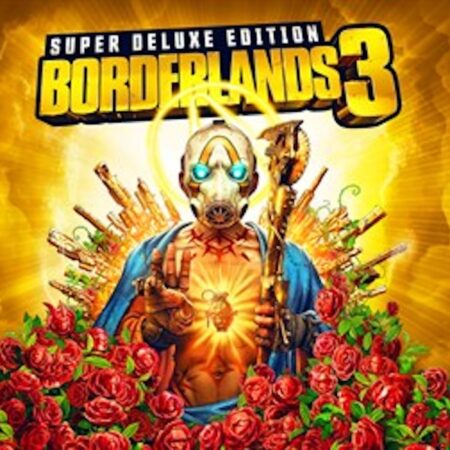Crab Dub Steam CD Key





Description
Deep deep down at the bottom of the ocean is where the evil Dr. Taco reigns. His biggest dream is to conquer the entire ocean. Together with his business partner, Mr. Rhino, they sponsor a high-tech project called «Crab Dub». The project’s ultimate goal is to create an army of Cyber-Crabs that would faithfully serve Dr. Taco and help him to fulfill his evil plan. However, the underwater inhabitants very soon discover about this project. They hire Blue Cassette Player to stop Dr. Taco and his companion. Mr. Rhino decides not to wait for the «Crab Dub» project to be completed and launches the first Cyber-Crab prototype. It’s mission is to eliminate the Blue Cassette Player and anyone else who stands in Dr. Taco’s way. Features The game contains clicker elements Game palette contains 20 primary colors All objects in the game are animated Five types of weapons (blaster, submachine gun, laser, shotgun, bubble-gun) Three game zones: Ocean, Space and Blender Exclusive soundtrack