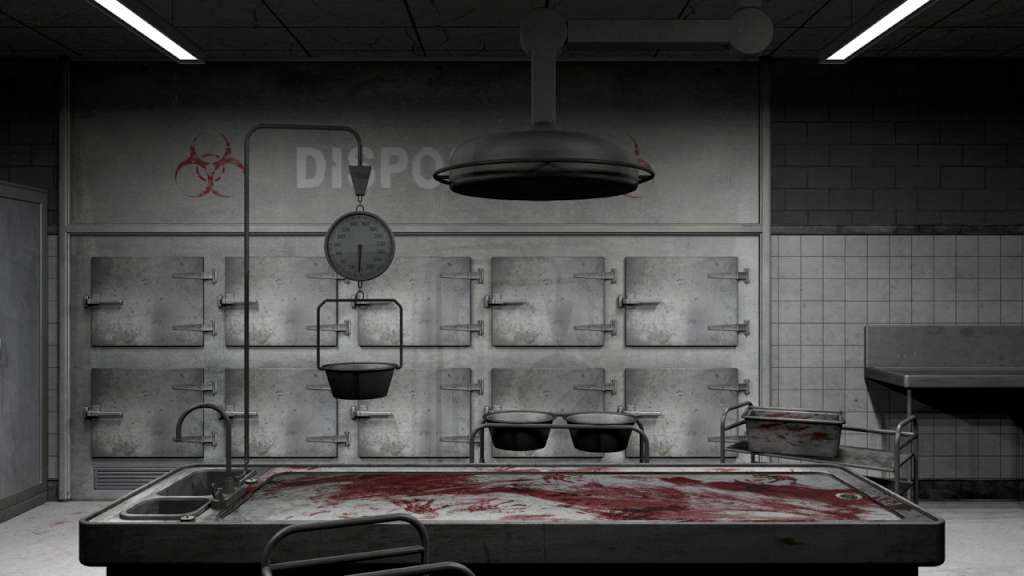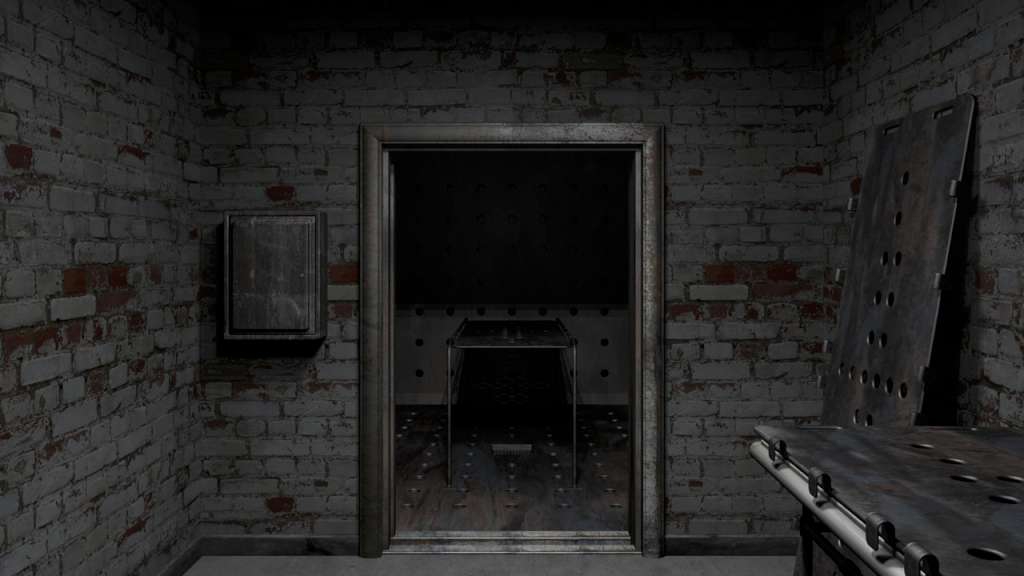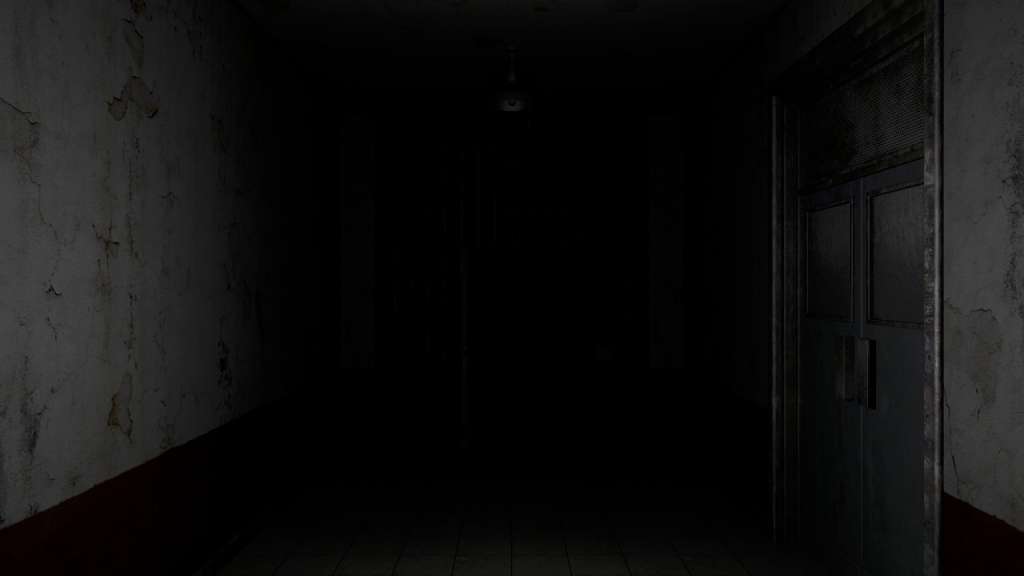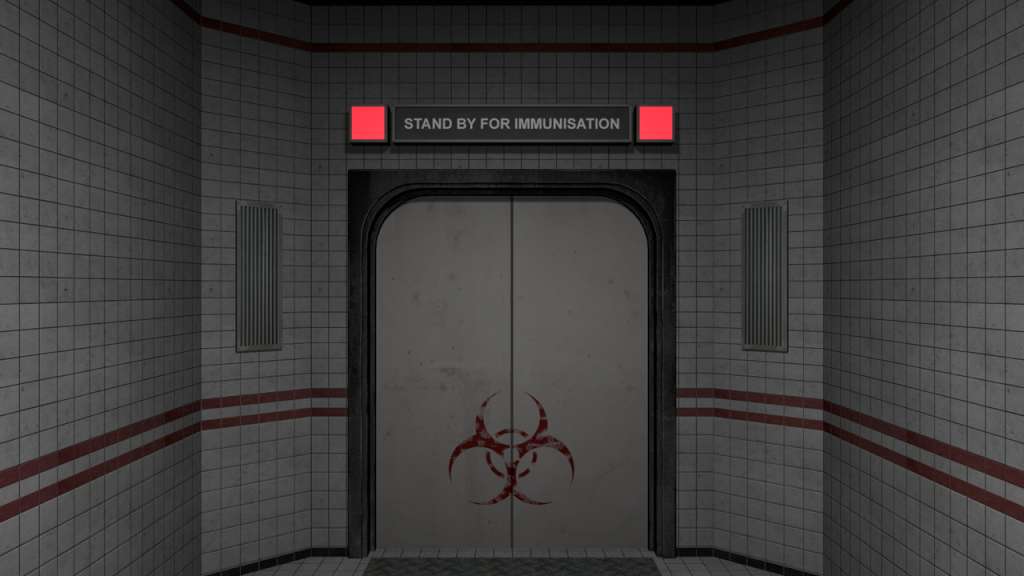Corrosion: Cold Winter Waiting [Enhanced Edition] PC Steam CD Key






Description
Corrosion: Cold Winter Waiting is a dark, shocking, and fear charged mystery horror adventure game, that casts the player in the role of Sheriff Alex Truman as he attempts to piece together the origins of a disturbed and unidentified car crash victim. Set entirely underneath an idyllic country farmhouse, in the deserted and claustrophobic confines of a mysterious and secret underground complex, players will explore a place nobody knew existed, and uncover a twisted past that gets more and more terrifying with every corner turned, every door opened, and every note read. What happened beneath Cold Winter Farm? What does it have to do with the stranger, who survived a terrible crash, only to sit and mutter the farm’s name? And if the place is supposed to be deserted, who keeps opening all the doors? Told from a 1st person perspective, in the style of Myst and Dark Fall, and backed by atmospheric pre-rendered 3D scenes, and a chilling score, Corrosion: Cold Winter Waiting weaves a tangled and brutal tale of love, revenge, jealousy, and bitter rivalry to create a horror experience that will bring new meaning to the concepts of hope and trust, and leave you questioning whether what you know, is really what you know! Features detailed storyline and characters 1st person point and click slideshow style movement atmospheric 3D scenes puzzles integrated into the narrative 1280x 720 (16:9) screen resolution chilling and emotive original score