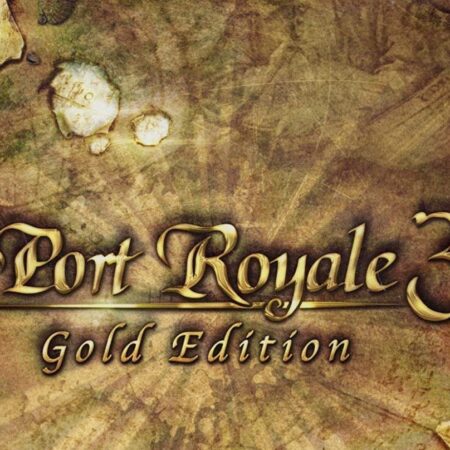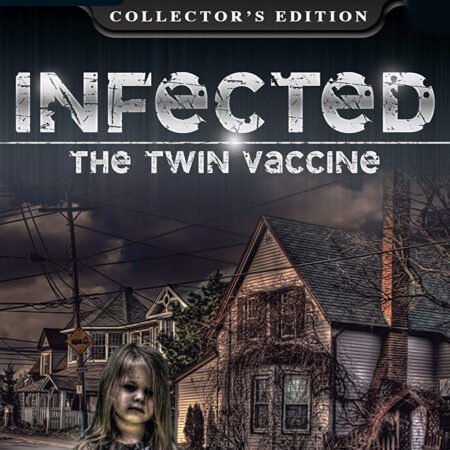Conga Master Steam CD Key





Description
The dance floor fills, the line gets longer… come on down, it’s time to conga! Shake your virtual hips to the ridiculously fun arcade action of Conga Master as everyone fights to make the longest conga line possible. No rhythm required – anyone can conga! Playing Conga Master couldn’t be easier: guide your dancer across the floor, dancing round people to add them to your line as you go. Longer congas let you add people faster, but watch out for pigs stinking up your line! Play solo or, even better, drag three friends onto the dance floor for some local multiplayer conga madness and see who’ll become the true Conga Master! Features No rhythm? No problem! With just two buttons, you too can become a Conga Master. Just move across the dance floor and convince other dancers to join your line… the longer, the better! Six different local multiplayer modes, each with their own special flavour of fun – slice your rivals’ congas to ribbons, pop pigs, fight over a lone conga dancer, race to make the longest line and more! Over 30 characters and seven conga clubs to unlock, plus single-player Endless Conga and Story modes to enjoy… the conga fun never, ever stops! Playing alone won’t stop the conga! In Story Mode, head out for a night to remember on a quest to become the king of the city’s nightclubs. Build the perfect conga line for each club, grab power-ups, search for hidden areas… oh, and watch out for conga-stealing aliens!