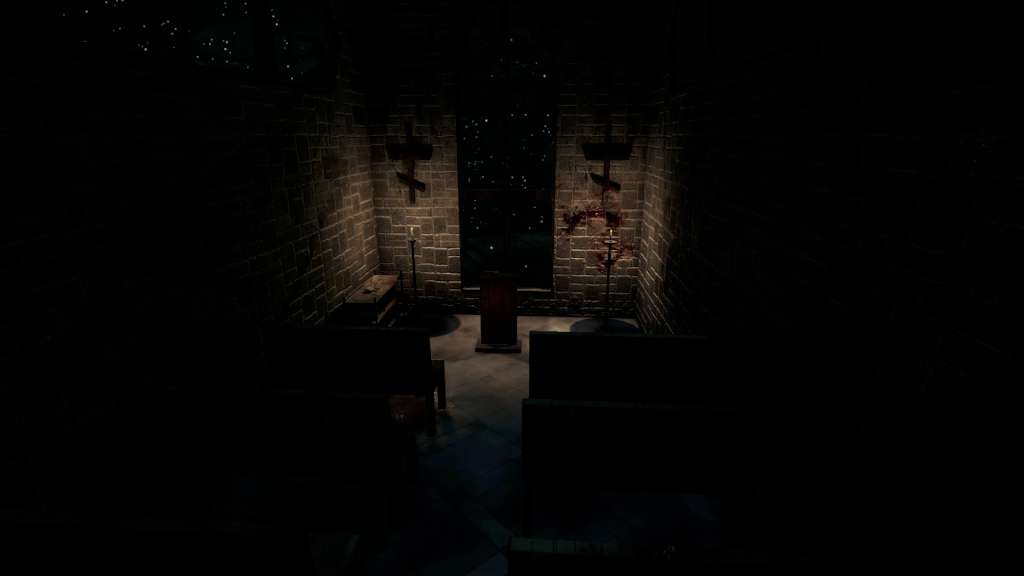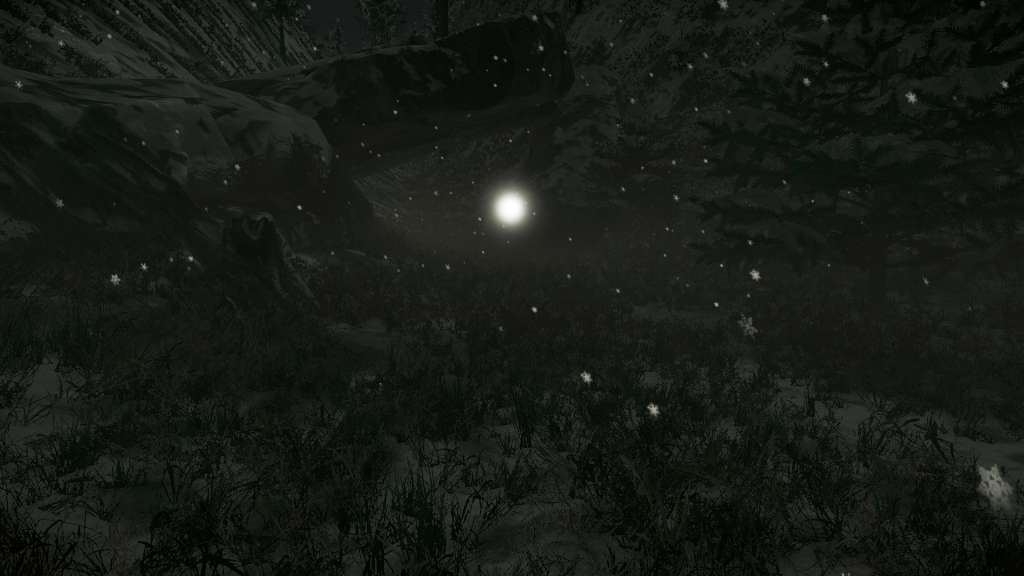Cold Dreams Steam CD Key






Description
The protagonist of this game has a dream, which he sees every night, but this time, he can not wake up. He realizes that he’s trapped in his own dream, and has no choice but to go through the cold and fear of his nightmare. The only hope of the protagonist is to follow a mysterious glowing sphere that, eventually, will lead him into the depths of his terrible dream, while leaving him frightening notes. Maybe, this strange orb is guiding the protagonist to his awakening. . . but is everything. . . as it seems? All will depend on your decisions! Be careful, your main enemy can very well be, your own fear. . . Features terrible, scary and cold atmosphere multiple endings simple but enjoyable gameplay good graphic english voice acting